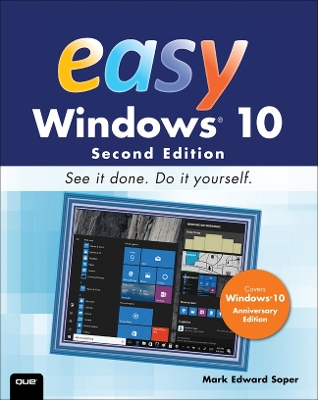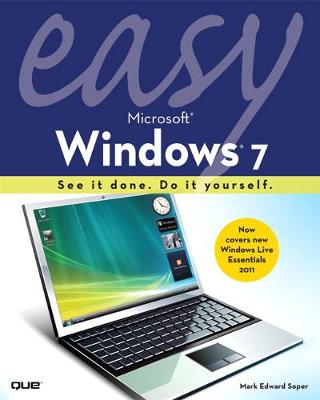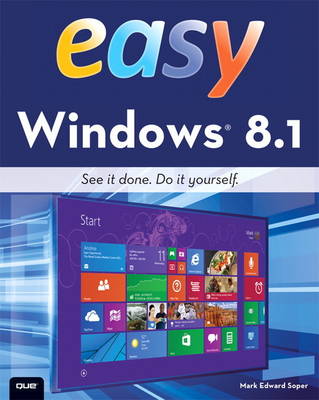Easy
3 total works
SEE IT DONE. DO IT YOURSELF. It's that Easy! Easy Windows 10 teaches you the fundamentals to help you get the most from Windows 10. Fully illustrated steps with simple instructions guide you through each task, building the skills you need to perform the most common tasks with Windows. No need to feel intimidated; we'll hold your hand every step of the way.
Learn how to...
* Use the new Windows 10 Start menu in standard and Tablet Mode versions
* Create annotated notes from web pages with the new Microsoft Edge browser
* Keep your information safe with improved File History and Backup
* Use OneDrive (R) cloud storage to save space on your tablets and computers
* Use Cortana (R) voice search to help organize your life
* Enjoy and shop for your favorite apps, movies, music, and TV shows
* Manage and protect your home network
* Touchscreen, keyboard, or mouse-use Windows 10 your way!
Category: Windows Operating System
Covers: Windows 10
User Level: Beginner
SEE IT DONE. DO IT YOURSELF.
It's that Easy! Easy Microsoft Windows 7 teaches you the fundamentals of working with Microsoft's latest operating system. Fully illustrated steps with simple instructions guide you through every task, building the skills you need to master Windows 7 with ease. No need to feel intimidated-we'll hold your hand every step of the way.
Learn how to...
* Instantly find what you're looking for: files, programs, anything
* Manage your music and video with Windows Media Player
* See it all, do it all, get it all on the Web
* Have more fun with Windows 7's built-in games
* Protect yourself from viruses, intrusions, and phishing
* Download free Windows Live Essentials bonus software
* Set up your computer just the way you want it
* Keep your computer running reliable and fast
* Build a home network the easy way with HomeGroup
* Put live and Internet TV on your PC with Windows Media Center
See it done. do it yourself. It’s that Easy! Easy Windows 8.1 teaches you the fundamentals to help you get the most from Windows 8.1. Fully illustrated steps with simple instructions guide you through each task, building the skills you need to perform the most common tasks with Windows.
No need to feel intimidated; we’ll hold your hand every step of the way.
Learn how to
• Use the Windows Start screen, tiles, and touch interface
• Connect with everyone you care about through Windows 8.1’s included apps (Skype, Mail, and SkyDrive)
• Speed web browsing with new Internet Explorer 11 tools and tips
• Enjoy your favorite music and media
• Edit and protect your favorite photos and videos
• Get free apps and games at the Windows Store
• Share what you want to share--and nothing else--on your home network
• Plan your trips, dining, and travel with great new and improved apps
• Fix problems and keep your computer running fast