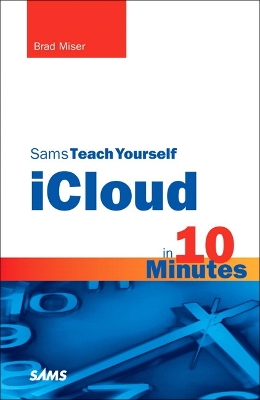Sams Teach Yourself -- Minutes
1 total work
Sams Teach Yourself iCloud in 10 Minutes offers straightforward, practical information designed to get you up and running quickly and easily. By working through its 10-minute lessons, you’ll learn everything you need to know to effectively use Apple’s iCloud online services. Each compact lesson zeroes in on a specific aspect of iCloud, explained through concise and informative descriptions along with accurate and easy to follow step-by-step instructions. You’ll quickly become comfortable performing the most important iCloud tasks to make the most of what iCloud offers every day!
Tips point out shortcuts and solutions
Cautions help you avoid common pitfalls
Notes provide additional information
10 minutes is all you need to learn how to…
- Obtain an iCloud account and use your own iCloud website.
- Configure iCloud services on iPhones, iPads, iPods, Macs, and Windows PCs.
- Use iCloud with your iTunes music, apps, and books to ensure you have great content on all your devices!
- Take advantage of iTunes Match to stream your iTunes music wherever you are.
- Use Photo Stream for instant access to photos you take with an iPhone, iPod touch, or iPad on all your other mobile devices and computers.
- Have easy access to the same document files on iOS devices and computers so that you can efficiently work whenever and wherever you need to.
- Use iCloud’s great email, calendar, contact, and other tools to automatically have the same information on all your devices.
- Locate your devices, secure them if they aren’t under your control, and protect your data with online backups.
Register your book at informit.com/register for convenient access to updates and corrections as they become available.