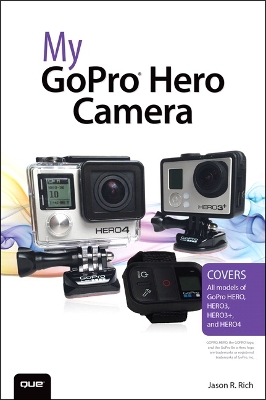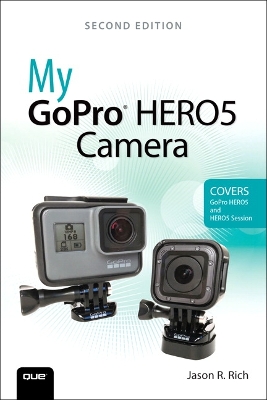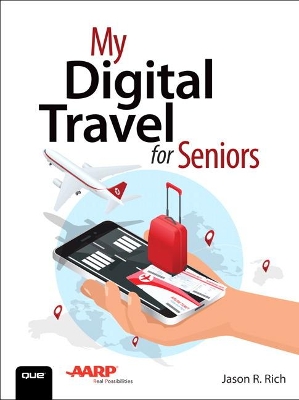My...
3 total works
Step-by-step instructions with callouts to GoPro Hero camera photos and sample images that show you exactly what to do.
Help when you run into problems or limitations with your GoPro Hero camera in specific shooting situations.
Tips and Notes to help you get the most from your GoPro Hero camera when taking pictures or shooting HD video in a wide range of shooting situations.
Full-color, step-by-step tasks walk you through getting and keeping your GoPro Hero camera working just the way you want in order to shoot the absolute best photos and videos possible. Learn how to:
• Set up your GoPro Hero camera and prepare for any type of shooting situation
• Take awesome first- or third-person videos just about anywhere, including underwater or in low-light situations
• Select and use the best camera housing, mount, and accessories to capture the perfect shots
• Take detailed and vibrant high-resolution, digital images with your GoPro Hero camera
• Shoot stunning HD video using your GoPro Hero camera
• Record high-quality audio in conjunction with your videos
• Choose the best resolution and camera settings for each shooting situation you encounter
• Wirelessly transfer your digital content from your camera to your smartphone or tablet using the GoPro App
• Transfer content from your camera to your computer to view, edit, enhance, archive, and share your content using photo editing software or the GoPro Studio video editing software
• Learn strategies used by the pros to achieve your own professional results
Register Your Book at www.quepublishing.com/register to access additional tasks, videos, and other helpful information.
Step-by-step instructions with callouts to the GoPro HERO5 Black, HERO5 Session™, or HERO Session™ camera. Photos and sample images show you exactly what to do.
Help when you run into problems or limitations with your GoPro camera in specific shooting situations.
Tips and Notes to help you get the most from your GoPro camera when taking pictures or shooting HD video in a wide range of shooting situations.
Full-color, step-by-step tasks walk you through getting and keeping your GoPro camera working just the way you want in order to shoot the absolute best photos and videos possible. Learn how to:
- Set up your GoPro camera and prepare for any type of shooting situation
- Take awesome first- or third-person videos just about anywhere, including underwater or in low-light situations
- Select and use the best camera housing, mount, and accessories to capture the perfect shots
- Take detailed and vibrant high-resolution, digital images with your GoPro camera
- Shoot stunning HD video using your GoPro camera
- Record high-quality audio in conjunction with your videos
- Choose the best resolution and camera settings for each shooting situation you encounter
- Wirelessly transfer your digital content from your camera to your smartphone or tablet using the GoPro Capture™ mobile app
- Transfer content from your camera to your computer to view, edit, enhance, archive, and share it using photo editing software or the GoPro QUIK Desktop™ and GoPro Studio™ video editing software
- Learn strategies used by the pros to achieve your own professional results
Easy, clear, readable, and focused on what you want to do.
Step-by-step instructions for the tasks you care about most
Large, full-color, close-up photos show you exactly what to do
Common-sense help whenever you run into problems
Tips and notes to help you along the way
Take advantage of proven strategies that make travel more affordable, less stressful, and easier to manage with the use of technology that’s readily available to you.
· Learn how to use the discounts you’re entitled to from AARP, AAA, and other organizations when booking any type of travel using your Internet-connected computer, smartphone, or tablet.
· Find and book the lowest airfares using popular travel-related websites and mobile apps.
· Book the best possible accommodations, at the lowest available prices.
· Learn tips for saving money when renting a car, plus how to use other ground transportation options whenever you travel.
· Find and book vacation packages, travel bundles, or all-inclusive vacations without overpaying.
· Book and plan cruise vacations and discounted shore excursions using your computer or mobile device.
· Find low-cost options to accessing the Internet and making calls while traveling abroad, without paying overpriced international roaming charges.
BONUS ONLINE CHAPTER!
Access Chapter 15, “Sharing Your Vacation Experiences,” at quepublishing.com/title/9780789757951.