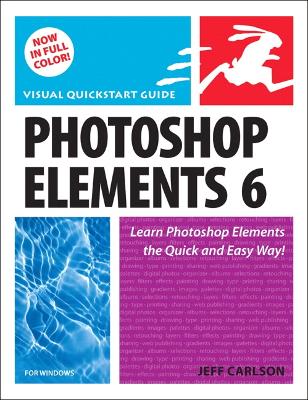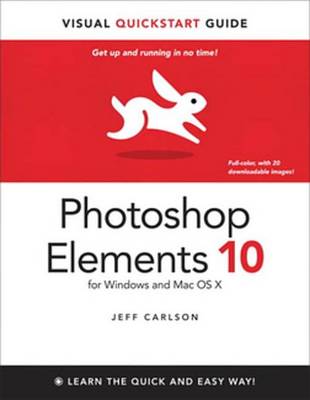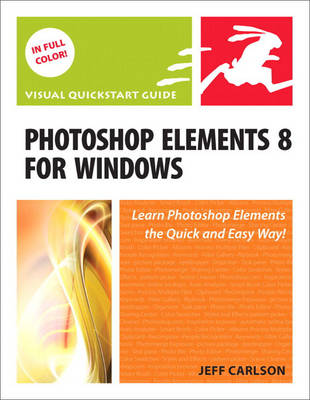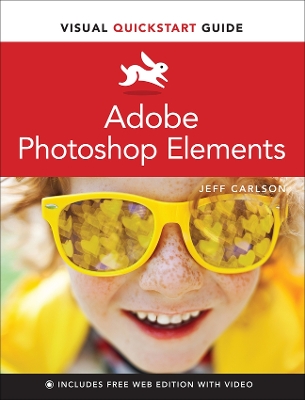Visual QuickStart Guide
6 total works
Photoshop Elements is geared for business users, students, educators, and home users who want professional-looking images for their print and Web projects, but don't want or need the advanced power of Adobe Photoshop. With Photoshop Elements 6 for Windows: Visual QuickStart Guide, readers can start reading from the beginning of the book to get a tour of the interface and start with image-editing basics, or they can look up specific tasks to learn just what they need to know. This task-based, visual reference guide uses step-by-step instructions and plenty of screenshots to show readers how to capture photos, reduce red eye, correct color, work with layers, and much more. Updated to cover Photoshop Elements 6 and it's new features including the refined compositing capabilities that allow for seamless panoramas and stitching together the perfect group photo. Both beginning and intermediate users will find what they need here--in straightforward language and with readily accessible examples.
Both beginning and intermediate users will find everything they need here--in straightforward language and with readily accessible examples.
Both beginning and intermediate users will find everything they need here--in straightforward language and with readily accessible examples.
Both beginning and intermediate users will find everything they need here--in straightforward language and with readily accessible examples.
Master Adobe's friendliest tool for editing photos and making digital artwork, Photoshop Elements 2022, quickly and easily with step-by-step tutorials and full color images.
Visual QuickStart Guides provide an easy, visual approach to learning, using tightly integrated video, images, and text. Purchase of the book includes access to the free Web Edition, which features more than three hours of video, enhancing and expanding the information in the text.
Concise steps and explanations guide you through the foundations of using Adobe Photoshop Elements 2022, getting you up and running in no time. Adobe Photoshop Elements has many of the same features as its older brother but with a simpler, streamlined interface designed for both the casual photographer and the serious hobbyist.
Learn how to:
- Use new slideshow styles
- Extend photo backgrounds
- Manipulate overlays to fit any shape
- Apply moving animations
- Render your compositions with an art filter