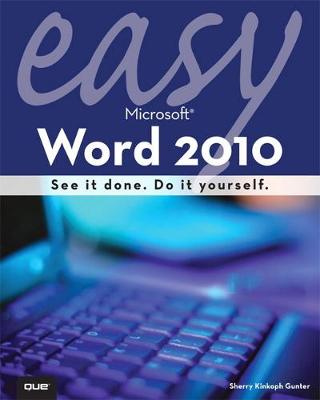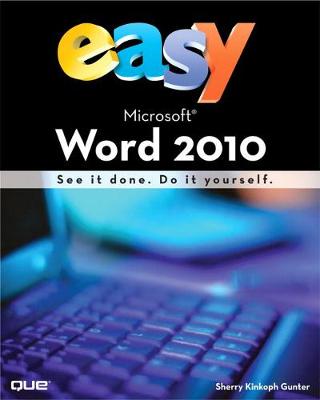Easy
2 total works
The easy, visual, full-color guide to Word 2010: simply the
friendliest introduction for every beginner!
° 100+ hands-on, step-by-step tasks show novices and inexperienced upgraders the
easiest, fastest, most direct way to accomplish common tasks
° Written by an experienced Microsoft Office trainer and author
° Fully revamped for Word 2010's most powerful new tools and features
° Large typeface improves readability and appeals to senior readers ignored by most
computer books
Summary
This year, millions of new users will be searching for the easiest possible way to
master Word 2010's new features - and, with Easy Microsoft Word 2010 ,
they'll
find exactly what they're looking for. This full-color, utterly simple, step-bystep
book has been carefully crafted to provide instant access to the 100+ tasks
they'll find most useful and valuable. As with all books in the Easy series, it's
designed to teach visually: readers never have to work their way through
lengthy text explanations. Its large typeface makes it even more accessible to all
readers - especially senior readers whose needs are disregarded by most
computer books.
Written by an experienced Microsoft Office trainer and author, Easy Microsoft
Word 2010 walks readers through the easiest, fastest, most direct procedures
for getting the results they're looking for. Coverage includes the usual Word
basics, like document building features and formatting features, as well as many
new features including:
" Word 2010's updated, customizable Ribbon interface
" "Backstage": Word 2010's full-screen menu of the most used options
" Word 2010's vastly improved image and illustration tools and content types
" New Live Preview of commonly used tasks
" Improved integration with SharePoint, Windows Live, and Office Web Apps
" Extending Word 2010 with macros, add-ins, and other customizations
friendliest introduction for every beginner!
° 100+ hands-on, step-by-step tasks show novices and inexperienced upgraders the
easiest, fastest, most direct way to accomplish common tasks
° Written by an experienced Microsoft Office trainer and author
° Fully revamped for Word 2010's most powerful new tools and features
° Large typeface improves readability and appeals to senior readers ignored by most
computer books
Summary
This year, millions of new users will be searching for the easiest possible way to
master Word 2010's new features - and, with Easy Microsoft Word 2010 ,
they'll
find exactly what they're looking for. This full-color, utterly simple, step-bystep
book has been carefully crafted to provide instant access to the 100+ tasks
they'll find most useful and valuable. As with all books in the Easy series, it's
designed to teach visually: readers never have to work their way through
lengthy text explanations. Its large typeface makes it even more accessible to all
readers - especially senior readers whose needs are disregarded by most
computer books.
Written by an experienced Microsoft Office trainer and author, Easy Microsoft
Word 2010 walks readers through the easiest, fastest, most direct procedures
for getting the results they're looking for. Coverage includes the usual Word
basics, like document building features and formatting features, as well as many
new features including:
" Word 2010's updated, customizable Ribbon interface
" "Backstage": Word 2010's full-screen menu of the most used options
" Word 2010's vastly improved image and illustration tools and content types
" New Live Preview of commonly used tasks
" Improved integration with SharePoint, Windows Live, and Office Web Apps
" Extending Word 2010 with macros, add-ins, and other customizations