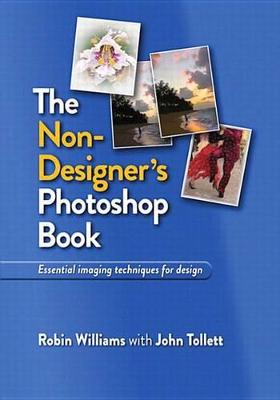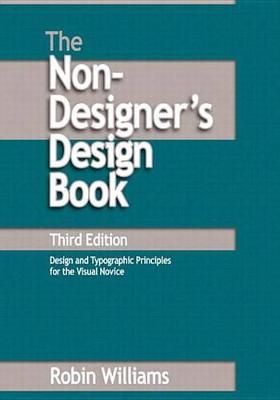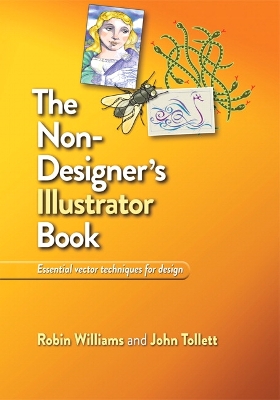Non-Designer's
6 total works
Robin Williams, teacher and designer, knows what it takes to give a good presentation. In this revised and updated book, Robin makes it easy for even first-time presenters to get past their fears of creating a presentation. She expands upon the four fundamental principles of good design and typography introduced in her award-winning Non-Designer’s series and adds four more principles specific to achieving clear communication with slides.
Let Robin guide you in her signature light-hearted style through the entire process of creating a presentation—from planning and organizing your ideas to designing effective, beautiful slides that won’t put your audience to sleep.
In this essential guide to presentation design, you’ll learn:
• What makes a good presentation—or a bad one
• How to plan, organize, and outline your presentation
• Four principles for developing effective presentations
• Four principles for designing beautiful slides that communicate clearly
• Specific tips for using animation and transitions that aren’t annoying
• A list of timeless presentation rules . . . that you should totally ignore
Robin Williams wrote this one for people who now need to design pages but have not background or formal training in design. Follow her basic principles and your work is guaranteed to look more professional. organized, unified, and interesting. Witty and easy to read, this book is full of practical information, exercises, and quizzes that ensure you'll never look at a page in the same way again.
In this fun, full-color, straight-forward guide to Photoshop CS5.5, you'll learn:Basic photo editing, such as how to smooth out wrinkles, remove blemishes, lose a little weight, clean up dust and scratches, brighten and sharpen the image, delete people, remove or add space in the middle of a photo, and moreHow to further manipulate and enhance images with filters and effectsHow to draw and paint with customized brushes, and how to colorize a black-and-white imageAll about layers and how to take advantage of themHow and when to use paths, layer masks, and clipping masks to increase your editing capabilitiesHow to merge several photos into one panorama, use the Puppet Warp feature, remove lens distortion, and much moreWhether you need to improve or edit your photos for your graphic design work or to upload to your Flickr or Facebook account, this book is the easiest path to mastering basic tasks in Photoshop.
Many designers and photographers own the entire suite of Adobe's creative products, but they manage to learn only one or two of the applications really well. If Adobe InDesign CS5.5 is the one app in the suite that makes you feel like you're entering a foreign country where you don't speak the language, Robin Williams provides the perfect travel guide and translator in this new edition to the best-selling Non-Designer's series.
This fun, straight-forward, four-color book includes many individual exercises designed specifically to teach InDesign CS5.5 to beginners in such a way that you can jump in at any point to learn a specific tool or technique. Along the way, Robin offers design tips for making your work communicate appropriately and beautifully.
Whether you need to create your own marketing materials for a small business or organization, or you want your student or business papers to be perceived as more professional, or you want to become more proficient with the design tools you already use, this book is the fastest and most efficient path to mastering basic tasks InDesign.
In this non-designer's guide to InDesign CS5.5, you'll learn:
In this non-designer’s guide to Illustrator techniques, you’ll learn:
- How vector images, as in Illustrator, are different from raster images, as in Photoshop, and when to choose which one
- How to use Illustrator CS5.5’s tools to create and work with lines, shapes, anchor points and control handles, color, etc.
- How to draw your own shapes and trace others
- How to enter text and control the design of it
- How to take advantage of the symbol libraries, clipping masks, variable-width strokes, and much more
- When and why to rasterize elements of your vector image
Robin Williams, teacher and designer, knows what it takes to give a good presentation. In this revised and updated book, Robin makes it easy for even first-time presenters to get past their fears of creating a presentation. She expands upon the four fundamental principles of good design and typography introduced in her award-winning Non-Designer’s series and adds four more principles specific to achieving clear communication with slides.
Let Robin guide you in her signature light-hearted style through the entire process of creating a presentation—from planning and organizing your ideas to designing effective, beautiful slides that won’t put your audience to sleep.
In this essential guide to presentation design, you’ll learn:
• What makes a good presentation—or a bad one
• How to plan, organize, and outline your presentation
• Four principles for developing effective presentations
• Four principles for designing beautiful slides that communicate clearly
• Specific tips for using animation and transitions that aren’t annoying
• A list of timeless presentation rules . . . that you should totally ignore