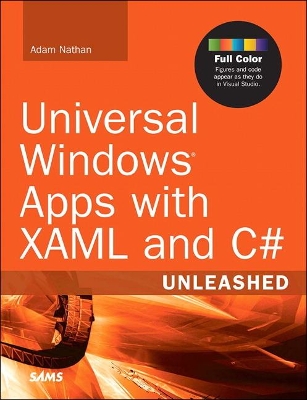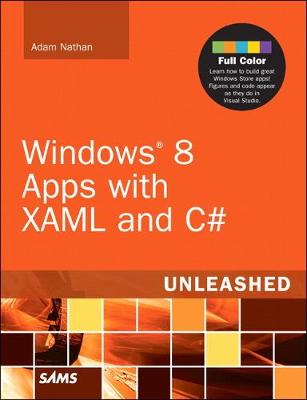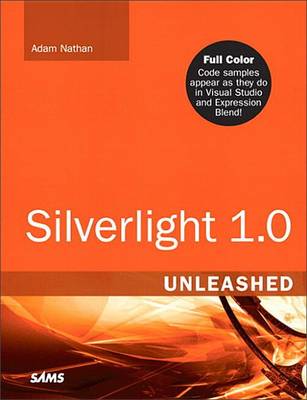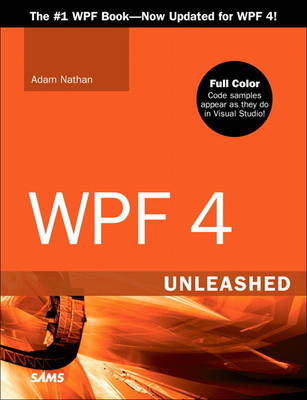Unleashed
5 total works
Universal Windows apps are a total game-changer. You can now write once and deploy your app to any modern PC, tablet, phone, or other Windows device. Suddenly, it’s quick and easy to serve new devices and form factors, sharing unified assets ranging from code to styles to user controls. It has never been easier to reach multiple-device markets!
Now, the world’s #1 expert on Microsoft XAML brings together all the knowledge Windows developers need to build universal apps that adapt smoothly for any device running Windows 8.1, Windows Phone 8.1, or their successors. Drawing on his unsurpassed personal experience and direct input from Microsoft’s Windows and Visual Studio teams, Adam Nathan illuminates core development concepts, answers your most important questions, and candidly assesses the technology’s strengths and limitations.
This full-color guide walks you through every key task involved in building a universal Windows app: layout and input, working with the app model, using advanced controls, leveraging XAML’s powerful rich media features, and much more.
Detailed information on how to...
- Quickly build universal, localized apps that exploit the vast global scale of the Windows Store
- Size, position, and transform elements within layouts that gracefully adapt to different devices
- Handle input from touch, mouse, pen, keyboard, and any sensor
- Monetize apps with Windows Store sales, in-app purchases, and advertising
- Make the most of controls for managing content, items, text, images, media, speech, and more
- Create efficient 2D vector graphics and animations
- Use styles, templates, and visual states to redesign controls without losing functionality
- Bind data sources to simplify data presentation and updates
- Easily integrate data from apps, users, and networks
- Support Windows app commands: Search, Share, Print, Play, Project, Settings
- Use contracts to build apps that cooperate to perform complex tasks
- Improve the user experience even when your app isn’t running
Clear, accessible, and intensely practical, this guide teaches through concise code examples, fully color-coded to match their appearance in Visual Studio--the same approach that made Nathan’s WPF 4 Unleashed so popular. Writing with unprecedented depth and insight, Nathan guides you through creating advanced user interfaces with XAML and exploiting key Windows 8 features such as touch, sensors, charms, and live tiles. Whether you’re already comfortable with Microsoft programming or relatively new to it, Windows 8 Apps with XAML and C# Unleashed will take you to the cutting edge of Windows 8 development.
Detailed information on how to...
Use XAML to represent state-of-the-art user interfaces
Ensure app usability on multiple devices and form factors
Handle touch, mouse, pen, and keyboard input
Manage the high-performance, low-power Windows 8 app lifecycle
Use Windows 8 controls for managing lists, rich text, images, multimedia, and more
Encode, decode, and transcode multimedia content
Leverage rich XAML vector graphics and animation
Make the most of styles and templates
Interact with built-in functionality such as the Camera app, file picker, contact picker, the lock screen, and more
Exploit the Windows 8 charms bar with contracts and extensions
Work with the rich set of available sensors: accelerometer, compass, light sensor, location, proximity, and more
Full Color
Code samples appear as they do in Visual Studio and Expression Blend!
Printed entirely in color, with helpful figures and syntax coloring to make code samples appear as they do in Visual Studio and Expression Blend!
Silverlight is a lightweight but powerful plug-in for multiple web browsers on multiple operating systems that makes it easier than ever to create rich web-based content, applications, and controls. With support for vector graphics, animations, full-screen high-definition video, and more, Silverlight gives you the ability to create more compelling content than you dreamed possible for Windows, Mac OS X, and Linux. Silverlight provides much of the power of Windows Presentation Foundation, but with less overhead and easy integration with HTML and AJAX-style applications. Silverlight 1.0 Unleashed is the authoritative book that covers the technology in a practical and approachable fashion, authored by Silverlight guru and Microsoft developer Adam Nathan.
Covers everything you need to know about Extensible Application Markup Language (XAML) in SilverlightExamines the Silverlight feature areas in depth: graphics, text, audio, video, animation, ink, events, and more Demonstrates how to create reusable controls and perform common tasks (such as drag-and-drop) using basic building blocks Explains how to download assets asynchronously to maximize your user experience Demonstrates how to create hybrid applications that mix Silverlight content with HTML or Flash content Highlights features scheduled for future versions of Silverlight while showing how to achieve your desired results with the current version
Introduction 1
Part I Fundamentals
1 Getting Started 9
2 XAML 39
Part II Creating Static Content
3 Shapes, Lines, and Curves 61
4 Text 83
5 Brushes and Images 99
6 Positioning and Transforming Elements 117
Part III Making Your Content Come to Life
7 Responding to Input Events 143
8 Downloading Content on Demand 179
9 Animation 191
10 Audio and Video 219
The #1 WPF Book--Now Updated for WPF 4!
Full Color: Code samples appear as they do in Visual Studio!
Thorough, authoritative coverage, practical examples, clear writing, and full-color presentation make this one of the most widely acclaimed programming books of the last decade.
Windows Presentation Foundation (WPF) is the recommended technology for creating Windows user interfaces, giving you the power to create richer and more compelling applications than you dreamed possible. Whether you want to develop traditional user interfaces or integrate 3D graphics, audio/video, animation, dynamic skinning, multi-touch, rich document support, speech recognition, or more, WPF enables you to do so in a seamless, resolution-independent manner. WPF 4 Unleashed is the authoritative book that covers it all, in a practical and approachable fashion, authored by WPF guru and Microsoft developer Adam Nathan.
- Covers everything you need to know about Extensible Application Markup Language (XAML)
- Examines the WPF feature areas in incredible depth: controls, layout, resources, data binding, styling, graphics, animation, and more
- Highlights the latest features, such as multi-touch, text rendering improvements, XAML language enhancements, new controls, the Visual State Manager, easing functions, and much more
- Delves into topics that aren’t covered by most books: 3D, speech, audio/video, documents, effects
- Shows how to create popular UI elements, such as Galleries, ScreenTips, and more
- Demonstrates how to create sophisticated UI mechanisms, such as Visual Studio-like collapsible/dockable panes
- Explains how to create first-class custom controls for WPF
- Demonstrates how to create hybrid WPF software that leverages Windows Forms, DirectX, ActiveX, or other non-WPF technologies
- Explains how to exploit new Windows 7 features, such as Jump Lists and taskbar customizations