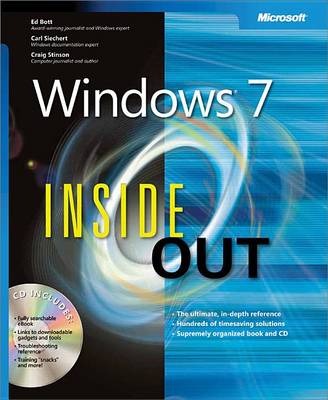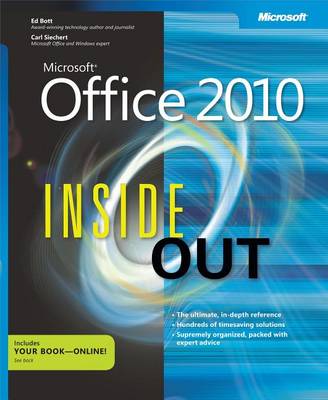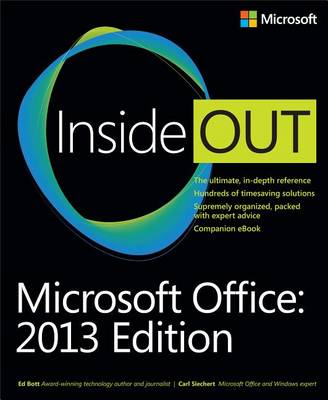Inside Out
5 total works
Dive into Windows 10--and really put your Windows expertise to work. Focusing on the most powerful and innovative features of Windows 10, this supremely organized reference packs hundreds of timesaving solutions, tips, and workarounds. From the new Microsoft Edge browser to the personal assistant Cortana, from security to the enhanced Start menu, discover how the experts tackle essential Windows 10 tasks--and challenge yourself to new levels of mastery.
Install, configure, and personalize Windows 10Transition smoothly from Windows 7 or Windows 8.1Discover the fast, efficient Microsoft Edge browserUse the Cortana personal assistant to handle reminders and information retrievalExplore cloud servicesFind, manage, back up, and restore filesUse the Windows 10 Mail, Calendar, and People appsRetrieve, organize, and enjoy digital mediaHarden security and strengthen privacyAdd Windows Store appsFine-tune performance and troubleshoot crashes Share resources and control computers remotelyAutomate tasks and use advanced system managementRun Hyper-V virtual machines
For Intermediate and Advanced Users
Your role: Experienced intermediate-level to advanced-level Windows userPrerequisites: Basic understanding of Windows procedures, techniques, and navigation
Windows 7 Inside Out, Deluxe Edition
by Ed Bott, Carl Siechert, and Craig Stinson
Dive deeper into Windows 7—with new content and new resources on CD! The Deluxe Edition of the ultimate, in-depth reference to Windows 7 has been fully updated for SP1 and Internet Explorer 9, and features 300+ pages of additional coverage and advanced topics. It’s now packed with even more timesaving solutions, troubleshooting tips, and workarounds from the experts—and includes a fully searchable eBook and other online resources. Topics include installation, configuration, and setup; network connections and troubleshooting; remote access; managing programs; controlling user access and accounts; advanced file management; working with Internet Explorer 9; managing security features and issues; using Windows Live Essentials 2011; performance monitoring and tuning; backups and maintenance; sharing networked resources; hardware and device drivers.
For customers who purchase an ebook version of this title, instructions for downloading the CD files can be found in the ebook.