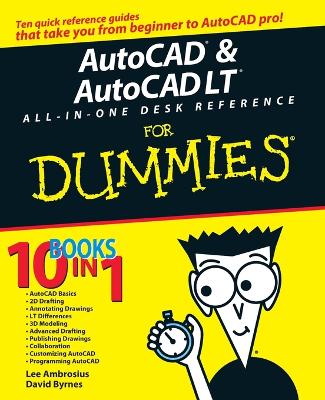For Dummies (Computers)
1 total work
AutoCAD and AutoCAD LT All-in-One Desk Reference For Dummies
by David Byrnes and Lee Ambrosius
Once you get the hang of using AutoCAD and its slightly less feature-rich cousin, AutoCAD LT, you discover that it offers wonderful advantages. AutoCAD allows you to
- Create precision to 14 significant digits
- Re-use portions of your drawings by copying and pasting
- Draw things full size and print your drawings in any scale
- Produce drawings that are easier to read when reduced
- Electronically share and distribute drawings
- Design in 2D or 3D
So obviously, the trick is to speed up that "getting the hang of it" process. That's where AutoCAD and AutoCAD LT All-in-One Desk Reference For Dummies comes in especially handy. Ten easy-to-follow minibooks cover every aspect of AutoCAD, including the latest features of AutoCAD 2007, so you can find just what you need to know quickly and easily. You'll get the scoop on
- AutoCAD basics, such as setting up drawings, finding your way around the interface, and using all the tools
- Drawing and modifying objects in 2D and annotating your drawings
- 3D modeling and viewing, working with solids and surfaces, and rendering
- Understanding how AutoCAD LT differs from AutoCAD and deciding which program you need
- Advanced drafting skills, including organizing drawings, working with blocks, and using AutoCAD utilities
- Setting up your drawings for plotting to paper and publishing
- Sharing your drawings online for collaboration
- Customizing and programming AutoCAD to make it work the way you want it to
In the familiar, friendly For Dummies fashion, AutoCAD and AutoCAD LT All-in-One Desk Reference For Dummies gives you plain-English explanations and step-by-step directions. Written by a pair of AutoDesk Authorized Authors, this handy guide will help make your relationship with AutoCAD a happy and productive one.