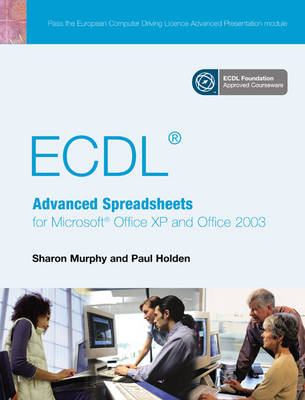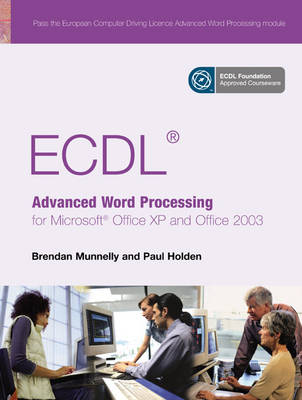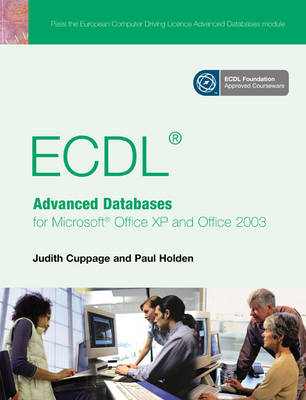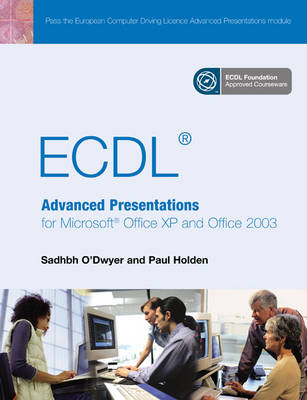ECDL Advanced
4 total works
This fully updated version of our market-leading ECDL Advanced Coursebook covers courseware for Office XP and 2003. The examples and exercises are all based around a fictional case study, so you can learn all the functionality you need in a practical context, reinforcing the "why" as well as the "how". Written by experienced trainers Paul Holden and Brendan Munnelly. Clear, simple, friendly guidance on the Advanced module. Basic computer terms and concepts explained in plain English. Screen images and illustrations guide the student through the Microsoft Excel application. "How-to" information based on practical examples of everyday tasks. Short cuts and insider tips drawn from the real-world experience of computer professionals. Summary of critical information at the end of each section. Easy-to-follow exercises in the book and on the CD-ROM to help you test your progress. Examples and exercises based around a fictional case study teaches all functionality in a practical context.
ECDL Advanced Word Processing for Microsoft Office XP and Office 2003
by Paul Holden
Written by experienced trainers Brendan Munnelly and Paul Holden. Clear, simple, friendly guidance on the Advanced module. Basic computer terms and concepts explained in plain English. Screen images and illustrations guide the student throught the Microsoft Word application. "How-to" information based on practical examples of everyday tasks. Short cuts and insider tips drawn from the real-world experience of computer professionals. Summary of critical information at the end of each section. Easy-to-follow exercises in the book and on the CD-ROM to help you test your progress.
ECDL: Advanced Databases for Microsoft Office XP and Office 2003
by Paul Holden
Written by experienced trainers Paul Holden and Brendan Munnelly Clear, simple, friendly guidance on the Advanced module. Basic computer terms and concepts explained in plain English. Screen images and illustrations guide the student through the Microsoft Access application. "How-to" information based on practical examples of everyday tasks. Short cuts and insider tips drawn from the real-world experience of computer professionals. Summary of critical information at the end of each section. Easy-to-follow exercises in the book and on the CD-ROM to help you test your progress. Look up fields, calculated fields, Macros, Action queries, Find duplicated. Aimed at the more competent database user who needs to extract more sophisticated management data or organise data more efficiently.