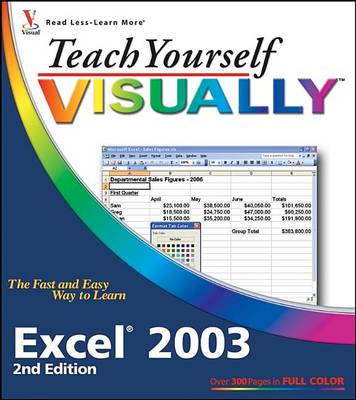Teach Yourself Visually
1 primary work
Book 12
Are you a visual learner? Do you prefer instructions that show you how to do something - and skip the long-winded explanations? If so, then this book is for you. Open it up and you'll find clear, step-by-step screen shots that show you how to tackle more than 120 Excel 2003 tasks. Each task-based spread includes these great features to get you up and running on Excel 2003 in no time: helpful sidebars that offer practical tips and tricks; succinct explanations that walk you through step by step; full-color screen shots that demonstrate each task; and, two-page lessons that break big topics into bite-sized modules. Learn how to: work with task panes and toolbars; assign workbook passwords; enter data with AutoFill; reference absolute and relative cells; increase or decrease decimals; and, create charts with Chart Wizard.