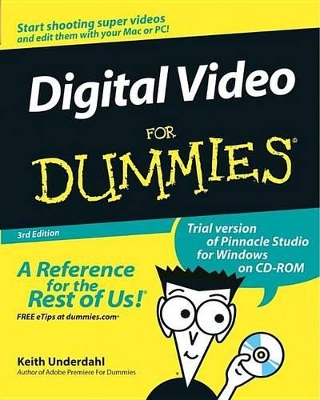For Dummies
3 total works
Digital media sales represent a growing market in consumer technology; in previous editions, this book has been the top-selling reference for digital video beginners Fully revised and completely focused on consumer digital video users and editors who have little to no experience with the equipment Walks readers through the basics of selecting equipment, installing software and hardware, shooting good video, getting files into a PC, editing, and outputting to the Internet, videotape, or a DVD CD-ROM includes trial versions of the editing software covered in the book as well as other digital video tools and sample files
"Adobe Premiere Elements" offers amateur and home moviemakers the opportunity to work with editing tools as powerful as those packed into Adobe Premiere Pro, one of the top tools on the market. "Adobe Premiere Elements For Dummies" offers these same users not only a guide through all the how-to steps of using the software, but also a valuable reference on how to best apply the tools to a great video project. Author Keith Underdahl, also author of "Adobe Premiere Pro For Dummies", is an experienced video editor who understands what new Premiere users need to know and how to best explain the topics.In this book, Keith describes: best practices for shooting quality video; picking the clips you want to keep and getting them into your computer; how to use Premiere Elements' editing tools to add an opening credits page, transitions between clips, sound, music, and ending credits; adding special effects using only computer trickery; and, putting your finished project on a DVD, videotape, or the Internet.
Covering more ground than the typical expanded users manuals you find in bookstores, "Adobe Premiere Elements For Dummies" is the book you need to get you through your first video-editing project as well as to return to whenever you hit rough spots and need instant help.
Covering more ground than the typical expanded users manuals you find in bookstores, "Adobe Premiere Elements For Dummies" is the book you need to get you through your first video-editing project as well as to return to whenever you hit rough spots and need instant help.
Eliminates lengthy introductions, detailed explanations, and sidebars, focusing on what new Mac OS X users want most-clear instructions on how to accomplish specific tasksAn easy-to-navigate landscape layout featuring a two-column design and illustrated step-by-step instructions make it easy to find a specific task fast and get it done in a flashTasks covered include adjusting system preferences, creating and managing user accounts, managing files and folders, using the Dashboard, networking wirelessly with AirPort, using iTunes and iPods, connecting to a Windows network, watching videos and DVDs, viewing and organizing pictures with iPhoto, making movies with iMovie, blogging and Web designing with iWeb, and using a .Mac accountPublished to coincide with Apple's release of Leopard