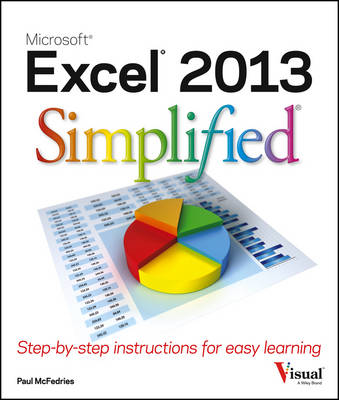Simplify It
1 total work
A friendly, visual approach to learning the basics of Excel 2013
As the world's leading spreadsheet program, Excel is a spreadsheet and data analysis tool that is part of the Microsoft Office suite. The new Excel 2013 includes new features and functionalities that require users of older versions to re-learn the application. However, whether you're switching from an earlier version or learning Excel for the first time, this easy-to-follow visual guide gets you going with Excel 2013 quickly and easily. Numbered steps as well as full-color screen shots, concise information, and helpful tips, all contribute to a clear, comfortable learning experience.
Covers Excel basics, workbook fundamentals, formatting worksheets and enhancing them with graphics, analyzing data, communicating results with charts and PivotTables, and much more
Walks you through using Flash Fill, representing your data in a variety of ways, and maximizing a more interactive interface
Demonstrates how to share workbooks, collaborate with others, and embed portions of your spreadsheets on social network pages
Excel 2013 Simplified is a quick and easy way to get up to speed on Excel 2013 for both novice users and those upgrading from an earlier version.
As the world's leading spreadsheet program, Excel is a spreadsheet and data analysis tool that is part of the Microsoft Office suite. The new Excel 2013 includes new features and functionalities that require users of older versions to re-learn the application. However, whether you're switching from an earlier version or learning Excel for the first time, this easy-to-follow visual guide gets you going with Excel 2013 quickly and easily. Numbered steps as well as full-color screen shots, concise information, and helpful tips, all contribute to a clear, comfortable learning experience.
Covers Excel basics, workbook fundamentals, formatting worksheets and enhancing them with graphics, analyzing data, communicating results with charts and PivotTables, and much more
Walks you through using Flash Fill, representing your data in a variety of ways, and maximizing a more interactive interface
Demonstrates how to share workbooks, collaborate with others, and embed portions of your spreadsheets on social network pages
Excel 2013 Simplified is a quick and easy way to get up to speed on Excel 2013 for both novice users and those upgrading from an earlier version.