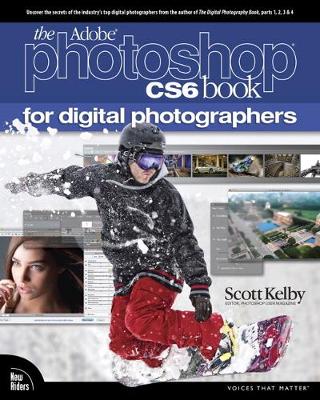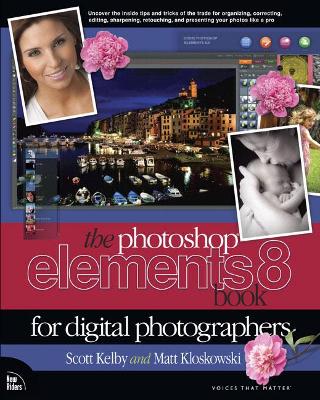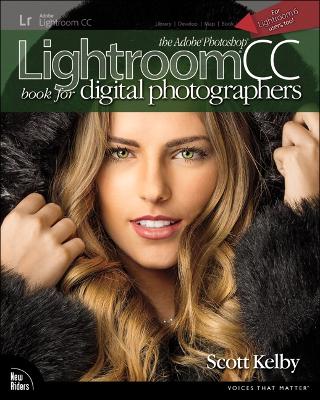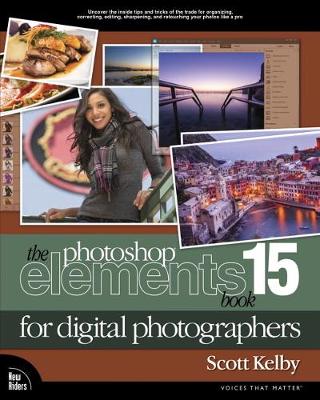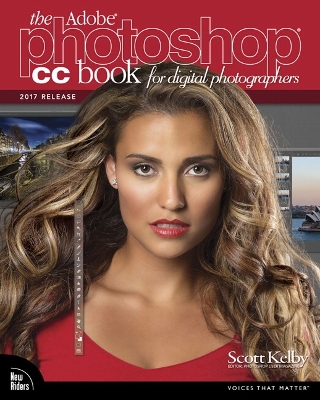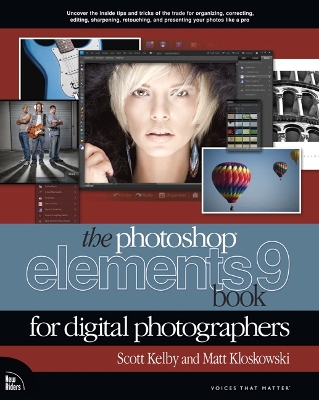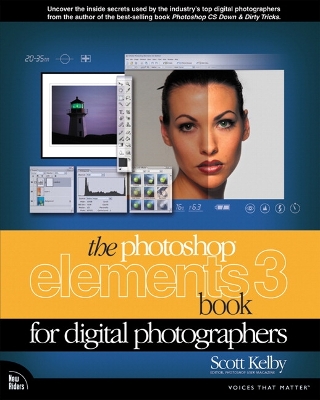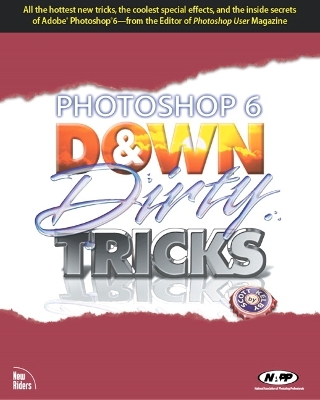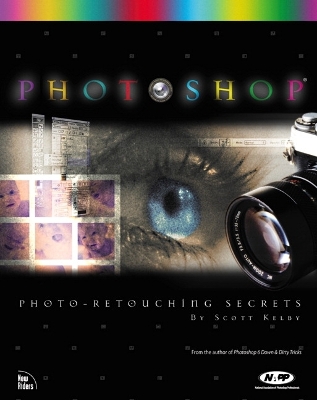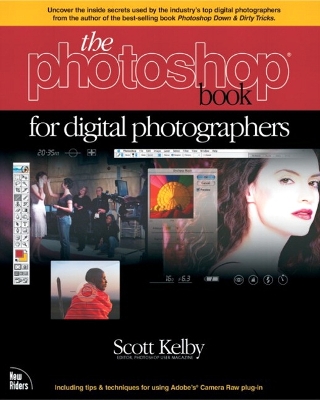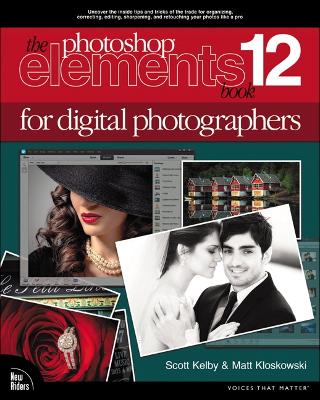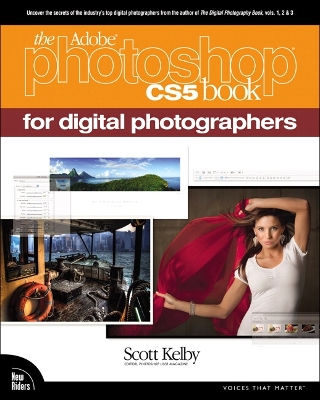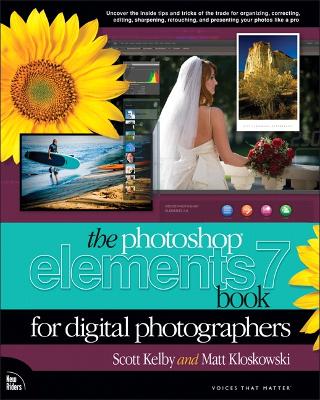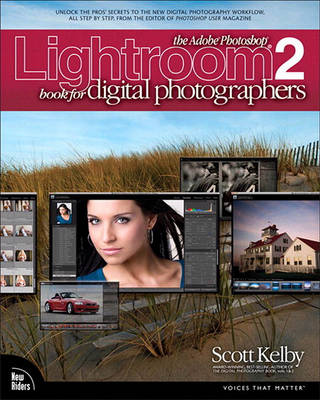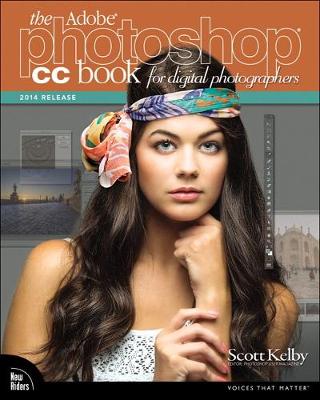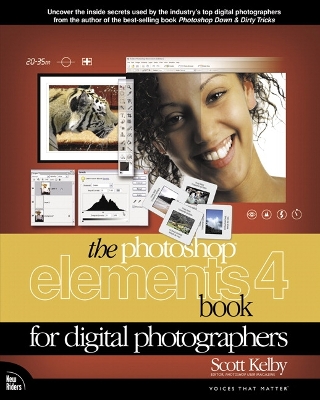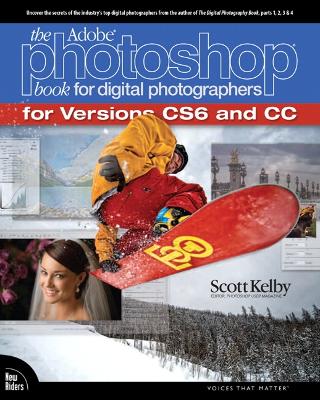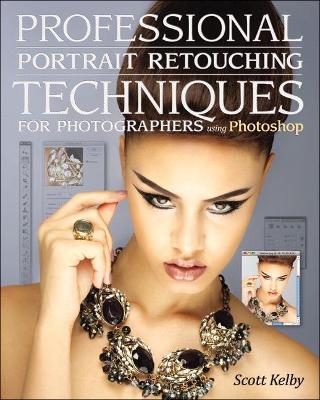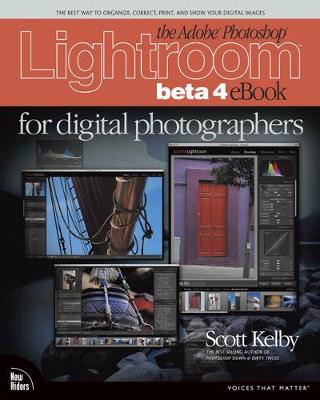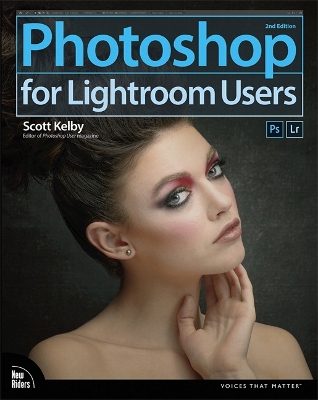Voices That Matter
21 total works
Scott Kelby, Editor and Publisher of Photoshop User magazine – and the best-selling Photoshop author in the world today – once again takes this book to a whole new level as he uncovers more of the latest, most important, and most useful Adobe Photoshop CS6 techniques for digital photographers.
This major update to his award-winning, record-breaking book does something for digital photographers that’s never been done before – it cuts through the bull and shows you exactly “how to do it.” It’s not a bunch of theory; it doesn’t challenge you to come up with your own settings or figure it out on your own. Instead, Scott shows you step by step the exact techniques used by today’s cutting-edge digital photographers, and best of all, he shows you flat-out exactly which settings to use, when to use them, and why. That’s why the previous editions of this book are widely used as the official study guides in photography courses at colleges and universities around the world.
LEARN HOW THE PROS DO IT
Each year, Scott trains thousands of professional photographers on how to use Photoshop, and almost without exception they have the same questions, the same problems, and the same challenges – and that’s exactly what he covers in this book. You’ll learn:
- The sharpening techniques the pros really use.
- The pros’ tricks for fixing the most common digital photo problems fast!
- The step-by-step setup for getting what comes out of your printer to match exactly what you see onscreen.
- How to process HDR (High Dynamic Range) images using CS6’s Merge to HDR Pro.
- How to master CS6’s Content-Aware features.
- How to use Photoshop CS6’s new video editing features to make movies from your DSLR videos.
- How to process RAW images like a pro (plus how to take advantage of all the new Camera Raw features in CS6!).
- The latest Photoshop special effects for photographers (there’s a whole chapter just on these!).
- A host of shortcuts, workarounds, and slick “insider” tricks to send your productivity through the roof!
Note from the publisher:
August 9, 2012: All binding issues mentioned in our July 31, 2012 note below have been resolved. Thank you.
July 31, 2012: We have encountered issues with the binding in our initial print run of this book. If you have purchased a copy of the book you are not happy with, please return it to the store where you made your purchase to request a replacement copy right away. We apologize for the inconvenience and appreciate your patience.
Photoshop Elements 8 Book for Digital Photographers, The
by Scott Kelby and Matt Kloskowski
You’ll learn:
The real secrets of how the pros retouch portraits
How to color correct any photo without breaking a sweat (you’ll be amazed at how they do it!)
How to use Camera Raw for processing not only RAW photos, but JPEGs and TIFFs, too! (And you’ll learn why so many pros like it best— because it’s faster and easier)
The sharpening techniques the pros really use (there’s an entire chapter just on this!)
How to deal with common digital camera image problems, including removing noise and avoiding halos
The most requested photographic special effects, and much more!
The Book's Secret Weapon
Although Elements 8 offers some digital photography features that Photoshop CS4 doesn’t offer, there are plenty of features that Photoshop CS4 has that Elements 8 still doesn’t have (things like paths, Channel Mixer, etc.). But in this book, you’ll learn some slick workarounds, cheats, and some fairly ingenious ways to replicate many of those Photoshop features from right within Elements. Plus, since this book is designed for photographers, it doesn’t waste your time talking about how to frame a shot, setting your exposure, etc., and there’s no talk about which camera or printer to buy. It’s all Elements, step-by-step, cover-to-cover, in the only book of its kind!
Adobe Photoshop Lightroom CC Book for Digital Photographers, The
by Scott Kelby
Scott doesn’t just show you which sliders do what (every Lightroom book will do that). Instead, by using the following three simple, yet brilliant, techniques that make it just an incredible learning tool, this book shows you how to create your own photography workflow using Lightroom:
• Throughout the book, Scott shares his own personal settings and studio-tested techniques. Each year he trains thousands of Lightroom users at his live seminars and through that he’s learned what really works, what doesn’t, and he tells you flat out which techniques work best, which to avoid, and why.
• The entire book is laid out in a real workflow order with everything step by step, so you can begin using Lightroom like a pro from the start.
• What really sets this book apart is the last chapter. This is where Scott dramatically answers his #1 most-asked Lightroom question, which is: “Exactly what order am I supposed to do things in, and where does Photoshop fit in?” You’ll see Scott’s entire start-to-finish Lightroom 6 workflow and learn how to incorporate it into your own workflow.
• Plus, this book includes a downloadable collection of some of the hottest Lightroom Develop module presets to give you a bunch of amazing effects with just one click!
Scott knows firsthand the challenges today’s digital photographers are facing, and what they want to learn next to make their workflow faster, easier, and more fun. He has incorporated all of that into this major update for Lightroom 6.
It’s the first and only book to bring the whole process together in such a clear, concise, and visual way. Plus, the book includes a special chapter on integrating Adobe Photoshop seamlessly right into your workflow, and you’ll learn some of Scott’s latest Photoshop portrait retouching techniques and special effects, which take this book to a whole new level. There is no faster, more straight to the point, or more fun way to learn Lightroom than with this groundbreaking book.
This book breaks new ground by doing something for digital photographers that's never been done before-it cuts through the bull and shows you exactly "how to do it." It's not a bunch of theory; it doesn't challenge you to come up with your own settings or figure things out on your own. Instead, it does something that virtually no other Elements book has ever done-it tells you flat-out which settings to use, when to use them, and why.
If you're looking for one of those "tell-me-everything-about-the-Unsharp-Mask-filter" books, this isn't it. You can grab any other Elements book on the shelf, because they all do that. Instead, this book gives you the inside tips and tricks of the trade for organizing, correcting, editing, sharp?ening, retouching, and printing your photos like a pro. You'll be absolutely amazed at how easy and effective these techniques are-once you know the secrets.
LEARN HOW THE PROS DO IT
Each year Scott trains thousands of digital photographers and, almost without exception, they have the same questions and face the same problems-that's exactly what he covers in this book. You'll learn:
* How to unlock the power of layers (you'll be amazed at how easy it is!)
* How to use Camera Raw for processing not only RAW photos, but JPEGs, TIFFs, and PSDs too! (And you'll learn why so many pros like it best-because it's faster and easier)
* The sharpening techniques the pros really use (there's an entire chapter just on this!)
* How to deal with common digital camera image problems, including brightening people in dark shadows and getting the best color possible
* The most requested photographic special effects, and much more!
THE BOOK'S SECRET WEAPON
Although Elements 15 offers some digital photography features that Photoshop CC doesn't offer, there are plenty of features that Photoshop CC has that Elements 15 doesn't (like channels, HDR, etc.). But in this book, you'll learn some slick work?arounds, cheats, and fairly ingenious ways to replicate many of those Photo?shop features right within Elements. Plus, you can download a bonus chapter on portrait retouching and all the images used in the book, from the book's companion webpage.
Since this book is designed for photographers, it doesn't waste your time talking about what a pixel is, how to frame a shot or set your exposure, etc., and there's no talk about which camera or printer to buy. It's all Elements, step by step, cover to cover, in the only book of its kind, and you're gonna love it!
Adobe Photoshop CC Book for Digital Photographers, The (2017 release)
by Scott Kelby
AN AMAZING NEW VERSION OF THE PHOTOSHOP BOOK THAT BREAKS ALL THE RULES!
Scott Kelby, Editor and Publisher of Photoshop User magazine–and the best-selling photography techniques author in the world today–once again takes this book to a whole new level as he uncovers more of the latest, most important, and most useful Adobe Photoshop techniques for photographers.
This update to his award-winning, record-breaking book does something for digital photographers that’s never been done before–it cuts through the bull and shows you exactly “how to do it.” It’s not a bunch of theory; it doesn’t challenge you to come up with your own settings or figure it out on your own. Instead, Scott shows you step by step the exact techniques used by today’s cutting-edge digital photographers, and best of all, he shows you flat-out exactly which settings to use, when to use them, and why.
LEARN HOW THE PROS DO IT
The photographer’s workflow in Photoshop has evolved greatly over time, and in this current version of book you’ll wind up doing a lot of your processing and editing in Photoshop’s Adobe Camera Raw feature (whether you shoot in RAW, JPEG or TIFF–it works for all three). That’s because for years now, Adobe has been adding most of Photoshop’s new features for photography directly into Camera Raw itself. Since today’s photography workflow in Photoshop is based around Camera Raw, about one third of this book is about mastering Camera Raw like a pro. Plus, you’ll learn:
• The sharpening techniques the pros really use.
• The pros’ tricks for fixing the most common digital photo problems fast!
• The most useful retouching techniques for photographers, and how to make “impossible” selections like wind-blown hair (it’s easy, once you know the secrets), and how to use Layers like a pro.
• How to seamlessly remove distracting junk from your images.
• How to stitch panoramas, how to process HDR for a realistic look, and tricks for pulling way more out of your images than you ever dreamed possible.
• The latest Photoshop special effects for photographers (there’s a whole chapter just on these!).
• A host of shortcuts, workarounds, and slick “insider” tricks to send your productivity through the roof!
Scott includes a special chapter with his own workflow, from start to finish, plus, each chapter ends with a Photoshop Killer Tips section, packed with time-saving, job-saving tips that make all the difference. He also provides four bonus chapters, along with the images used in the book for download so you can follow right along. If you’re ready to learn all the “tricks of the trade”–the same ones that today’s leading pros use to correct, edit, retouch, and sharpen their work–then you’re holding the book that will do just that.
If you’re looking for one of those “tell-me-everything-about-the-Unsharp-Mask-filter” books, this isn’t it. You can grab any other Elements book on the shelf, because they all do that. Instead, this book gives you the inside tips and tricks of the trade for organizing, correcting, editing, sharpening, retouching, and printing your photos like a pro. You’ll be absolutely amazed at how easy and effective these techniques are—once you know the secrets.
LEARN HOW THE PROS DO IT
Each year we train thousands of digital photographers and, almost without exception, they have the same questions and face the same problem—that’s exactly what we cover in this book. You’ll learn:
The real secrets of how the pros retouch portraits
How to color correct any photo with out breaking a sweat (you’ll be amazed at how they do it!)
How to use Camera Raw for processing not only RAW photos, but JPEGs and TIFFs, too! (And you’ll learn why so many pros like it best—because it’s faster and easier)
The sharpening techniques the pros really use (there’s an entire chapter just on this!)
How to deal with common digital camera image problems, including removing noise and avoiding halos
The most requested photographic special effects, and much more!
THE BOOK’S SECRET WEAPON
Although Elements 9 offers some digital photography features that Photoshop CS5 doesn’t offer, there are plenty of features that Photoshop CS5 has that Elements 9 still doesn’t have (things like paths, Channel Mixer, etc.). But in this book, you’ll learn some slick workarounds, cheats, and some fairly ingenious ways to replicate many of those Photoshop features from right within Elements. Plus, since this book is designed for photographers, it doesn’t waste your time talking about how to frame a shot, set your exposure, etc., and there’s no talk about which camera or printer to buy. It’s all Elements, step-by-step, cover-to-cover, in the only book of its kind!
This book is not a bunch of theory; it doesn't challenge you to come up with your own settings or figure things out on your own. It gives you the same settings used by some of the top digital pros, settings you can use today to get professional results you've always dreamed of.
Plus, since this book is designed for photographers, it doesn't waste your time talking about how to frame a shot, setting your exposure, etc. and there's no talk which camera or printer to buy. It's all Elements, step-by-step, cover-to-cover in the only book of its kind, and you¿re gonna love it!
Besides learning the inside tips and the tricks of the trade for correcting, editing, sharpening, retouching, and presenting your photos like a pro. You'll learn how to unlock the power of all the new Elements 3 features, including how to manage your photos using the new Organizer, how to use the new "pro tools" like the Healing Brush and the Shadow/Highlight controls, and how to master the new "Creation" section to take your photos to an entirely new level. Plus, you'll see it all step-by-step, in plain English, and you¿ll be absolutely amazed at how easy and effective these techniques are, once you know the secrets.
You'll learn:
The secrets of how the pros retouch portraits
How to incorporate the amazing new features of Elements 3 into your work today!
How to color correct any photo without breaking a sweat (you¿ll be amazed at how they do it!)
How to repair and restore damaged photos
The sharpening techniques the pros really use (there's an entire chapter just on this!)
Dealing with common digital camera image problems, including removing noise and avoiding halos
When to use Quick Fix, and when to do to it yourself (using our step-by-step methods).
The most-requested photographic special effects
and much more!
But besides all that, this book has a "secret weapon" that makes it the most important, most useful Elements book yet. The reason is this--although Elements 3 offers some digital photography features Photoshop CS doesn't offer, there are plenty of features that Photoshop CS has, that Elements 3 still doesn't have (things like Layer Masking, Channel Mixer, etc.). But in this book, you'll learn some slick workarounds, cheats, and some fairly ingenious ways to replicate many of those Photoshop features from right within Elements.
There's never been a book like it, and if you're a digital photographer using Photoshop Elements 3, this is the book you've been waiting for.
Plus, it's an awesome Photoshop tips book too! That's because next to every tutorial, on every single page, there's a sidebar with a timesaving Photoshop 6.0 tip, trick, shortcut, or real-world technique to save you time, money, and make you more efficient. Written in plain English, you can jump in anywhere; simply open the book to the effect you want to create and follow along. It's that easy (and that much fun!).
Among many other tricks, the reader will learn:
Amazing chrome and metallic effects
How to create those dazzling high-tech Web interfaces
Cool 3D effects using Photoshop's own filters
Shadow techniques that the pros really use
Instant texture and background effects
The most requested advertising effects
Photo Retouching Secrets is not another color correction book, or scanning manual. It covers only one topic: retouching images to make them look better. What type of retouching are we talking about? Thing like:
- tricks for removing red eye and then recoloring the eye to its natural color
- tricks for removing the signs of aging
- how to fix underexposed or overexposed images
- how to remove spots, rips, and tears
In Photo Retouching Secrets you will also learn:
- how to seamlessly splice images together
- repair damaged body parts
- remove unslightly shadows
- fix some of the other problems that digital cameras can often introduce to photos
Photo Retouching Secrets shows you feathering tricks, cropping and straightening tricks to save you time and frustration. If you want nothing but the tips, the tricks, and the secret inside shortcuts to make retouching images easy and fun, this book is the right one.
This new book, from Photoshop User magazine editor and bestselling author Scott Kelby, starts at the moment your digital camera photos come into Photoshop, and he shows you the Photoshop pros techniques for managing, correcting, retouching and outputting your photos to knock your client's socks off, and turn you into a Photoshop production wizard. This book is absolutely ideal for traditional photographers who are making the jump to digital photography, and Scott's casual, step-by-step, plain-English style makes even the most complex Photoshop techniques seem so easy and accessible. It's the type of book that makes you smile and think "Ahhhh, so that's how they do it" and then immediately you realize "Hey, I can do this!"
The entire book is graphically rich, in full color cover-to-cover, and best of all it's packed with real-world project-based tutorials that will take you through the process of sizing your images with the proper resolution (and the secret to doing so without losing image quality), how to deal with High ISO noise, blue channel noise, and other common plagues introduced by digital cameras; you'll learn how the pros color correct their photos for output on everything from inkjet printers to printing presses, and the secrets to getting perfect fleshtones no matter where it¿s output. You'll learn the sharpening techniques today's top digital photographers use, and how the leading retoucher's perform "digital plastic surgery" in Photoshop, plus professional facial retouching techniques using Photoshop 7.0's amazing new tools.
Plus, you'll also learn how to manage your photos, "digital dodging and burning" tricks, dealing with common problems, making client presentations within Photoshop and on the Web, and the inside tips on how to work faster and more efficiently than you ever thought possible. If you're serious about digital photography and Photoshop, this is book you've been waiting for.
This book covers:
- The real secrets of how the pros retouch portraits
- How to color correct any photo without breaking a sweat
- How to use Camera Raw for processing not only RAW photos, but JPEGs and TIFFs, too!
- The sharpening techniques the pros really use
- How to deal with common digital camera image problems, including removing noise and avoiding halos
- The most requested photographic special effects
- All the improved and brand new features of Elements 12, such as the enhanced work environment; the ability to move objects and have the background automatically filled in; one-touch Frames, Effects, and Textures; and the ability to more easily share your images online and with your mobile devices
- And much more!
Scott Kelby, Editor and Publisher of Photoshop User magazine—and the best-selling Photoshop author in the world today—once again takes this book to a whole new level as he uncovers more of the latest, most important, and most useful new Adobe Photoshop CS5 techniques for digital photographers.
This major update to his award-winning, record-breaking book does something for digital photographers that’s never been done before—it cuts through the bull and shows you exactly “how to do it.” It’s not a bunch of theory; it doesn’t challenge you to come up with your own settings or figure it out on your own. Instead, Scott shows you step by step the exact techniques used by today’s cutting-edge digital photographers, and best of all, he shows you flat-out exactly which settings to use, when to use them, and why. That’s why the previous editions of this book are widely used as the official study guide in photography courses at colleges and universities around the world.
Learn how the pros do it
Each year, Scott trains thousands of professional photographers how to use Photoshop, and almost without exception they have the same questions, the same problems, and the same challenges—and that’s exactly what he covers in this book. You’ll learn:
The sharpening techniques the pros really use.
The pros’ tricks for fixing the most common digital photo problems fast!
The step-by-step setup for getting what comes out of your printer to match exactly what you see onscreen.
A whole chapter on how to process HDR (High Dynamic Range) images using CS5’s new Merge to HDR Pro.
How to master CS5’s new Content-Aware Fill.
How to color correct any photo without breaking a sweat.
How to process RAW images like a pro (plus how to take advantage of all the new Camera Raw features in CS5!).
How to use the included gray card to make color correction just a matter of three clicks.
How to show your work like a pro!
A host of shortcuts, workarounds, and slick “insider” tricks to send your productivity through the roof!
Plus, Scott includes a special bonus chapter with his own CS5 workflow, from start to finish, and each chapter ends with a Photoshop Killer Tips section, packed with time-saving, job-saving tips that make all the difference. If you’re a digital photographer, and if you’re ready to learn all the “tricks of the trade”—the same ones that today’s leading pros use to correct, edit, sharpen, retouch, and present their work—then you’re holding the book that will do just that.
Each year we train thousands of digital photographers and, almost without exception, they have the same questions and face the same problem—that’s exactly what we cover in this book. You’ll learn:
• The real secrets of how the pros retouch portraits
• How to color correct any photo without breaking a sweat (you’ll be amazed at how they do it!)
• How to use Camera Raw for processing not only RAW photos, but JPEGs and TIFFs, too! (And you’ll learn why so many pros like it best—because it’s faster and easier)
• The sharpening techniques the pros really use (there’s an entire chapter just on this!)
• How to deal with common digital camera image problems, including removing noise and avoiding halos
• The most requested photographic special effects, and much more!
THE BOOK’S SECRET WEAPON
Although Elements 7 offers some digital photography features that Photoshop CS4 doesn’t offer, there are plenty of features that Photoshop CS4 has that Elements 7 still doesn’t have (things like layer masking, Channel Mixer, etc.). But in this book, you’ll learn some slick workarounds, cheats, and some fairly ingenious ways to replicate many of those Photoshop features from right within Elements. Plus, since this book is designed for photographers, it doesn’t waste your time talking about how to frame a shot, setting your exposure, etc., and there’s no talk about which camera or printer to buy. It’s all Elements, step-by-step, cover-to-cover, in the only book of its kind, and you’re gonna love it!
The Adobe Photoshop Lightroom 2 Book for Digital Photographers
by Scott Kelby
In The Adobe Photoshop Lightroom 2 Book for Digital Photographers, Scott walks readers through the basics of Lightroom use, leading them to a brilliantly devised and super efficient digital photography workflow that dramatically improves productivity and allows photographers to spend less time processing photos and more time shooting them.
Throughout the book Scott shares his personal camera and Lightroom settings, as well as the studio-tested techniques he's developed for his own photography workflow. The book is written in his trademark step-by-step, plain English style, and because he knows what really works and what doesn't, he isn't shy to tell you flat out which tools to use, which to avoid, and why. This allows digital photographers of any skill level to jump right in using Lightroom like a pro from the very start, sidestepping a lot of the frustrations that typically haunt those unfamiliar with new applications...especially those as powerful as Lightroom.
What really sets The Adobe Photoshop Lightroom 2 Book for Digital Photographers apart from other Lightroom books on the market are the last two bonus chapters where Scott answers the questions, "In exactly what order am I supposed to do things in Lightoom," and "Where does Photoshop fit in to the mix?" Both chapters start with an on-location photo shoot, including full details on the equipment, camera settings, and lighting techniques. Readers then witness as he takes the photos from each shoot through the entire workflow process, to the final output of the 16"x20" prints. And, because he incorporates Photoshop seamlessly right into this workflow, you'll learn some of the latest Photoshop techniques for portrait and landscape photography as well.
If you're one of those people who learns best by actually doing the projects yourself; who learns best without all the complicated technical explanations and confusing jargon, and if you really want to start using Lightroom today to unlock the productivity secrets of "The new digital photography workflow,"---there is no faster, more "straight-to-the-point" or more fun way to learn than this groundbreaking new book, and you are absolutely going to love it!
Adobe Photoshop CC Book for Digital Photographers (2014 release), The
by Scott Kelby
This update to his award-winning, record-breaking book does something for digital photographers that’s never been done before–it cuts through the bull and shows you exactly “how to do it.” It’s not a bunch of theory; it doesn’t challenge you to come up with your own settings or figure it out on your own. Instead, Scott shows you step by step the exact techniques used by today’s cutting-edge digital photographers, and best of all, he shows you flat-out exactly which settings to use, when to use them, and why. That’s why the previous editions of this book are widely used as the official study guide in photography courses at colleges and universities around the world.
LEARN HOW THE PROS DO IT
Each year, Scott trains thousands of professional photographers on how to use Photoshop, and almost without exception they have the same questions, the same problems, and the same challenges–and that’s exactly what he covers in this book. You’ll learn:
- The sharpening techniques the pros really use.
- The pros’ tricks for fixing the most common digital photo problems fast!
- How to process HDR (High Dynamic Range) images to get realistic looking images, as well as the heavily tone-mapped hyperreal look.
- How to master Photoshop’s Content-Aware features.
- How to use Photoshop’s video editing features to make movies from your DSLR videos.
- How to process RAW images like a pro (plus how to take advantage of all the new Camera Raw features in CC).
- The latest Photoshop special effects for photographers (there’s a whole chapter just on these!).
- A host of shortcuts, workarounds, and slick “insider” tricks to send your productivity through the roof!
Plus, Scott includes a special chapter with his own workflow, from start to finish, and each chapter ends with a Photoshop Killer Tips section, packed with time-saving, job-saving tips that make all the difference. He also provides four bonus chapters, along with all the images used in the book for download on the book’s companion webpage.
If you’re a digital photographer, and if you’re ready to learn all the “tricks of the trade”– the same ones that today’s leading pros use to correct, edit, retouch, and sharpen their work–then you’re holding the book that will do just that.
Are you ready for an Elements book that breaks all the rules–again?
Like the best-selling former edition, The Photoshop Elements 4 Book for Digital Photographers breaks new ground by doing something for digital photographers that’s rarely done–it cuts through the bull and shows you exactly "how to do it." It’s not a bunch of theory; it doesn’t challenge you to come up with your own settings or figure things out on your own. Instead, it does something that virtually no other Elements book has ever done–it tells you flat-out which settings to use, when to use them, and why.
If you’re looking for one of those "tell-me-everything-about-the-Unsharp-Mask-filter" books, this isn’t it. You can grab any other Elements book on the shelf, because they all do that. Instead, this book gives you the inside tips and tricks of the trade for correcting, editing, sharpening, retouching, and presenting your photos like a pro. You’ll be absolutely amazed at how easy and effective these techniques are–once you know the secrets.
Newly updated to cover Photoshop Elements 4, this full-color, easy-to-follow guide includes new tips that take advantage of Elements 4's hottest new features, including the Magic Selection Brush, which offers a quick way to make accurate selections in your photos; Magic Extractor, which lets you select an image and instantly remove the background; Auto Red Eye and Auto Skin tone tools; cool slideshow effects (text, graphics, narration, pans and zooms, and more); online sharing service; and more!
This book is for Windows users only.
Adobe Photoshop Book for Digital Photographers (Covers Photoshop CS6 and Photoshop CC), The
by Scott Kelby
This update to his award-winning, record-breaking book does something for digital photographers that’s never been done before–it cuts through the bull and shows you exactly “how to do it.” It’s not a bunch of theory; it doesn’t challenge you to come up with your own settings or figure it out on your own. Instead, Scott shows you step by step the exact techniques used by today’s cutting-edge digital photographers, and best of all, he shows you flat-out exactly which settings to use, when to use them, and why. That’s why the previous editions of this book are widely used as the official study guide in photography courses at colleges and universities around the world.
LEARN HOW THE PROS DO IT
Each year, Scott trains thousands of professional photographers on how to use Photoshop, and almost without exception they have the same questions, the same problems, and the same challenges–and that’s exactly what he covers in this book. You’ll learn:
- The sharpening techniques the pros really use.
- The pros’ tricks for fixing the most common digital photo problems fast!
- The step-by-step setup for getting what comes out of your printer to match exactly what you see onscreen.
- How to process HDR (High Dynamic Range) images using Merge to HDR Pro.
- How to master Photoshop’s Content-Aware features.
- How to use Photoshop’s video editing features to make movies from your DSLR videos.
- How to process RAW images like a pro (plus how to take advantage of all the new Camera Raw features in CS6 and Creative Cloud!).
- The latest Photoshop special effects for photographers (there’s a whole chapter just on these!).
- A host of shortcuts, workarounds, and slick “insider” tricks to send your productivity through the roof!
Plus, Scott includes a special bonus chapter with his own workflow, from start to finish, and each chapter ends with a Photoshop Killer Tips section, packed with time-saving, job-saving tips that make all the difference. If you’re a digital photographer, and if you’re ready to learn all the “tricks of the trade”–the same ones that today’s leading pros use to correct, edit, sharpen, retouch, and present their work–then you’re holding the book that will do just that.
Professional Portrait Retouching Techniques for Photographers Using Photoshop
by Scott Kelby
Each year, Scott Kelby, Editor-in-Chief of Photoshop User magazine and the #1 best-selling Photoshop author, trains literally thousands of photographers on how to retouch portraits using Photoshop through his live seminars, online classes, DVDs, and standing-room only workshops at the Photoshop World Conference & Expo. Now you can learn the same techniques he uses in his own retouching workflow, in the only book of its kind–one written expressly for photographers who do their own retouching.
As a pro photographer himself, Scott understands that photographers make their living shooting, not retouching. But, delivering fully retouched images is now expected by clients. That’s why Scott put together this amazing resource for teaching photographers the quickest, easiest, and most effective ways to create professional-looking, retouched final images without spending hours grinding away at painstaking, detailed techniques.
LEARN HOW THE PROS DO IT
It’s all here–the step-by-step methods for fixing, enhancing, and finishing your portraits in Photoshop. Using the techniques in this book, you’ll create images that will absolutely wow your clients. You’ll learn:
• How to soften skin and still retain detail and texture
• The best tricks for beautifully enhancing eyes, eyebrows, and eyelashes
• How to selectively sharpen portraits without complicated masking
• How to create gorgeous-looking lips
• How to remove blemishes fast and keep the most detail
• The pros’ tricks for body sculpting
• How to make your subject’s hair look fabulous
• How to give your retouches that natural look that sets them apart
• Plus, you get Scott’s complete 5-minute, 15-minute, and 30-minute start-to-finish workflows
If you’re ready to learn the “tricks of the trade”–the same ones that today’s leading pro photographers use to retouch, tuck, tighten, and tone their images for that pro-retouched look–you’re holding the book that will do exactly that. It will radically change the way you retouch your portraits from here on out, and give you the best-looking, most natural retouches you’ve ever done.
Adobe Photoshop Lightroom Beta 4 eBook for Digital Photographers, The
by Scott Kelby
Adobe Photoshop Lightroom is truly an awesome program, and the primary editing tool for so many photographers today. But, at some point, you realize that there are things you need to do to your images that Lightroom just can’t do. It could be anything from pro-level portrait retouching, to blending two or more images together, to incredible special effects, to removing distracting things in your image, to adding beautiful type to your images, and, well…there are just lots of incredible things you could do…if you just knew Photoshop.
Adobe Photoshop is…well…it’s Photoshop—this huge, amazing, Swiss Army knife of a program with 70+ tools, and more than a hundred filters. So, compared to Lightroom it seems really complicated, and it could be, but you’ve got a secret weapon: Scott Kelby. He’s the same guy who wrote the world’s #1 best-selling book on Lightroom, he’s Editor and Publisher of Photoshop User magazine and Lightroom Magazine, and he’s here to teach you just the most important, most useful parts of Photoshop—just the stuff that Lightroom can’t already do. Once you learn these techniques (all covered in this short, quick, easy-to-use, plain-English guide), it opens a whole new world of productivity and creativity.
Here’s what you’ll learn:
- Scott tells you flat-out which tools to use, which techniques work best, which ones to avoid, and why. You only really need about 20% of what Photoshop can do, and that 20% is all covered right in this book.
- The most important layer techniques, and learning layers is like being handed the keys to the candy store—this is where the fun begins, and you’ll be amazed at what you’ll be able to do, so quickly and easily.
- Scott’s favorite (and most useful) portrait retouching techniques; his favorite special effects for landscape, travel, and people photos; plus which filters are awesome (and which ones waste your time).
- Also, you’ll learn how to mask hair and create super-realistic composites (you’ll be amazed when you learn how easy this is), plus how to take advantage of all the latest Photoshop technology, how to leverage the latest features (so you’re doing things the easy way), and a bunch of today’s most popular techniques (the same commercial looks you’re seeing in hot demand), so you’ll be using Photoshop like a shark in no time.
If you’ve been saying to yourself, “Ya know, I really should learn Photoshop,” you’re holding the absolute best book to get you there, coming from the guy who literally wrote the book on Lightroom. He knows how to help you make the most of using these two powerful tools together to take your images (and your fun) to the next level. You are going to love being a Photoshop shark!