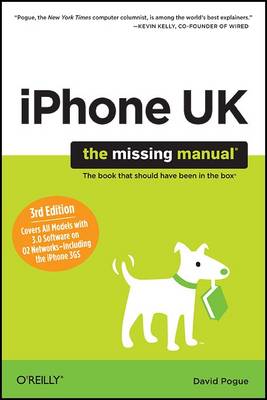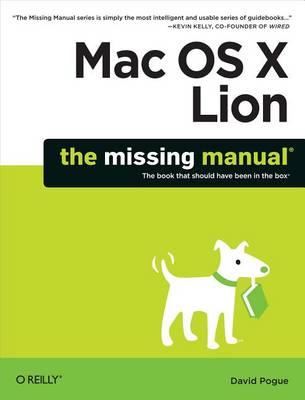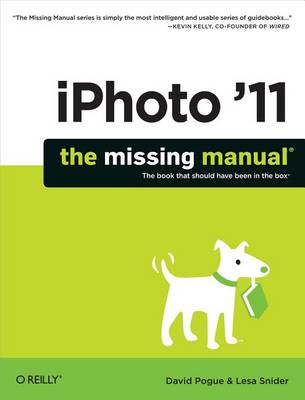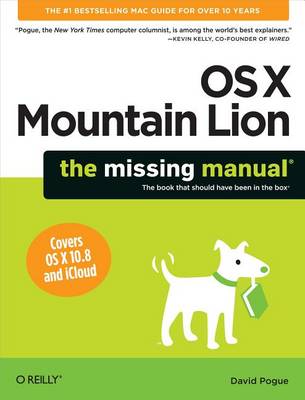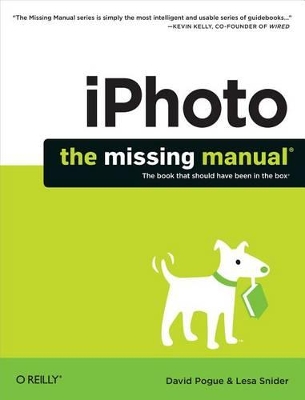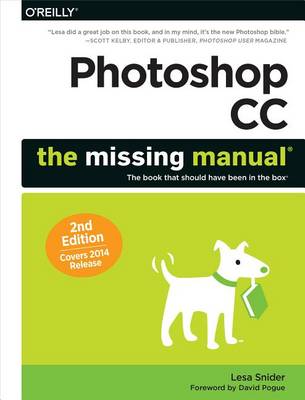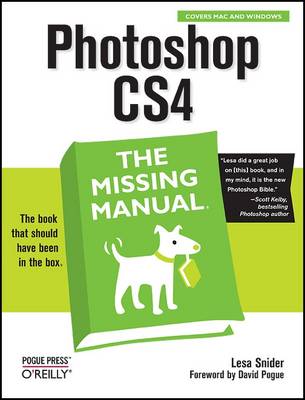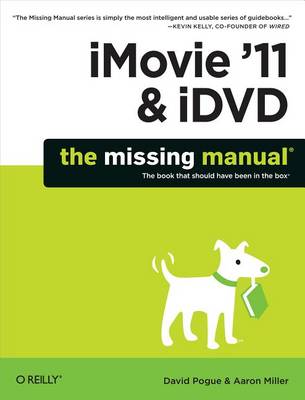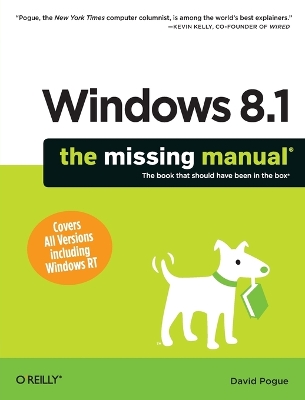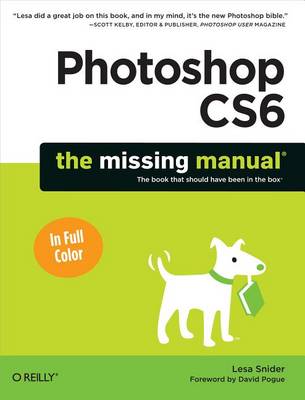Missing Manual
10 total works
You can discover how to use iPhone with iTunes, sync it with your calendar, and learn about The App Store, where you can pick from hundreds of iPhone-friendly programs. Teeming with high-quality color graphics and filled with humor, tips, tricks, and surprises, "iPhone UK: The Missing Manual" quickly teaches you how to set up, accessorize, and troubleshoot your iPhone. Instead of fumbling around on your own, take advantage of this device with the manual that should have been in the box.
Your choices include screen savers, Kodak prints, DVD slideshows (with music), iPhone videos, gift books, calendars, cards, and easy publishing to Flickr, Facebook, and MobileMe Web galleries.
Automate common chores and install plug-ins for complex tasks.
Written with the clarity, humor, and objective scrutiny that are hallmarks of the "Missing Manual" series, "Photoshop CS4: The Missing Manual" is the friendly, thorough resource you need. Why settle for anything less?