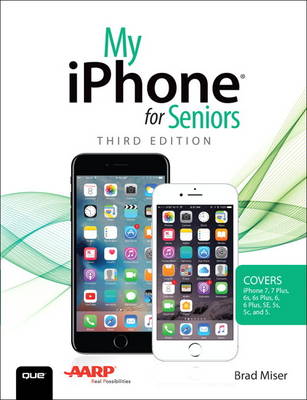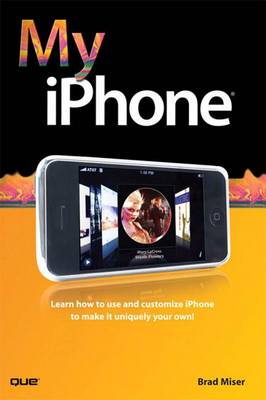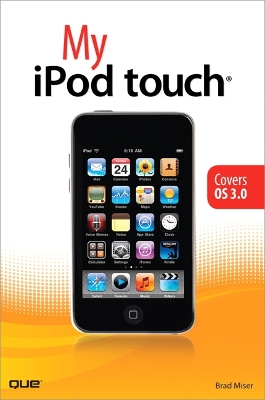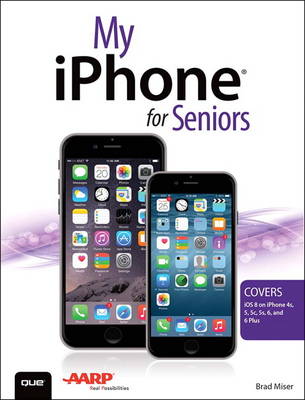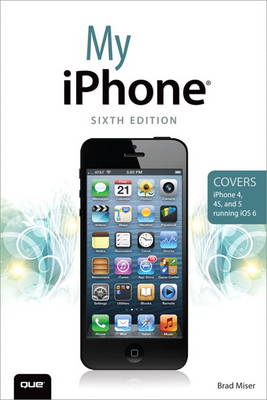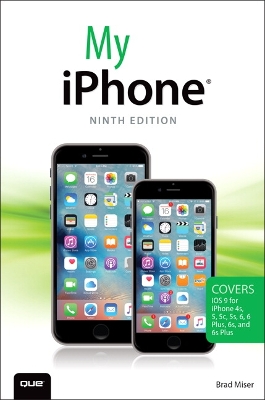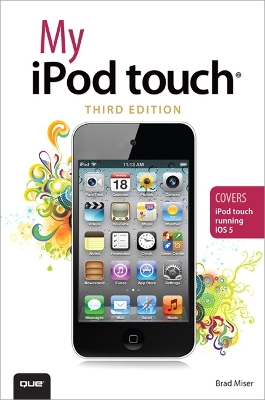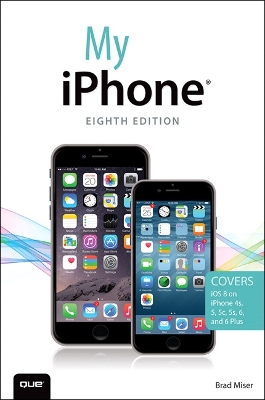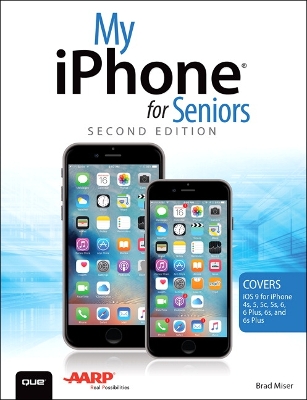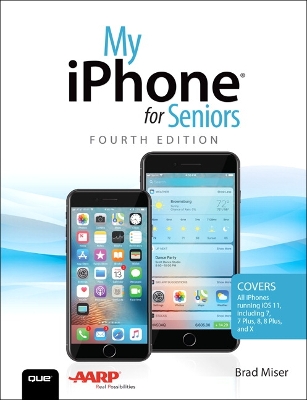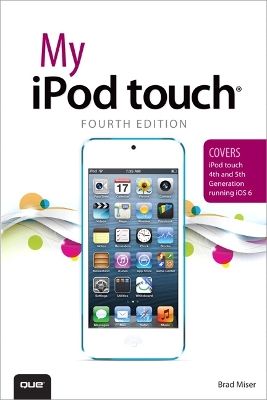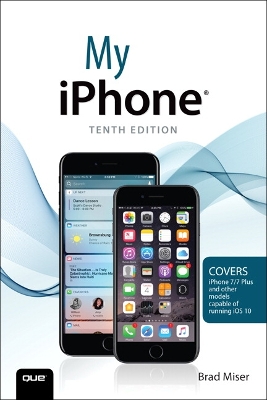My
13 total works
My iPhone for Seniors (Covers iPhone 7/7 Plus and other models running iOS 10)
by Brad Miser
Easy, clear, readable, and focused on what you want to do.
Step-by-step instructions for the tasks you care about most.
Large, full-color, close-up photos with callouts to iPhone photos that show you exactly what to do.
Common-sense help when you run into iPhone problems or limitations.
Tips and notes to help you get the most from your iPhone.
Full-color, step-by-step tasks walk you through getting and keeping your
iPhone working just the way you want. The tasks include how to:
• Connect to the Internet, Bluetooth devices, Wi-Fi networks, and other iPhones, iPod touches, and iPads; take advantage of AirDrop to instantly share with other iOS and Mac users around you
• Use Siri to get information, write texts and emails, set reminders/appointments, and more just by speaking to your iPhone
• Customize your iPhone with folders, wallpaper, ringtones, and much more
• Configure and sync your information, and efficiently manage contacts and calendars
• Communicate via phone calls, FaceTime videoconferences, conference calls, text, email, and more
• Make your text messages come alive by adding Digital Touches and effects
• Make the most of Safari to browse the Web and Mail to manage all of your email from one Inbox
• Listen to podcasts, listen to music with Music; find your way with Maps, and use other great iPhone apps
• Capture and edit photos and video; use great camera features such as burst photos, time-lapse photos, and slow-motion video, and Live Photos
• View your photos in memories and use them for wallpaper and for your contacts
• Find, download, install, and use awesome iPhone apps
• Take advantage of iCloud to keep your content and information in sync on all your devices
A new edition of this title is available, ISBN-10: 0789738236 ISBN-13: 9780789738233
Step-by-step instructions with callouts to iPhone photos so that you can see exactly what to do
Help when you run into the few iPhone limitations
Tips and Notes to help you get the most from your iPhone
Learn How to Make iPhone Your Own:
Use as a cell phone for multiple simultaneous calls, visual voicemail, and more. Manage your contacts on your computer and on iPhone. Use as an iPod to listen to music and podcasts, or watch movies, TV shows, and music videos. Email on the go using your existing email accounts. Surf the web so you can view and use standard web pages on a mobile device. Stay on schedule with Calendar manager sync'd to your Outlook or iCal calendar (or both). Use the camera and photo viewer for photos you take on iPhone or those you move from your computer. Watch YouTube videos, create maps, track stocks, watch the weather, take notes, and on it goes...
About the Author x
Dedication xi
Acknowledgments xi
Prologue: Getting Started with iPhone 3
Chapter 1: Making, Receiving, and Managing Calls 17
Chapter 2: Managing Contacts 51
Chapter 3: Listening to Audio and Watching Video 81
Chapter 4: Connecting to the Internet, Bluetooth Devices, and VPNs 125
Chapter 5: Emailing 145
Chapter 6: Surfing the Web 177
Chapter 7: Text Messaging 201
Chapter 8: Working with Date & Time and the Calendar 211
Chapter 9: Taking, Storing, and Viewing Photos 239
Chapter 10: Using Other iPhone Widgets 261
Chapter 11: Configuring iPhone's Settings 299
Chapter 12: Maintaining iPhone and Solving iPhone Problems 311
Index 325
Covers OS 3.0
Step-by-step instructions with callouts to iPod touch photos so that you can see exactly what to do.
Help when you run into iPod touch problems or limitations.
Tips and Notes to help you get the most from your iPod touch.
Full-color, step-by-step tasks walk you through getting and keeping your iPod touch working just the way you want.
Learn how to:
* Make the most of Apple's newest iPod touch 3.0 software
* Connect your iPod touch to Wi-Fi networks and the Internet
* Move content onto your iPod touch
* Synchronize your iPod touch with a computer, MobileMe, or Exchange
* Listen to music, podcasts, and other audio
* Watch movies, TV shows, music videos, and video podcasts
* Surf the Web and email
* Create, manage, display, and edit contacts and calendar entries
* Store, view, and share your photos
* Find, install, use, and maintain iPod touch applications
* Customize, maintain, and troubleshoot your iPod touch
BONUS MATERIAL: Find additional tasks and other helpful information on this book's website at www.informit.com/title/9780789742391
My iPhone for Seniors (Covers iOS 8 for iPhone 6/6 Plus, 5S/5C/5, and 4S)
by Brad Miser
Covers iOS 8 on iPhone 6/6Plus, 5S/5C, 5, and 4S
Based on the best-selling My iPhone book, My iPhone for Seniors helps you quickly get started with your new smartphone and use its features to look up information and perform day-to-day activities from anywhere, any time.
- Step-by-step instructions with callouts to iPhone photos that show you exactly what to do
- Help when you run into iPhone problems or limitations
- Tips and Notes to help you get the most from your iPhone
Written for seniors, the full-color, step-by-step tasks—in legible print—walk you through getting and keeping your iPhone working just the way you want. Learn how to:
- Connect to the Internet, Bluetooth devices, Wi-Fi networks, and other iPhones, iPods, and iPads; take advantage of AirDrop to instantly share with other iOS users around you
- Use Siri to get information, write texts and emails, set reminders/appointments, and more just by speaking to your iPhone
- Customize your iPhone with folders, wallpaper, ringtones, and much more
- Configure and sync your information, and efficiently manage contacts, reminders, and calendars
- Communicate via FaceTime videoconferences, conference calls, text, email, and more
- Make the most of Safari to browse the Web and Mail to manage all of your email from one Inbox
- Listen to music, subscribe to podcasts, and watch video–including movies and TV shows
- Capture and edit photos and video ; use the new camera features in iPhone 5S to take photos rapidly in Burst mode, and use the new slow-motion feature for video
- Use your photos in slideshows, for wallpaper, and your contacts or share them via email, iCloud, and texts ; use PhotoStream to automatically save and share your photos
- Find, download, install, and use awesome iPhone apps
- Take advantage of iCloud to keep your content and information in sync on all your devices
Step-by-step instructions with callouts to iPhone images that show you exactly what to do.
Help when you run into iPhone problems or limitations.
Tips and Notes to help you get the most from your iPhone.
Full-color, step-by-step tasks walk you through getting and keeping your iPhone working just the way you want. The tasks include how to:
• Connect to the Internet, Bluetooth devices, Wi-Fi networks, and other iPhones, iPods, and iPads
• Use Siri to get information, write texts and emails, set reminders/appointments, and more just by speaking to your iPhone 4S and newer
• Customize your iPhone with folders, wallpaper, ringtones, and much more
• Configure and sync your information, and efficiently manage contacts, reminders, and calendars
• Communicate via FaceTime videoconferences, conference calls, text, email, and more
• Make the most of Safari to browse the Web and Mail to manage all of your email from one inbox
• Listen to music, subscribe to podcasts, and watch video–including movies and TV shows
• Capture and edit photos and video
• Use your photos in slideshows, for wallpaper, and your contacts or share them via email, Cloud, and texts ; use PhotoStream to automatically save and share your photos
• Find, download, install, and use awesome iPhone apps
• Take advantage of iCloud to keep your content and information in sync on all your devices
BONUS MATERIAL: Download a bonus chapter titled, "Using Cool iPhone Apps," as well as additional tasks and other helpful information on this book’s website at quepublishing.com/myiphone5.
CATEGORY: Apple Digital Media
COVERS: Apple iPhone
USER LEVEL: Beginning-Intermediate
My iPhone (Covers iOS 9 for iPhone 6s/6s Plus, 6/6 Plus, 5s/5C/5, and 4s)
by Brad Miser
March 21, 2016 Update: A new iPhone SE was announced today by Apple. The content of this book is applicable to this new phone.
Step-by-step instructions with callouts to iPhone images that show you exactly what to do.
Help when you run into iPhone problems or limitations.
Tips and Notes to help you get the most from your iPhone.
Full-color, step-by-step tasks walk you through getting and keeping your iPhone working just the way you want. The tasks include how to:
Connect to the Internet, Bluetooth devices, Wi-Fi networks, and other iPhones, iPod touches, and iPads; take advantage of AirDrop to instantly share with other iOS and Mac users around you
Use Siri to get information, write texts and emails, set reminders/appointments, and more just by speaking to your iPhone
Customize your iPhone with folders, wallpaper, ringtones, and much more
Configure and sync your information, and efficiently manage contacts, reminders, and calendars
Communicate via FaceTime videoconferences, conference calls, text, email, and more
Make the most of Safari to browse the Web and Mail to manage all of your email from one Inbox
Listen to music, subscribe to podcasts, and use other great iPhone apps
Capture and edit photos and video; use the great camera features such as burst, timed and time-lapse photos, slow-motion video, and Live Photos
Use your photos in slideshows, for wallpaper, and for your contacts or share them via email, AirDrop, and texts; use iCloud to automatically save and share your photos
Find, download, install, and use awesome iPhone apps
Take advantage of iCloud to keep your content and information in sync on all your devices
BONUS MATERIAL: Register this book at quepublishing.com/register to access online bonus content.
My iPhone (Covers iOS 8 on iPhone 6/6 Plus, 5S/5C/5, and 4S)
by Brad Miser
Help when you run into iPhone problems or limitations.
Tips and Notes to help you get the most from your iPhone.
Full-color, step-by-step tasks walk you through getting and keeping your iPhone working just the way you want. The tasks include how to:
Connect to the Internet, Bluetooth devices, Wi-Fi networks, and other iPhones, iPod touches, and iPads; take advantage of AirDrop to instantly share with other iOS and Mac users around you
Use Siri to get information, write texts and emails, set reminders/appointments, and more just by speaking to your iPhone
Customize your iPhone with folders, wallpaper, ringtones, and much more
Configure and sync your information, and efficiently manage contacts, reminders, and calendars
Communicate via FaceTime videoconferences, conference calls, text, email, and more
Make the most of Safari to browse the Web and Mail to manage all of your email from one Inbox
Listen to music, subscribe to podcasts, and use the Health app to help keep yourself in top form
Capture and edit photos and video; use the great camera features such as burst, timed and time-lapse photos, and slow-motion video
Use your photos in slideshows, for wallpaper, and for your contacts or share them via email, AirDrop, and texts; use iCloud to automatically save and share your photos
Find, download, install, and use awesome iPhone apps
Take advantage of iCloud to keep your content and information in sync on all your devices
BONUS MATERIAL: Register this book at quepublishing.com/register to access an online chapter, additional tasks, and other helpful information
My iPhone for Seniors (Covers iOS 9 for iPhone 6s/6s Plus, 6/6 Plus, 5s/5C/5, and 4s)
by Brad Miser
Covers iOS 9 on iPhone 6s/6s Plus, 6/6Plus, 5S/5C, 5, and 4S
March 21, 2016 Update: A new iPhone SE was announced today by Apple. The content of this book is applicable to this new phone.
This new edition of the best-selling My iPhone for Seniors book helps you quickly get started with iOS 9—Apple’s newest operating system—and use its features to look up information and perform day-to-day activities from anywhere, any time.
-
Step-by-step instructions with callouts to iPhone photos that show you exactly what to do
-
Help when you run into problems or limitations
-
Tips and Notes to help you get the most from your iPhone
The full-color, step-by-step tasks–in legible print–walk you through getting and keeping your iPhone working just the way you want. Learn how to:
-
Connect to the Internet, Bluetooth devices, Wi-Fi networks, and other iPhones, iPod touches, and iPads; take advantage of AirDrop to instantly share with other iOS and Mac users around you
- Use Siri to get information, write texts and emails, set reminders/appointments, and more just by speaking to your iPhone
- Customize your iPhone with folders, wallpaper, ringtones, and much more
- Configure and sync your information, and efficiently manage contacts, reminders, and calendars
- Communicate via FaceTime videoconferences, conference calls, text, email, and more
- Make the most of Safari to browse the Web and Mail to manage all of your email from one Inbox
- Listen to podcasts, find your way with Maps, and use other great iPhone apps
- Capture and edit photos and video; use the great camera features such as burst, timed and time-lapse photos, slow-motion video, and Live Photos
- View your photos, use them for wallpaper, and add them to your contacts or share them via email, AirDrop, and texts; use iCloud to automatically save and share your photos
- Find, download, install, and use awesome iPhone apps
- Take advantage of iCloud to keep your content and information in sync on all your devices
BONUS MATERIAL
Register Your Book at www.quepublishing.com/register to access Chapter 16, “Maintaining and Protecting Your iPhone and Solving Problems,” updates and Bonus Chapter, “Finding and Listening to Music.”
Step-by-step instructions for the tasks you care about most.
Large, full-color, close-up photos with callouts to iPhone photos that show you exactly what to do.
Common-sense help when you run into iPhone problems or limitations.
Tips and notes to help you get the most from your iPhone.
Full-color, step-by-step tasks walk you through getting and keeping your iPhone working just the way you want. The tasks include how to:
Connect to the Internet, Bluetooth devices, Wi-Fi networks, and other iPhones and iPads; take advantage of AirDrop to instantly share with other iOS and Mac users around you
Use Siri to get information, write texts and emails, set reminders/appointments, and more just by speaking to your iPhone
Customize your iPhone with folders, wallpaper, ringtones, and much more
Use iCloud, Google, and other cloud services to have consistent calendar, contact, and other information on all your devices
Communicate via phone calls, FaceTime videoconferences, conference calls, text, email, and more
Make your text messages come alive by adding Digital Touches and effects and sharing photos and video
Get the most out of Safari to browse the Web and Mail to manage all your email from one Inbox
Listen to music, use the Wallet app to manage boarding passes and loyalty cards; pay for purchases safely and securely with Apple Pay; and use other great iPhone apps
Capture and edit photos and video; use great camera features such as burst photos, time-lapse and slow-motion video, and Live Photos
View your photos in Memories and use them for wallpaper and for your contacts or share them via email, AirDrop, or texts; use iCloud to automatically save and share your photos
Find, download, install, and use iPhone apps to help you travel, get information, keep in touch, have fun, and more
My iPod touch (covers iPod touch 4th and 5th generation running iOS 6)
by Brad Miser
Step-by-step instructions with callouts to iPod touch photos so that you can see exactly what to do
Help when you run into iPod touch problems or limitations
Tips and Notes to help you get the most from your iPod touch
Full-color, step-by-step tasks walk you through getting and keeping your iPod touch working just the way you want. Learn how to:
• Connect to the Internet, Bluetooth devices, Wi-Fi networks, and other iPod touches, iPhones, and iPads
• Use Siri to get information, write texts and emails, set reminders/appointments, and more just by speaking to your iPod touch 5th Generation
• Customize your iPod touch with folders, wallpaper, sounds, and much more
• Configure and sync your information, and efficiently manage contacts, reminders, and calendars
• Communicate via FaceTime videoconferences, text messages, and email
• Make the most of Safari to browse the Web and Mail to manage all your email from one inbox
• Listen to music, subscribe and listen to podcasts, and watch video—including movies and TV shows
• Capture and edit photos and video
• Use your photos in slideshows, for wallpaper, and your contacts, or share them via email, iCloud, and texts; use PhotoStream to automatically save and share your photos
• Find, download, install, and use awesome iPod touch apps
• Take advantage of iCloud to keep your content and information in sync on all your devices
My iPhone (Covers iPhone 7/7 Plus and other models running iOS 10)
by Brad Miser
Help when you run into iPhone problems or limitations.
Tips and Notes to help you get the most from your iPhone.
Full-color, step-by-step tasks walk you through getting and keeping your iPhone working just the way you want. The tasks include how to:
• Connect to the Internet, Bluetooth devices, Wi-Fi networks, and other iPhones, iPod touches, and iPads; take advantage of AirDrop to instantly share with other iOS and Mac users around you • Use Siri to get information, write texts and emails, set reminders/appointments, and more just by speaking to your iPhone
• Customize your iPhone with folders, wallpaper, ringtones, and much more
• Configure and sync your information, and efficiently manage contacts, and calendars
• Communicate via FaceTime videoconferences, conference calls, text, email, and more
• Make your text messages come alive by adding Digital Touches and effects
• Make the most of Safari to browse the Web and Mail to manage all of your email from one Inbox
• Listen to music, subscribe to podcasts, and use other great iPhone apps
• Capture and edit photos and video; use the great camera features such as burst, timed and time-lapse photos, slow-motion video, and Live Photos via email, AirDrop, or texts; use iCloud to automatically save and share your photos
• Find, download, install, and use awesome iPhone apps
• Take advantage of iCloud to keep your content and information in sync on all your devices
Be More Productive with Pages, Numbers, and Keynote
Pages, Numbers, and Keynote are Apple’s office/business productivity software applications. Originally a suite of software called iWork, these apps are roughly the equivalent of Microsoft Office’s Word, Excel, and PowerPoint – but implemented quite differently with Apple’s approach to design and functionality.
Written by Apple hardware and software expert, Brad Miser, My Pages®, Numbers®, and Keynote® includes full-color, step-by-step tasks to walk you through these key applications, so you can quickly accomplish exactly what you want through word processing, spreadsheets, and presentations. The tasks include how to:
- Store your documents on the cloud so you can work with them on any device, including Mac and Windows computers, iPads, and iPhones.
- Use templates so that creating amazing-looking documents is fast and easy.
- Add text to your documents by typing or dictation, and then use powerful tools to format that text easily and quickly.
- Enhance your Pages documents by including tables, charts, photos, tables of content, headers, footers, and more.
- Use Numbers spreadsheets to organize, format, calculate (using built-in or custom formulas), report, and present information in tables and charts.
- Use Keynote to build amazing presentations including text, images, charts, animation, and more.
- Share your documents by creating PDFs or printing them; provide digital versions of your documents to others using email, AirDrop, or messages.
- Collaborate with others on your documents through comments, track changes, and in real time with iCloud.
Register Your Book at quepublishing.com/register to 35% off coupon to be used on your next purchase and more!
COVERS
iWork apps for Mac