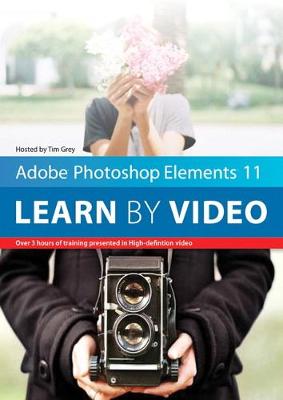Learn by Video
6 total works
This innovative product from Adobe Press and video2brain combines interactive video and a full--color printed reference to teach the fundamentals of Adobe After Effects CS6. Experienced instructors Todd Kopriva and Angie Taylor present 10 hours of high quality HD video, complete with lesson files, assessment quizzes and review materials. The video is wrapped in a unique interface that allows the viewer to jump to any topic and also bookmark individual sections for later review. The unique Watch--and--Work mode shrinks the video into a small window to allow the student to work alongside in After Affects. Project files used in the lessons are included on the disc so viewers can practice what they've learned, and interactive review questions help reinforce freshly gained knowledge. The DVD-ROM is bundled with a printed brook that provides supplemental material to enhance the video training.
This course will not only show you the basics of After Effects, it also teaches you what you'll need to know to take your skills to the next level. The presenters will give you an overview of the workflow and the user interface, and then you will learn how to bring assets into After Effects. They'll explain how to configure After Effects for optimum performance, focusing on the global performance cache and persistent disk cache features added in After Effects CS6. You'll learn a range of compositing features, including the new variable-width masks and 3D camera tracker features introduced in After Effects CS6, as well as basic masking and color keying. You will discover how to troubleshoot and avoid common problems, and then how to create finished movie files.
This course will not only show you the basics of After Effects, it also teaches you what you'll need to know to take your skills to the next level. The presenters will give you an overview of the workflow and the user interface, and then you will learn how to bring assets into After Effects. They'll explain how to configure After Effects for optimum performance, focusing on the global performance cache and persistent disk cache features added in After Effects CS6. You'll learn a range of compositing features, including the new variable-width masks and 3D camera tracker features introduced in After Effects CS6, as well as basic masking and color keying. You will discover how to troubleshoot and avoid common problems, and then how to create finished movie files.
This innovative product uses interactive video to explain everything a beginner needs to know to create polished-looking videos with iMovie 11, from importing and organizing video files to using special effects like Green Screen, which lets you superimpose video footage of a person onto any background you want. Users will learn how to adjust the color of video clips, stabilize shakiness, and use Themes--which give a project special transitions, titles, and graphics. A major component is learning to build a movie by assembling and editing clips, and users will learn various ways to share their finished movie, such as creating a DVD and sharing online.
Experienced instructor Maxim Jago presents 3 hours of exceptional quality video tutorials, complete with lesson files, assessment quizzes, and review materials. The video is wrapped in a unique interface that allows the viewer to jump to any topic and also bookmark individual sections for later review. The unique Watch-and-Work mode shrinks the video into a small window to allow the student to work alongside in iMovie. Project files used in the lessons are included on the disc so viewers can practice what they've learned, and interactive review questions help reinforce freshly gained knowledge.
The DVD-ROM is bundled with a printed booklet that provides supplemental material to enhance the video training.
Experienced instructor Maxim Jago presents 3 hours of exceptional quality video tutorials, complete with lesson files, assessment quizzes, and review materials. The video is wrapped in a unique interface that allows the viewer to jump to any topic and also bookmark individual sections for later review. The unique Watch-and-Work mode shrinks the video into a small window to allow the student to work alongside in iMovie. Project files used in the lessons are included on the disc so viewers can practice what they've learned, and interactive review questions help reinforce freshly gained knowledge.
The DVD-ROM is bundled with a printed booklet that provides supplemental material to enhance the video training.
This innovative product from Adobe Press and video2brain combines interactive video and a full-color printed reference to teach the fundamentals of InDesign CS6. Experienced instructor Kelly McCathran presents 9 hours of high quality HD video, complete with lesson files, assessment quizzes and review materials. The video is wrapped in a unique interface that allows the viewer to jump to any topic and also bookmark individual sections for later review. The unique Watch-and-Work mode shrinks the video into a small window to allow the student to work alongside in InDesign. Project files used in the lessons are included on the disc so viewers can practice what they've learned, and interactive review questions help reinforce freshly gained knowledge. The DVD-ROM is bundled with a printed book that provides supplemental material to enhance the video training.
THIS COMPLETE TRAINING PROGRAM from Adobe Press and video2brain offers over 6 hours of high-quality video training in the fundamentals of Adobe (R) Photoshop (R) Elements 11. Experienced author and educator Tim Grey shares his real-world experience using Photoshop Elements in a way that follows a logical photographic workflow. Tim takes you on an extensive tour of the Elements Organizer before introducing image editing. You'll then learn how to use the basic and creative editing tools, as well as advanced image optimization techniques in the Elements Editor. Finally, you'll learn how to share your best images quickly and easily via Facebook and Adobe (R) Revel (TM).
The video includes six hours of high-quality video tutorials, complete with lesson files, assessment quizzes, and review materials. The video is wrapped in a unique interface that allows the viewer to jump to any topic and also bookmark individual sections for later review. The unique Watch-and-Work mode shrinks the video into a small window to allow the student to work alongside in Photoshop Elements. Project files used in the lessons are included on the disc so viewers can practice what they have learned, and interactive review questions help reinforce freshly gained knowledge.
The video includes six hours of high-quality video tutorials, complete with lesson files, assessment quizzes, and review materials. The video is wrapped in a unique interface that allows the viewer to jump to any topic and also bookmark individual sections for later review. The unique Watch-and-Work mode shrinks the video into a small window to allow the student to work alongside in Photoshop Elements. Project files used in the lessons are included on the disc so viewers can practice what they have learned, and interactive review questions help reinforce freshly gained knowledge.
This focused workshop provides over 3 hours of high-quality video training on editing your own personal videos in Adobe (R) Premiere Elements (R) 11. Trainer Chad Perkins starts by introducing you to the Premiere Elements workspace and explaining how to bring video files into the program. Next, you'll learn how to assemble your video clips into great-looking movies complete with titles, transitions, and special effects. Chad will also show you some of the new features in Premiere Elements 11, such as viewing your videos and photos on a map based on where they were taken. Finally, you'll learn how to share your movies with friends and family on DVDs or the Web.
Chad presents three hours of high-quality video tutorials, complete with lesson files, assessment quizzes, and review materials. The video is wrapped in a unique interface that allows the viewer to jump to any topic and also bookmark individual sections for later review. The unique Watch-and-Work mode shrinks the video into a small window to allow the student to work alongside in Premiere Elements. Project files used in the lessons are included on the disc so viewers can practice what they have learned, and interactive review questions help reinforce freshly gained knowledge.
Chad presents three hours of high-quality video tutorials, complete with lesson files, assessment quizzes, and review materials. The video is wrapped in a unique interface that allows the viewer to jump to any topic and also bookmark individual sections for later review. The unique Watch-and-Work mode shrinks the video into a small window to allow the student to work alongside in Premiere Elements. Project files used in the lessons are included on the disc so viewers can practice what they have learned, and interactive review questions help reinforce freshly gained knowledge.