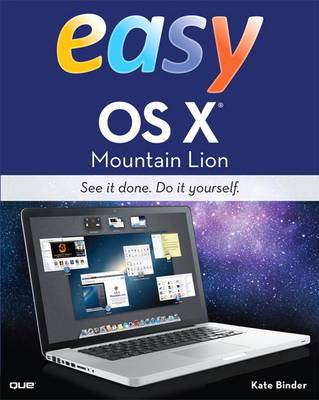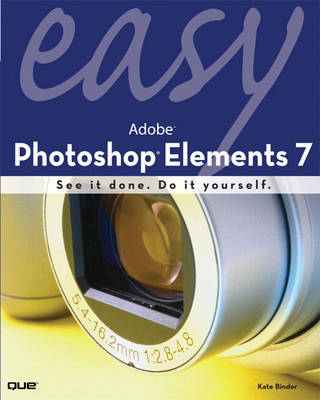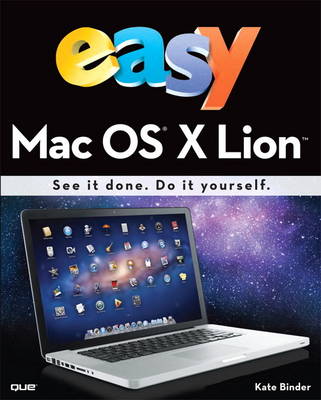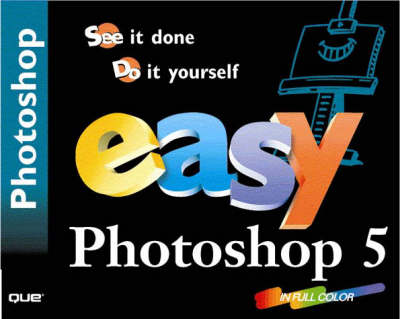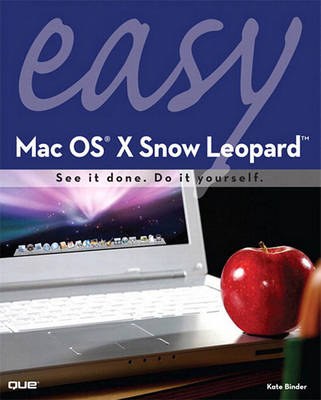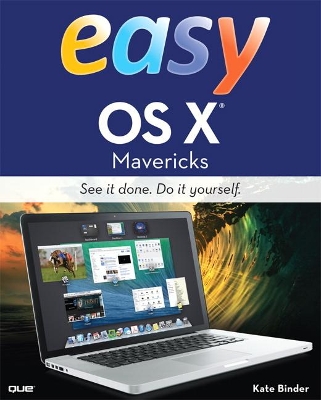Easy
6 total works
See it done. Do it yourself. It’s that Easy! Fully illustrated steps with simple instructions guide you through each task, building the skills you need to master OS X Mountain Lion with ease. No need to feel intimidated--we’ll hold your hand every step of the way.
• Locate, purchase, and download applications using the Mac App Store
• Use Spotlight to instantly locate any file
• Chat with your friends online using audio and video
• Buy music online
• Use iPhoto to take control of your photo collection
• Share calendars with coworkers, family, and friends
• Use LaunchPad to start and organize any applications on your Mac
• Make your email organize itself
• Connect with friends who play the same games you do and compare scores
• Customize your desktop and icons
• Set up your own wireless network to share files, printers, and Internet access
Easy OS X Mountain Lion’s concise, easy-to-follow tasks get you up and running quickly, no matter what you want to do with your Mac.
Easy Adobe Photoshop Elements 7
See it done. do it yourself. It’s that easy! Easy Adobe Photoshop Elements 7 teaches you the fundamentals of working with the incredibly powerful, yet simple-to-use image editing software Adobe Photoshop Elements 7. Fully illustrated steps with simple instructions guide you through Photoshop Elements from start to finish. Learn how to get your photos from your camera to your computer and organize them with a few clicks. You’ll see how you can fix flaws, adjust lighting, sharpen details, and turn snapshots into works of art. And you’ll find out how Photoshop Elements can help you produce sophisticated online photo galleries, impressive hardbound photo books, and other projects that showcase your photos. No need to feel intimidated, we’ll hold your hand every step of the way.
Learn how to…
• Use Quick Fix mode to correct common image problems with just a couple of mouse clicks
• Use Full Edit mode to harness the power of Photoshop with ease
• Transfer digital photos from camera or scanner to computer and make gorgeous color prints
• Manage your photo collection in a snap with Organizer
• Create online albums that automatically update themselves when you add photos
• Fix the dreaded “red eye” instantly
• Create instant photo layouts for your scrapbooks and photo albums
Easy steps guide you through each task.
Items you select or click are shown in bold.
Each step is fully illustrated.
Category: Graphics
Covers: Adobe Photoshop Elements 7
User Level: Beginner
Get on the Internet and make the most of the Mac's great web and communication tools
Install and use applications, printers, and scanners
Use OS X powerful iLife media tools
Customize their Macs
Create home networks and share their Macs with multiple users
Organize their files, folders, disks - and their lives
Keep their Macs running reliably
Use the Cloud, Notification Center, Reminders, Gate Keeper, Messages, Notes and much more.