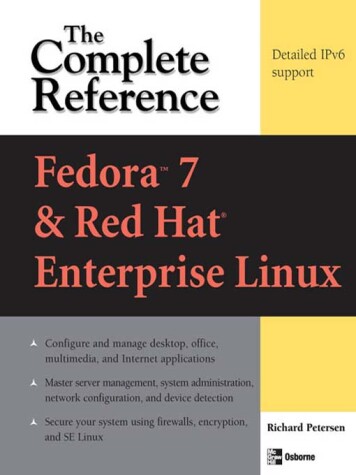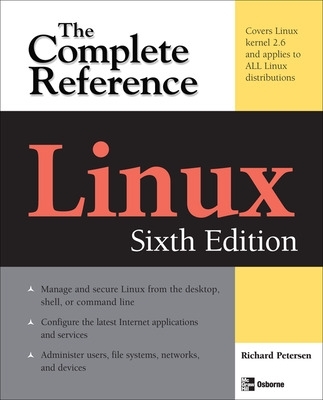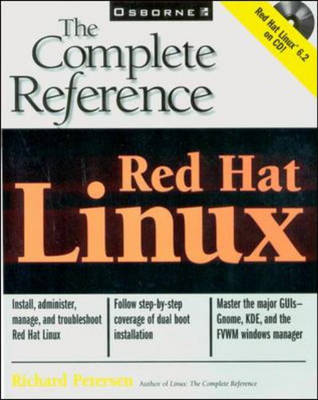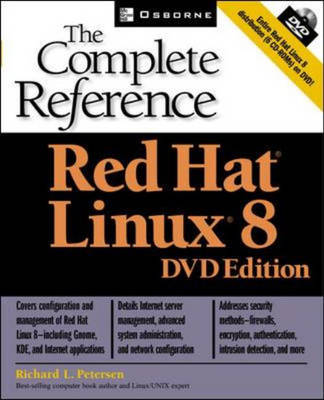The Complete Reference
6 total works
The industry is openly betting on Linux to have an impact in the next decade's transformation into using the Network Computing Architecture. Many are also saying that the OS will give Microsoft's flag-ship, Windows NT, still some competition in the years to come. Richard Petersen is the author of "Introductory C: Pointers, Functions, and files.
Fedora Core 7 & Red Hat Enterprise Linux: The Complete Reference
by Richard Petersen
The Definitive Linux Resource--Fully Updated and Expanded
Get full details on the powerful features of Red Hat Enterprise Linux and Fedora 7 from this fully revised, one-stop guide. Linux expert Richard Petersen covers all the bases, from configuring your desktop, customizing your system, and accessing software repositories to handling files...
Read moreThe Definitive Linux Resource--Fully Updated and Expanded
Get full details on the powerful features of Red Hat Enterprise Linux and Fedora 7 from this fully revised, one-stop guide. Linux expert Richard Petersen covers all the bases, from configuring your desktop, customizing your system, and accessing software repositories to handling files and directories, managing devices and servers, and sharing system resources.
Inside, you'll get in-depth coverage of Fedora 7's device and network autoconfiguration, IPv6 and .NET support, SE Linux, software repository installs, custom distribution spins, and system administration tools. You'll learn how to deploy sound security measures, configure automatic device detection, set up logical volumes for file management, and create your own Fedora distribution using your favorite software.
Install, use, secure, and manage Red Hat Enterprise Linux and the new Fedora 7 Configure services using Fedora administration tools for network access, software updates, and file management (LVM and GFS2)Manage users, services, file systems, hotplug devices, and printers Deploy powerful desktop, office, database, graphics, multimedia, e-mail, Web, and FTP applicationsOptimize security with IPsec, SE Linux, Kerberos, and Netfilter Maintain FTP, Web, mail, DNS, proxy, print, news, and database servers Administer system resources using GRUB, Yum, HAL, MONO, and udevSelect, download, and install a Fedora distribution spinAuto-configure IPv6, DHCPv6, and DHCP networksAccess remote files and printers with NFS, GFS2, and SAMBA
Publisher's Note: Products purchased from Third Party sellers are not guaranteed by the publisher for quality, authenticity, or access to any online entitlements included with the product.
Your one-stop guide to Linux--fully revised and expanded
Get in-depth coverage of all Linux features, tools, and utilities from this thoroughly...
Read morePublisher's Note: Products purchased from Third Party sellers are not guaranteed by the publisher for quality, authenticity, or access to any online entitlements included with the product.
Your one-stop guide to Linux--fully revised and expanded
Get in-depth coverage of all Linux features, tools, and utilities from this thoroughly updated and comprehensive resource, designed for all Linux distributions. Written by Linux expert Richard Petersen, this book explains how to get up-and-running on Linux, use the desktops and shells, manage applications, deploy servers, implement security measures, and handle system and network administration tasks.
With full coverage of the latest platform, Linux: The Complete Reference, Sixth Edition includes details on the very different and popular Debian (Ubuntu) and Red Hat/Fedora software installation and service management tools used by most distributions. This is a must-have guide for all Linux users.
- Install, configure, and administer any Linux distribution
- Work with files and folders from the BASH, TCSH, and Z shells
- Use the GNOME and KDE desktops, X Windows, and display managers
- Set up office, database, Internet, and multimedia applications
- Secure data using SELinux, netfilter, SSH, and Kerberos
- Encrypt network transmissions with GPG, LUKS, and IPsec
- Deploy FTP, Web, mail, proxy, print, news, and database servers
- Administer system resources using HAL, udev, and virtualization (KVM and Xen)
- Configure and maintain IPv6, DHCPv6, NIS, networking, and remote access
- Access remote files and devices using NFSv4, GFS, PVFS, NIS, and SAMBA
Publisher's Note: Products purchased from Third Party sellers are not guaranteed by the publisher for quality, authenticity, or access to any online entitlements included with the product.
The Definitive Guide to Ubuntu--Covers Ubuntu 8.04 LTS
Maximize the powerful features of Ubuntu with expert guidance, tips, and techniques from...
Read morePublisher's Note: Products purchased from Third Party sellers are not guaranteed by the publisher for quality, authenticity, or access to any online entitlements included with the product.
The Definitive Guide to Ubuntu--Covers Ubuntu 8.04 LTS
Maximize the powerful features of Ubuntu with expert guidance, tips, and techniques from bestselling Linux author Richard Petersen. Packed with clear explanations and detailed examples, this comprehensive volume shows you how to get off the ground with Ubuntu, set up hardware and Internet connections, and use the latest system and network administration utilities.
Ubuntu: The Complete Reference covers the desktops, shells, and administration tools for users, printers, services, and networks. Get full details on the latest Ubuntu-compatible office, mail, Web, and multimedia software, along with remote access (Vinagre), virtualization (KVM and Xen) and service managment (Upstart).You'll also learn how to interoperate with Windows networks and deploy reliable security using PolicyKit, Seahorse, AppArmor, SELinux, netfilter, and the Secure Shell.
- Install Ubuntu using Live CDs, the Install DVD, or Wubi Windows virtual disk
- Configure printers, devices, and network connections
- Access Linux using GNOME, KDE, KDE4, and XFce desktops
- Manage software with Synaptic Package Manager and APT
- Work with the BASH shell command, configuration, and file management capabilities
- Use office, Web (Firefox 3), mail, and multimedia applications (PulseAudio)
- Manage file systems including RAID and LVM
- Secure Ubuntu using PolicyKit authentication, Seahorse encryption, SSH and Kerberos security, AppArmor access controls, and Firestarter and UFW firewalls
- Use SAMBA and NFS to share network resources
-- A bonus CD-ROM containing Red Hat Linux 6.2 will be included.
-- This book will include in-depth...Read more
-- A bonus CD-ROM containing Red Hat Linux 6.2 will be included.
-- This book will include in-depth information on:
-- Linuxconf -- An all-purpose configuration which will replace the traditional Red Hat tools
-- Administration with Red Hat tools
-- KDE and Gnome, the major GUI's that come with Red Hat.