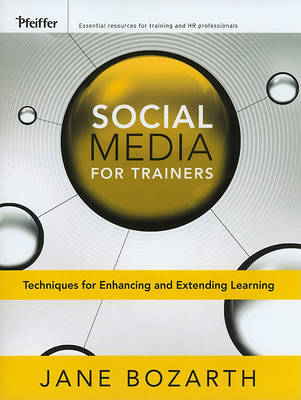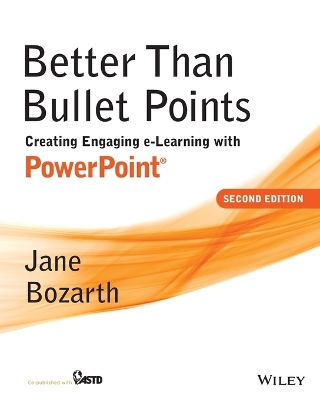Pfeiffer Essential Resources for Training and HR Professiona
2 total works
Whether you work in a traditional or virtual classroom, social media can broaden your reach and increase the impact of training. In Social Media for Trainers, e-learning and new media expert Jane Bozarth provides an overview of popular tools, including blogs, wikis, Twitter, Facebook, YouTube, SlideShare, Flickr, and others. You'll learn to leverage each medium's unique features and applications to deliver training, facilitate discussions, and extend learning beyond the confines of a training event. This key resource offers a new set of powerful tools for augmenting and enhancing the value of your training.
PRAISE FOR SOCIAL MEDIA FOR TRAINERS
"Clear explanations and practical examples of the use of social media for learning, make this book essential reading for all workplace trainers."
Jane Hart, founder, Centre for Learning and Performance Technologies, and founding member of the Internet Time Alliance
"... a practical, intelligent book teaching trainers how to effectively utilize technology for real learning outcomes."
Karl Kapp, professor of Instructional Technology at Bloomsburg University and author of Learning in 3D and Gadgets, Games and Gizmos for Learning
"Trainers who want to succeed in the new social learning world should read this book. Jane has made social media easy, practical, and simple to use."
Ray Jimenez, PhD, Chief Learning Architect, VignettesLearning.com
Featuring a complete update of the previous edition to reflect the new and expanded tools of PowerPoint 2013. By providing in-depth guidance, specific instructions, and helpful exercises, the book helps everyday trainers to create potent e-learning through the readily available popular desktop application. Established expert Jane Bozarth guides readers through the powerful new and updated features of the soon-to-be-released 2013 version, covering everything from text to art, animation to interactivity. If you have PowerPoint, this book will immediately put free real-world tools in your hands. Also features many online tools, including relevant technical design elements from older PowerPoint versions as well as a wealth of additional tools, templates, and examples.
SECTION ONE: FOUNDATIONS
Chapter One: Creating E-Learning with PowerPoint
Chapter Two: It's About Design, Not Software
SECTION TWO: INTERFACE AND CONTENT
Chapter Three: The Graphic User Interface and Course Architecture
Chapter 4 Designing for Impact
Chapter Five: Creating and Editing Art
Chapter Six: Animation
Chapter Seven: Interactivity
Chapter Eight: Add-Ons, Blending, Performance Support, and Job Aids
Chapter Nine: Adding Narration and Multimedia
SECTION THREE: DELIVERY AND SUPPORT
Chapter Ten: Saving, Uploading, and Distributing
Appendix: PowerPoint Basics
References and Other Sources
Other Resources