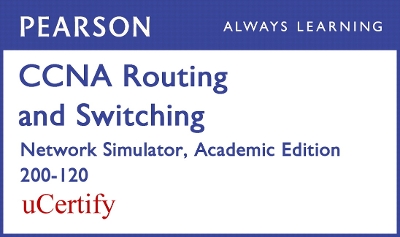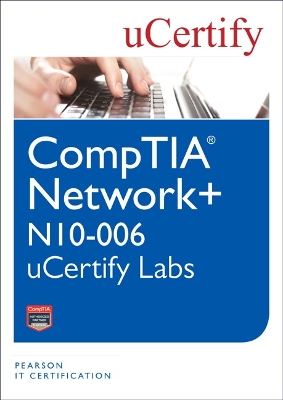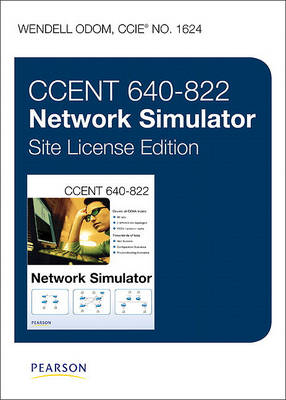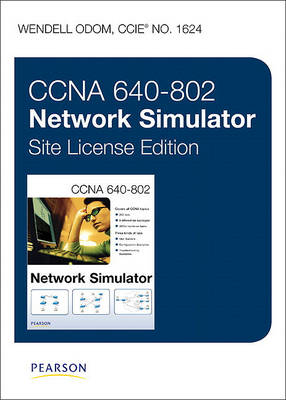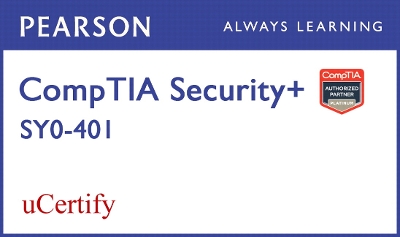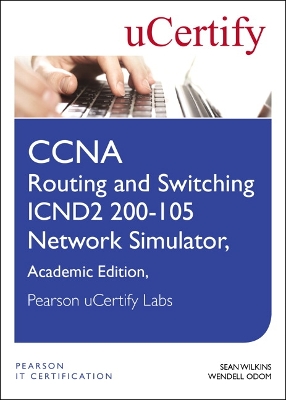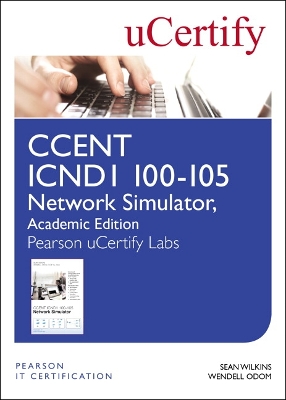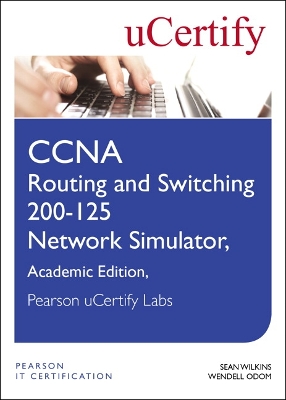Network Simulator
9 total works
CCNA Routing and Switching 200-120 Network Simulator, Academic Edition Pearson uCertify Labs is an online, hands-on skills enhancement tool that helps students gain the real-world configuration and troubleshooting skills they need to succeed on the Cisco CCNA exam and to land a job as a network engineer. The 400+ labs in this product cover the full range of Cisco CCNA R&S 200-120 exam topics.
These best-selling labs help bridge the gap between conceptual knowledge and real-world application by providing competency-based, interactive, online, 24x7 training. The labs simulate real-world networking hardware that you configure and troubleshoot using the Cisco Command Line Interface (CLI). Working through the labs, you will quickly become proficient with all the common Cisco IOS version 15 router and switch commands on the CCNA Routing and Switching exam. The open command environment allows you to explore configurations beyond the lab steps.
With this product as their guide, students will experience realistic network device performance as they perform a wide range hands-on configuration and troubleshooting exercises on the following topics:
• Router and switch navigation and administration
• Ethernet LAN switches
• VLANs and trunking
• Spanning Tree Protocol (STP)
• IPv4 and IPv6 addressing and subnetting
• Subnet design
• VLSM
• Route summarization
• IPv4 Access Control Lists (ACL)
• Network Address Translation (NAT)
• DHCP, HSRP, GLBP
• Router on a stick (ROAS)
CompTIA Network+ N10-006 uCertify Labs is an online, hands-on skills enhancement tool that helps students gain the real-world skills they need to succeed on the Network+ exam and to land a job as a network administrator. The 140+ labs in this product cover the full range of Network+ N10-006 exam topics.
The award-winning uCertify Labs help bridge the gap between conceptual knowledge and real-world application by providing competency-based, interactive, online, 24x7 training. uCertify Labs simulate real-world networking hardware, software applications and operating systems, and command-line interfaces. In addition, the labs are supplemented with 40 videos demonstrating lab solutions.
uCertify Labs build upon the same great platform benefits and flexibility that have become synonymous with the uCertify Courses. Students can feel safe working in this virtual environment resolving real-world operating system and hardware problems. You can plan your studies using Study Planner and use one of the three available study modes — Test, Learn or Review — to suit your learning style.
Ccent 640-822 Network Simulator, Site License Edition, Access Code Card
by Wendell Odom
Includes 300 labs, 8 different lab topologies, and more than 3,000 hands-on tasks.
CCNA 640-802 Network Simulator, Second Edition helps you develop and improve hands-on configuration and troubleshooting skills without the investment in expensive lab hardware. This state-of-the-art, interactive simulation software enables you to practice your networking skills with more than 300 structured labs designed to help you learn by doing, the most effective method of learning. The labs are divided into four different types: 183 skill builder labs which help you practice short, focused configuration tasks, 47 complex configuration scenarios, which present realistic multi-layered configuration tasks, 20 challenging troubleshooting scenarios, which provide you with an opportunity to test your problem identification and resolution skills, and 50 subnetting exercises, which help you improve the speed and accuracy of your subnetting calculations.
Experience realistic network device response as you work through each of the labs, which include detailed instructions, topology diagrams, hints, and full answers. Unlike other simulators on the market, the lab scenarios included in the CCNA 640-802 Network Simulator are far more complex, challenging you to learn how to perform realistic network configuration and troubleshooting tasks.
This unique network simulation software helps you master the hands-on skills needed to succeed on the CCNA exam. Topics covered include
* Router and switch navigation
and administration
* LAN switching
* IP addressing
* Subnetting
* Routing
* WANs
* VLANs and trunking
* IP routing protocols
* Scaling IP
* Troubleshooting
Minimum System Requirements:
* 500 MHz processor
* 512 MB RAM (1 GB recommended)
* 500 MB hard drive space
* 32-bit true color monitor (1024x768 resolution)
* Microsoft Windows XP Professional with SP3, Microsoft Vista, Windows 7, or
Mac OS X Version 10.4.11, 10.5, 10.6, or 10.7
* Java Runtime Environment (JRE) version 1.5.0
* Adobe Acrobat Reader 8.0
* Connection to the Internet during installation for access code validation
CompTIA Security+ SY0-401 uCertify Labs is an online, hands-on skills enhancement tool that helps students gain the real-world skills they need to succeed on the new Security+ exam and to land a job as a security engineer or administrator. The 130+ labs in this product cover the full range of Security+ SY0-401 exam topics.
The award-winning, uCertify Labs help bridge the gap between conceptual knowledge and real-world application by providing, competency-based, interactive, online, 24x7 training. uCertify Labs simulate real-world networking hardware, software applications and operating systems, and command line interfaces. In addition, the labs are supplemented with 50 videos demonstrating lab solutions. Students can plan their studies using Study Planner and use one of the three available study modes—Test, Learn or Review to suit your learning style.
With this product as their guide, students will perform a wide range of hardware and software based activities on the following topics:
- Network Security
- Compliance and Operational Security
- Threats and Vulnerabilities
- Application, Data, and Host Security
- Access Control and Identity Management
- Cryptography
uCertify Labs build upon the same great platform benefits and flexibility that have become synonymous with the uCertify Courses. Students can feel safe working in this virtual environment resolving real-world operating system and hardware problems. Each lab provides students with a real-world task or problem to resolve. Hardware labs help students become familiar with how to assemble computers and connect devices and software labs provide access to fully functioning simulated operating systems for a realistic hands-on experience.
CompTIA Security+ SY0-401 uCertify Labs are built on the same platform as uCertify Courses, making integration with courses easy and seamless. They also work well as stand-alone lab solutions paired with books or other courses. The uCertify platform offers single-sign on access through your school LMS system and can be integrated with all major LMS gradebooks for seamless reporting. The Educator Area provides powerful tools for setting up classes and sections and managing students. The platform comes complete with robust reporting features, including detailed student-level and course-level data.
Whether you are looking for a stand-alone solution or a supplement to a textbook or online course, CompTIA Security+ SY0-401 uCertify Labs provides students with a robust online interactive experience to enhance their retention of conceptual topics and prepare them for success in the work place.
A Practical Guide to Advanced Networking and Cisco CCENT ICND1 100-101 Network Simulator Bundle
by Jeffrey S Beasley, Piyasat Nilkaew, Wendell Odom, and Sean Wilkins
CCNA Routing and Switching ICND2 200-105 Network Simulator, Academic Edition Pearson uCertify Labs is an online, hands-on skills enhancement tool that helps students gain the real-world configuration and troubleshooting skills they need to succeed on the Cisco CCNA ICND2 exam and to land a job as a network engineer. The 190 labs in this product cover the full range of Cisco CCNA ICND2 200-105 exam configuration and troubleshooting topics.
These best-selling labs help bridge the gap between conceptual knowledge and real- world application by providing competency-based, interactive, online, 24x7 training. The labs simulate real-world networking hardware that you configure and trouble- shoot using the Cisco Command Line Interface (CLI). Working through the labs, you will quickly become proficient with all the common Cisco IOS version 15 router and switch commands on the CCNA ICND2 exam. The open command environment allows you to explore configurations beyond the lab steps.
uCertify Labs build upon the same great platform benefits and flexibility that have become synonymous with the uCertify Courses. Students can feel safe working in this virtual environment resolving real-world networking problems. You can plan your studies using Study Planner and view detailed performance reports to verify your work.
CCENT ICND1 100-105 Network Simulator, Pearson uCertify Academic Edition Student Access Card
by Sean Wilkins and Wendell Odom
CCENT ICND1 100-105 Network Simulator, Academic Edition Pearson uCertify Labs is an online, hands-on skills enhancement tool that helps students gain the real-world configuration and troubleshooting skills they need to succeed on the Cisco CCENT ICND1 exam and to land a job as a network engineer. The 290+ labs in this product cover the full range of Cisco CCENT ICND1 100-105 exam configuration and troubleshooting topics.
These best-selling labs help bridge the gap between conceptual knowledge and real-world application by providing competency-based, interactive, online, 24x7 training. The labs simulate real-world networking hardware that you configure and troubleshoot using the Cisco Command Line Interface (CLI). Working through the labs, you will quickly become proficient with all the common Cisco IOS version 15 router and switch commands on the CCENT ICND1 exam. The open command environment allows you to explore configurations beyond the lab steps.
uCertify Labs build upon the same great platform benefits and flexibility that have become synonymous with the uCertify Courses. Students can feel safe working in this virtual environment resolving real-world networking problems. You can plan your studies using Study Planner and view detailed performance reports to verify your work.
CCNA Routing and Switching 200-125 Network Simulator, Pearson uCertify Academic Edition Student Access Card
by Sean Wilkins and Wendell Odom
CCNA Routing and Switching 200-125 Network Simulator, Academic Edition Pearson uCertify Labs is an online, hands-on skills enhancement tool that helps students gain the real-world configuration and troubleshooting skills they need to succeed on the Cisco CCNA exam and to land a job as a network engineer. The 480+ labs in this product cover the full range of Cisco CCNA 200-125 exam configuration and trouble- shooting topics.
These best-selling labs help bridge the gap between conceptual knowledge and real- world application by providing competency-based, interactive, online, 24x7 training. The labs simulate real-world networking hardware that you configure and trouble- shoot using the Cisco Command Line Interface (CLI). Working through the labs, you will quickly become proficient with all the common Cisco IOS version 15 router and switch commands on the CCNA exam. The open command environment allows you to explore configurations beyond the lab steps.
uCertify Labs build upon the same great platform benefits and flexibility that have become synonymous with the uCertify Courses. Students can feel safe working in this virtual environment resolving real-world networking problems. You can plan your stud- ies using Study Planner and view detailed performance reports to verify your work.