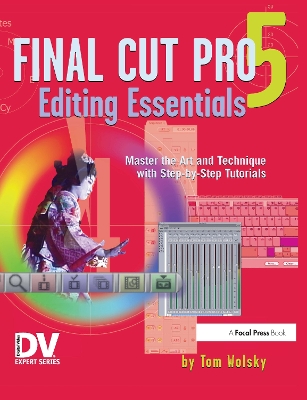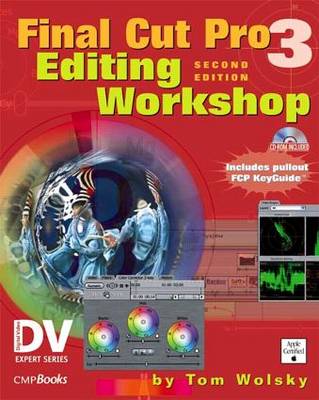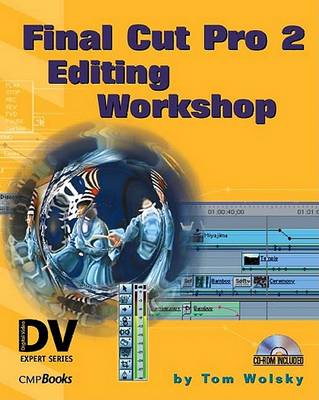DV Expert
5 total works
Digital editing gives editors far greater freedom than ever before to move scenes of information around and place them anywhere in a film's sequence. Apple's Final Cut Pro is the most widely used Mac-based digital editor, and is especially popular with independent filmmakers and graphic artists. Final Cut Pro 5 Editing Essentials enables readers to master the craft of digital editing on Apple's Final Cut Pro. This full-color editing workshop features eight tutorials that provide firsthand experience with the art and technique of editing. Covering the essentials - capturing material, organizing it, editing, adding transitions, basic titling and sound techniques, and outputting from the application - the tutorials are explained in jargon-free language by a seasoned teacher and digital editor. This book includes downloadable resources filled with graphic files for the tutorial projects to help users hone their editing craft.
Companion files are available at http://www.taylorandfrancis.com/cw/wolsky-9781578202867/.
Nonlinear, or digital, editing involves the manipulation of digitized video. Software applications permit the editor to cut, splice, make transitions, and edit film more precisely than was ever possible with conventional film editing techniques. Final Cut Express 2 is an inexpensive version of Apple's Final Cut Pro software, the leading nonlinear editing program for the Mac platform. In its first year, Final Cut Express proved to be a compelling alternative for hobbyists, students, and professionals who had formerly been limited to iMovie.
Final Cut Express 2 Editing Workshop is a classroom-in-a-book that teaches readers the art and technique of editing with Final Cut Express 2. It features a series of tutorials that cover the complete range of tasks, from installing the application to outputting. All of the necessary materials, including raw video footage and sequences, detailed instructions, and techniques taught in film schools, guide the reader to a working knowledge of Final Cut Express 2. The companion DVD includes a video introduction to Final Cut Express 2 specially designed for iMovie users, as well as tutorial media and plug-ins.