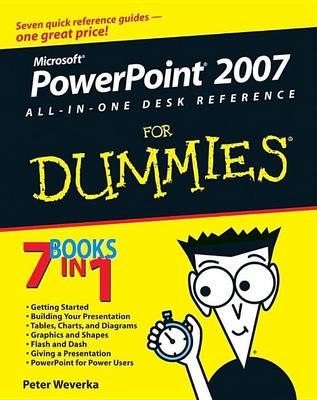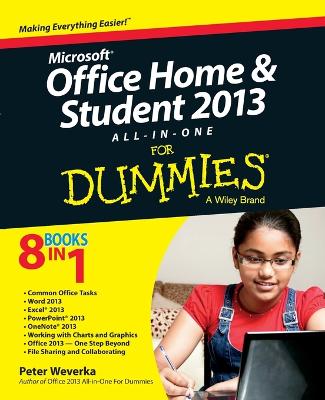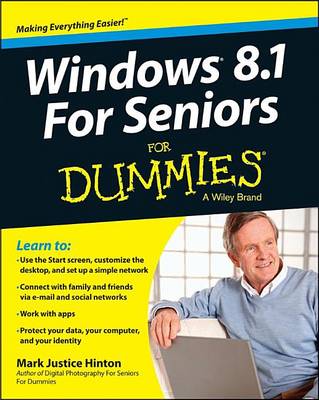For dummies
5 total works
Your one-stop guide to perfect presentations with PowerPoint 2007
Everybody uses PowerPoint, right? How can you make your presentations pop? Check this handy reference with its easy-to-use minibooks! Once you get going with all the cool new stuff in PowerPoint 2007, you find out how to jazz up your presentations with charts, transitions, photos, animation, and even some ultra-cool power-user tricks.
Discover how to
Plan and create a presentationUse speed techniquesHandle master slides and master stylesCustomize slides with themes and templatesMake diagrams and chartsCreate video slides
Microsoft Office Home and Student Edition 2013 All-in-One For Dummies
by Peter Weverka
The go-to reference for the new Office Home & Student 2013
The Home & Student version of Microsoft Office targets the home and education markets, covering the four applications most used outside the workplace: Word, Excel, PowerPoint, and OneNote. The minibooks in this essential All-in-One guide include real-world examples and projects that cover the new features and capabilities of Office 2013. Straightforward advice and beneficial projects help you to learn the basics of creating a resume in Word, establishing a home budget in Excel, developing a dynamic school presentation with PowerPoint, and taking notes in OneNote.
- Targets home and school users of Office 2013, who primarily use Word, Excel, PowerPoint, and OneNote
- Walks you through how to use Office 2013 for everyday projects, such as creating a cover letter in Word or reusable templates in Excel
- Demonstrates how to jazz up a school presentation with PowerPoint
- Provides you with straightforward instructions for taking notes in OneNote
- Shares common Office 2010 tools and details the basics of the Office ribbon
Office Home & Student 2013 All-in-One For Dummies is an easy-to-understand guide to the essentials of Office 2013!
Windows 8.1 for Seniors for Dummies
by Peter Weverka and Mark Justice Hinton
Seniors, here's what you need to get up and running on Windows 8.1
Microsoft, now a little older and wiser, is back with Windows 8.1, the revamped version that brings fresh changes and welcome improvements to the Windows 8 operating system. And now you savvy seniors can get the very most out of this easier-to-use Windows 8.1 with our friendly new guide. Using large print that makes the book easier to read plus magnified screen shots to help make Windows less intimidating, this book walks you through common tasks and show you how to get things done in fine style.
- Helps you get to know Windows 8.1, including the basics of PC hardware, the return of the Start screen, the desktop interface, Windows 8.1 applications, customizing, and more
- Explores how you can best use the Web, including directions on connecting to the Internet, using the e-mail app, connecting with social networks, and messaging
- Puts the fun in the fundamentals of how to find and install new apps, work with digital photos, and play music and videos
- Offers practical steps on troubleshooting and maintenance, connecting other devices, storing and organizing files, and backing up your computer
- Uses straightforward explanations, minimal chit-chat, and easy-to-read large print - perfect for seniors
Work faster and smarter - and enjoy yourself, too - with Windows 8.1 and Windows 8.1 For Seniors For Dummies.
Here's just a sampling of the topics you'll find covered in Microsoft Money 2003 For Dummies: Setting up checking, savings, and credit card accounts Recording your financial activity Categorizing your spending and income sources Balancing your account through reconciling transactions Writing and printing checks Paying bills online and scheduling bill payment Planning your finances for the years ahead Preparing for tax time and managing your investments Top Ten lists on achieving financial good health, handling your finances if you're self-employed, and moving from Quicken to Money 2003 So whether you're "in the money" or just plain "out of money," whether you're a financial whiz or you're just learning the financial ropes, Microsoft Money 2003 For Dummies can help you make the most of your money quickly and easily!