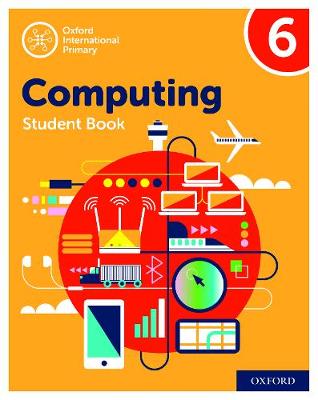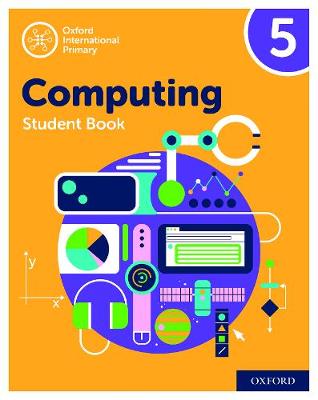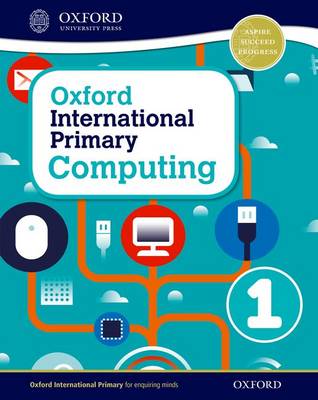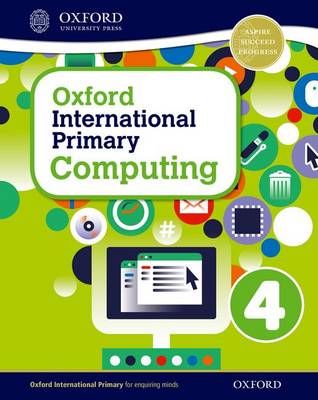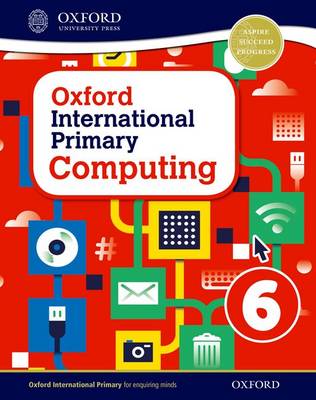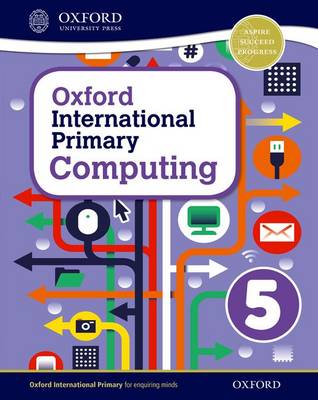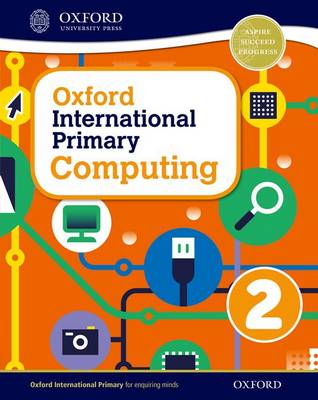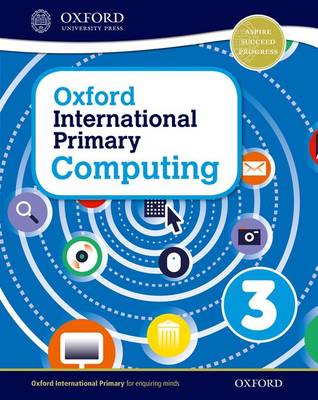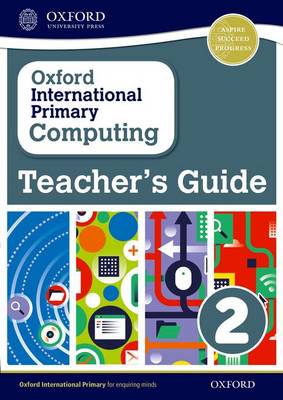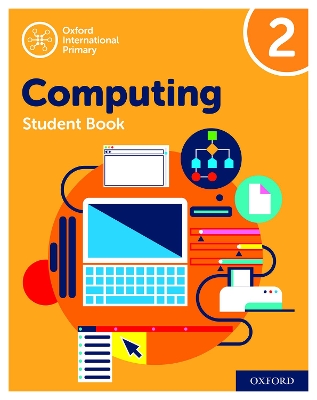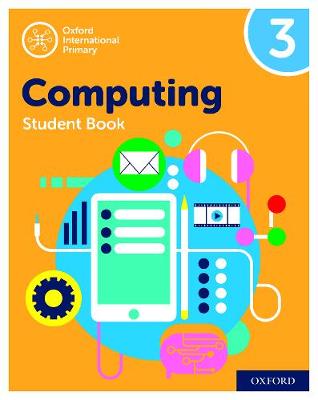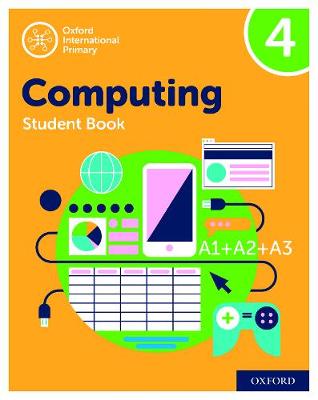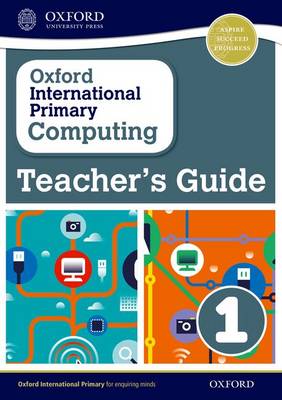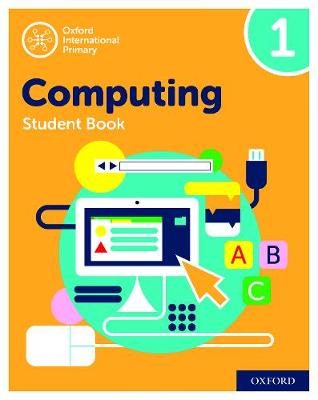Oxford International Primary Computing
14 total works
Oxford International Computing: Student Book 6
by Alison Page, Karl Held, Diane Levine, and Howard Lincoln
Within each stage, key concepts are covered to give learners not only the skills they need to use technology effectively, but also the knowledge in how to do so creatively, safely and collaboratively:
· Understand how modern technology works
· Use a wide range of computer hardware and software for analytical and creative tasks
· Use the internet safely, respectfully, and selectively
· Write computer programs and develop computational thinking
Oxford International Computing: Student Book 5
by Alison Page, Karl Held, Diane Levine, and Howard Lincoln
Within each stage, key concepts are covered to give learners not only the skills they need to use technology effectively, but also the knowledge in how to do so creatively, safely and collaboratively:
· Understand how modern technology works
· Use a wide range of computer hardware and software for analytical and creative tasks
· Use the internet safely, respectfully, and selectively
· Write computer programs and develop computational thinking
Within each stage, six key concepts are covered to give learners not only the skills they need to use technology effectively, but also the knowledge in how to do so creatively, safely and collaboratively:
Control the computer - exploring the vital skills of logic and programming
Working with text -from editing simple text to creating engaging outputs
Handling Data - turning numbers in to useful and easy to understand data
The Internet - how can we use the internet safely, and how can we trust what we read?
Multimedia - harnessing technology creatively for graphics, animations, movies and more
Computing in society - asking big questions about real life applications of technology, from social media safety to the history of the world wide web
For the teacher, the Teacher's Guides provide step-by-step guidance for each lesson, as well as comprehensive information on the knowledge, software and skills required to provide reassurance for specialist and non-specialist teachers alike.
Within each stage, six key concepts are covered to give learners not only the skills they need to use technology effectively, but also the knowledge in how to do so creatively, safely and collaboratively:
Control the computer - exploring the vital skills of logic and programming
Working with text -from editing simple text to creating engaging outputs
Handling Data - turning numbers in to useful and easy to understand data
The Internet - how can we use the internet safely, and how can we trust what we read?
Multimedia - harnessing technology creatively for graphics, animations, movies and more
Computing in society - asking big questions about real life applications of technology, from social media safety to the history of the world wide web
For the teacher, the Teacher's Guides provide step-by-step guidance for each lesson, as well as comprehensive information on the knowledge, software and skills required to provide reassurance for specialist and non-specialist teachers alike.
Within each stage, six key concepts are covered to give learners not only the skills they need to use technology effectively, but also the knowledge in how to do so creatively, safely and collaboratively:
Control the computer - exploring the vital skills of logic and programming
Working with text -from editing simple text to creating engaging outputs
Handling Data - turning numbers in to useful and easy to understand data
The Internet - how can we use the internet safely, and how can we trust what we read?
Multimedia - harnessing technology creatively for graphics, animations, movies and more
Computing in society - asking big questions about real life applications of technology, from social media safety to the history of the world wide web
For the teacher, the Teacher's Guides provide step-by-step guidance for each lesson, as well as comprehensive information on the knowledge, software and skills required to provide reassurance for specialist and non-specialist teachers alike.
Within each stage, six key concepts are covered to give learners not only the skills they need to use technology effectively, but also the knowledge in how to do so creatively, safely and collaboratively:
Control the computer - exploring the vital skills of logic and programming
Working with text -from editing simple text to creating engaging outputs
Handling Data - turning numbers in to useful and easy to understand data
The Internet - how can we use the internet safely, and how can we trust what we read?
Multimedia - harnessing technology creatively for graphics, animations, movies and more
Computing in society - asking big questions about real life applications of technology, from social media safety to the history of the world wide web
For the teacher, the Teacher's Guides provide step-by-step guidance for each lesson, as well as comprehensive information on the knowledge, software and skills required to provide reassurance for specialist and non-specialist teachers alike.
Within each stage, six key concepts are covered to give learners not only the skills they need to use technology effectively, but also the knowledge in how to do so creatively, safely and collaboratively:
Control the computer - exploring the vital skills of logic and programming
Working with text -from editing simple text to creating engaging outputs
Handling Data - turning numbers in to useful and easy to understand data
The Internet - how can we use the internet safely, and how can we trust what we read?
Multimedia - harnessing technology creatively for graphics, animations, movies and more
Computing in society - asking big questions about real life applications of technology, from social media safety to the history of the world wide web
For the teacher, the Teacher's Guides provide step-by-step guidance for each lesson, as well as comprehensive information on the knowledge, software and skills required to provide reassurance for specialist and non-specialist teachers alike.
Within each stage, six key concepts are covered to give learners not only the skills they need to use technology effectively, but also the knowledge in how to do so creatively, safely and collaboratively:
Control the computer - exploring the vital skills of logic and programming
Working with text -from editing simple text to creating engaging outputs
Handling Data - turning numbers in to useful and easy to understand data
The Internet - how can we use the internet safely, and how can we trust what we read?
Multimedia - harnessing technology creatively for graphics, animations, movies and more
Computing in society - asking big questions about real life applications of technology, from social media safety to the history of the world wide web
For the teacher, the Teacher's Guides provide step-by-step guidance for each lesson, as well as comprehensive information on the knowledge, software and skills required to provide reassurance for specialist and non-specialist teachers alike.
Oxford International Primary Computing: Teacher's Guide 2
by Alison Page, Diane Levine, and Karl Held
Within each stage, six key concepts are covered to give learners not only the skills they need to use technology effectively, but also the knowledge in how to do so creatively, safely and collaboratively:
Control the computer - exploring the vital skills of logic and programming
Working with text -from editing simple text to creating engaging outputs
Handling Data - turning numbers in to useful and easy to understand data
The Internet - how can we use the internet safely, and how can we trust what we read?
Multimedia - harnessing technology creatively for graphics, animations, movies and more
Computing in society - asking big questions about real life applications of technology, from social media safety to the history of the world wide web
For the teacher, the Teacher's Guides provide step-by-step guidance for each lesson, as well as comprehensive information on the knowledge, software and skills required to provide reassurance for specialist and non-specialist teachers alike.
Oxford International Computing: Student Book 2
by Alison Page, Karl Held, Diane Levine, and Howard Lincoln
Within each stage, key concepts are covered to give learners not only the skills they need to use technology effectively, but also the knowledge in how to do so creatively, safely and collaboratively:
· Understand how modern technology works
· Use a wide range of computer hardware and software for analytical and creative tasks
· Use the internet safely, respectfully, and selectively
· Write computer programs and develop computational thinking
Oxford International Computing: Student Book 3
by Alison Page, Co-author Karl Held, Co-author Diane Levine, and Co-author Howard Lincoln
Within each stage, key concepts are covered to give learners not only the skills they need to use technology effectively, but also the knowledge in how to do so creatively, safely and collaboratively:
· Understand how modern technology works
· Use a wide range of computer hardware and software for analytical and creative tasks
· Use the internet safely, respectfully, and selectively
· Write computer programs and develop computational thinking
Oxford International Computing: Student Book 4
by Alison Page, Karl Held, Diane Levine, and Howard Lincoln
Within each stage, key concepts are covered to give learners not only the skills they need to use technology effectively, but also the knowledge in how to do so creatively, safely and collaboratively:
· Understand how modern technology works
· Use a wide range of computer hardware and software for analytical and creative tasks
· Use the internet safely, respectfully, and selectively
· Write computer programs and develop computational thinking
Oxford International Primary Computing: Teacher's Guide 1
by Alison Page, Diane Levine, and Karl Held
Within each stage, six key concepts are covered to give learners not only the skills they need to use technology effectively, but also the knowledge in how to do so creatively, safely and collaboratively:
Control the computer - exploring the vital skills of logic and programming
Working with text -from editing simple text to creating engaging outputs
Handling Data - turning numbers in to useful and easy to understand data
The Internet - how can we use the internet safely, and how can we trust what we read?
Multimedia - harnessing technology creatively for graphics, animations, movies and more
Computing in society - asking big questions about real life applications of technology, from social media safety to the history of the world wide web
For the teacher, the Teacher's Guides provide step-by-step guidance for each lesson, as well as comprehensive information on the knowledge, software and skills required to provide reassurance for specialist and non-specialist teachers alike.
Oxford International Computing: Student Book 1
by Alison Page, Karl Held, Diane Levine, and Howard Lincoln
Within each stage, key concepts are covered to give learners not only the skills they need to use technology effectively, but also the knowledge in how to do so creatively, safely and collaboratively:
· Understand how modern technology works
· Use a wide range of computer hardware and software for analytical and creative tasks
· Use the internet safely, respectfully, and selectively
· Write computer programs and develop computational thinking