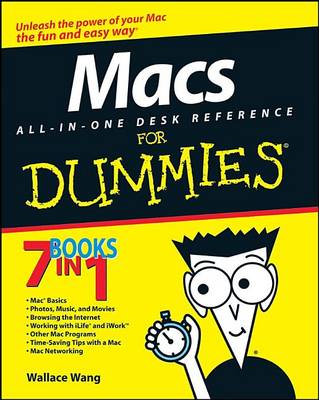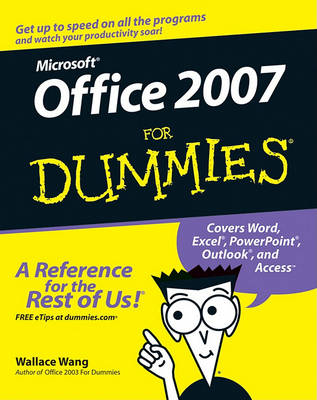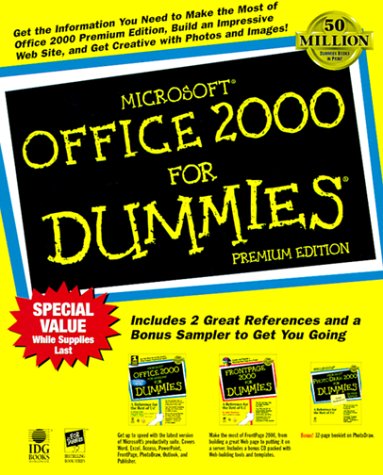For Dummies
6 total works
You...
Read moreYou probably already know that Macs were made for media. There’s iPhoto for organizing, editing, and sharing your digital photos; iMovie to let you become a moviemaker; iDVD for preserving that movie and playing your favorites; and of course, iTunes for managing your music. But your Mac is just as happy creating documents, browsing the Internet, putting together cool presentations, or even crunching numbers. This guide shows you how to use all those applications and more. Seven minibooks cover Mac basics; working with photos, movies, and music; using the Internet; working with iLife and iWork applications; various other Mac programs; time-saving tips; and networking. You’ll discover how to
- Set up and customize a new Mac
- Get online, choose a browser, configure an e-mail account, and instant-message with iChat
- Handle Mac security and troubleshoot problems
- Create a Web site with iWeb and get it online
- Back up your files, sync your stuff, and manage your life with your Mac
- Network your Mac with other computers, even PCs, and share files, printers, and more
Even if you’re a seasoned Mac veteran, we bet you’ll find some things here you didn’t know! And you’ll refer to this book again and again.
Learn to:
- Navigate the Windows 8 Start screen
- Create user accounts and set passwords
- Use Word, Excel, PowerPoint, and Outlook
Master the basics of
Windows 8 and Office 2013!
Windows and Office work together to turn your PC into a productivity tool. The unique Windows 8 interface combines with updates to...
Read moreLearn to:
- Navigate the Windows 8 Start screen
- Create user accounts and set passwords
- Use Word, Excel, PowerPoint, and Outlook
Master the basics of
Windows 8 and Office 2013!
Windows and Office work together to turn your PC into a productivity tool. The unique Windows 8 interface combines with updates to Office 2013 to create a new computing experience. This book offers quick answers for when you get stuck. Learn your way around the Windows 8 Start screen and Charms bar as well as Office 2013 applications.
- The new Windows — see how to launch programs, customize Windows 8, and create user accounts
- Apps and more — install and update apps, locate missing ones, and identify which ones are running
- Get social — add your social networking and e-mail accounts to Windows 8 for quicker updating
- Welcome to Office 2013 — navigate the Ribbon and create and format Word documents and Excel spreadsheets
- Get organized — manage your e-mail and contacts and track your appointments
Open the book and find:
- A tour of the Windows 8 Start screen
- How to password-protect your user account
- Tips for adding or removing Start screen items
- Advice on customizing Office 2013
- Ways to punch up your PowerPoint presentations
- Hints for analyzing data with Excel
Beginning Programming for Dummies shows...
Read moreBeginning Programming for Dummies shows you how computer programming works without all the technical details or hard programming language. It explores the common parts of every computer programming language and how to write for multiple platforms like Windows, Mac OS X, or Linux. This easily accessible guide provides you with the tools you need to:
- Create programs and divide them into subprograms
- Develop variables and use constants
- Manipulate strings and convert them into numbers
- Use an array as storage space
- Reuse and rewrite code
- Isolate data
- Create a user interface
- Write programs for the Internet
- Utilize JavaScript and Java Applets
In addition to these essential building blocks, this guide features a companion CD-ROM containing Liberty BASIC compiler and code in several languages. It also provides valuable programming resources and lets you in on cool careers for programmers. With Beginning Programming of Dummies, you can take charge of your computer and begin programming today!
Create great documents, Excel charts, and slide shows, and organize your e-mail
What's new at the Office? A lot, and this book takes you through all the cool changes and enhancements so you can rev up and go. Find your...
Read moreCreate great documents, Excel charts, and slide shows, and organize your e-mail
What's new at the Office? A lot, and this book takes you through all the cool changes and enhancements so you can rev up and go. Find your way around the new interface, dress up your documents, create spreadsheets that actually make sense, give presentations that wow your audience, and organize your life.
Discover how to
- Locate commands on the Ribbon
- Use Live Preview
- Stop spam with Outlook(r)
- Format and enhance Word documents
- Work with Excel(r) formulas
- Store and find data in Access
Office 2013 For Dummies is the key to your brand new Office!
Packed with straightforward, friendly instruction, this update to one of the bestselling Office books of all time gets you thoroughly up to speed and helps you learn how to take full advantage of the new features in...
Read moreOffice 2013 For Dummies is the key to your brand new Office!
Packed with straightforward, friendly instruction, this update to one of the bestselling Office books of all time gets you thoroughly up to speed and helps you learn how to take full advantage of the new features in Office 2013. After coverage of the fundamentals, you'll discover how to spice up your Word documents, edit Excel spreadsheets and create formulas, add pizazz to your PowerPoint presentation, and much more.
Helps you harness the power of all five Office 2013 applications: Word, Excel, PowerPoint, Outlook, and AccessDiscusses typing and formatting text in Word and easy ways to dress up your documents with color, graphics, and moreDemonstrates navigating and editing an Excel spreadsheet, creating formulas, and charting and analyzing Excel dataWalks you through creating a PowerPoint presentation and adding some punch with color, sound, pictures, and videosExplores Outlook, including configuring e-mail, storing contacts, organizing tasks, scheduling your time, and setting appointmentsDelves into designing Access databases, including editing, modifying, searching, sorting, and querying; also covers viewing and printing reports, and moreThe fun and friendly approach of Office 2013 For Dummies makes doing Office work easy and efficient!