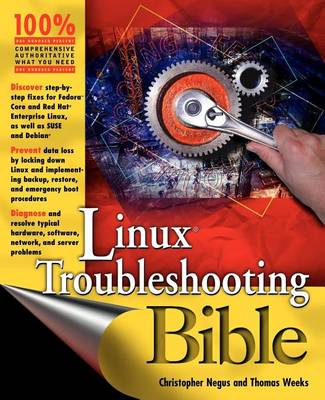Bible (Wiley)
6 primary works • 8 total works
Book 118
Book 311
Using the bonus DVD, you can: boot the DVD to check and prepare your computer before installing Fedora (using KNOPPIX); install the complete Fedora Core 4 Linux operating system (all source code packages included); install desktop Fedora Core 4 from CD; and, using the bonus 2-CD set, you can: select the software you need for a well-stocked desktop system; add key server features to use with your desktop Fedora system Open for more! You can find ten cool things you can do with Fedora. You can use KNOPPIX to test and prepare your computer. You can get your Windows stuff working in Linux.
Book 516
Book 517
Book 519
Book 772
Fedora is a free, open source Linux operating system sponsored by Red Hat as an open source community project; the technological innovations from the Fedora Project are then implemented in Red Hat's commercial offering, Red Hat Enterprise Linux Covers step-by-step instructions for making Linux installation simple and painless; how to take advantage of the desktop interface (including coverage of AIGLX); and how to use the Linux shell, file system, and text editor Also covers setting up users; automating system tasks; backing up and restoring files; dealing with the latest security issues and threats; using and customizing the desktop menus, icons, window manager, and xterm; and how to create and publish formatted documents with Linux applications The DVD and CD that come with the book include Fedora Linux 11 and an official Fedora 11 LiveCD (bootable and installable) This is the book you need to succeed with Fedora 11 and Red Hat Enterprise Linux. Note: CD-ROM/DVD and other supplementary materials are not included as part of eBook file.