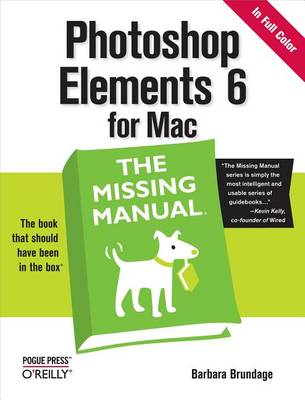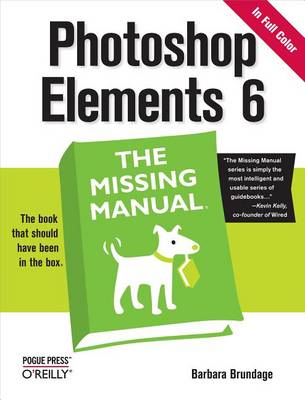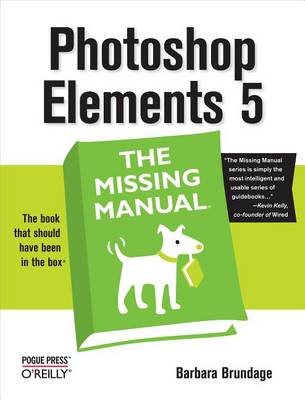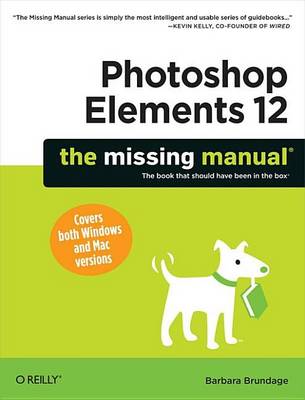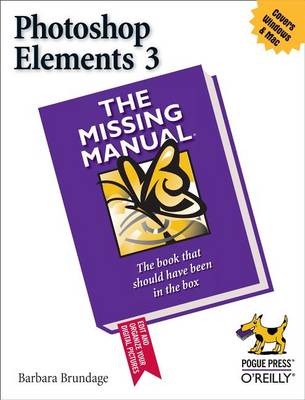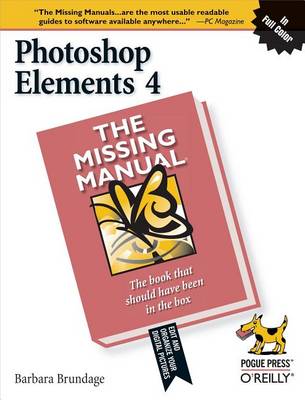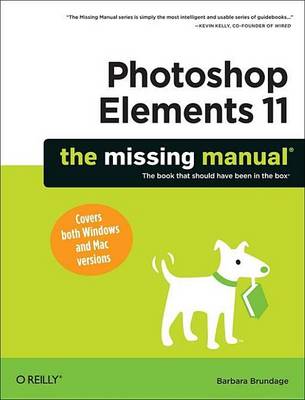Missing Manual
7 total works
After more than two years, Adobe has finally released a new version of Photoshop Elements for the Mac. Version 6 packs a lot more editing firepower than iPhoto, and this Missing Manual puts every feature into a clear, easy-to-understand context - something that no other book on Elements does! "Photoshop Elements 6" is perfect for scrapbooking, making email-ready slideshows, and creating Web galleries. It has lots of new features such as Guided Edit for performing basic editing tasks, an improved Photomerge feature, a handy Quick Selection Tool, and much more. But knowing what to do and when is tricky."Photoshop Elements 6 for Mac: The Missing Manual" explains not only how the tools and commands work, but when to use them. With it, you will: learn to import, organize, and fix photos quickly and easily; repair and restore old and damaged photos, and retouch any image; jazz up your pictures with dozens of filters, frames, and special effects; learn which tools the pros use - you'll finally understand how layers work!; create collages and photo layout pages for greeting cards and other projects; and, get downloadable practice images and try new tricks right away.This full-color guide starts with the simplest functions and progresses to increasingly complex features of Elements.
If you're ready for the more sophisticated tools, you can easily jump around to learn specific techniques. As always, author Barbara Brundage lets you know which Elements features work well, which don't, and why - all with a bit of wit and humor. Now, that Adobe's outstanding photo editor has been updated for the Mac, dive in with "Photoshop Elements 6 for Mac: The Missing Manual" right away.
If you're ready for the more sophisticated tools, you can easily jump around to learn specific techniques. As always, author Barbara Brundage lets you know which Elements features work well, which don't, and why - all with a bit of wit and humor. Now, that Adobe's outstanding photo editor has been updated for the Mac, dive in with "Photoshop Elements 6 for Mac: The Missing Manual" right away.
With Photoshop Elements 6, the most popular photo-editing program on Earth just keeps getting better. It's perfect for scrapbooking, email-ready slideshows, Web galleries, you name it. But knowing what to do and when is tricky. That's why our "Missing Manual" is the bestselling book on the topic. This fully revised guide explains not only how the tools and commands work, but when to use them.Photoshop Elements 6 is packed with new features. You get a new Quick Edit function, Windows Vista compatibility, improved RAW conversion, a handy Quick Selection Tool, and more. In fact, there's so much to the latest version that it can be quite confusing at times. "Photoshop Elements 6: The Missing Manual" carefully explains every feature the program has to offer by putting each one into a clear, easy-to-understand context - something no other book does!You can learn to import, organize, and fix photos quickly and easily. You can repair and restore old and damaged photos, and retouch any image. You can jazz up your pictures with dozens of filters, frames, and special effects. You can learn which tools the pros use - you'll finally understand how layers work!
You can create collages and photo layout pages for greeting cards and other projects. You can get downloadable practice images and try new tricks right away. This guide progresses from simple to complex features, but if you're ready for the more sophisticated tools, you can easily jump around to learn specific techniques. As always, author Barbara Brundage lets you know which Elements features work well, which don't, and why - all with a bit of wit and good humor. Don't hesitate. Dive into Adobe's outstanding photo editor with "Photoshop Elements 6: The Missing Manual" right away.
You can create collages and photo layout pages for greeting cards and other projects. You can get downloadable practice images and try new tricks right away. This guide progresses from simple to complex features, but if you're ready for the more sophisticated tools, you can easily jump around to learn specific techniques. As always, author Barbara Brundage lets you know which Elements features work well, which don't, and why - all with a bit of wit and good humor. Don't hesitate. Dive into Adobe's outstanding photo editor with "Photoshop Elements 6: The Missing Manual" right away.
Anyone still think that Adobe Photoshop Elements is a toy version of the real thing? As the most popular photo-editing program on the market, Photoshop Elements not only has Photoshop's marvellous powers, but also has capabilities the mothership lacks. Each new version includes more tools designed specifically for today's consumer digital photo enthusiasts. The latest edition, Photoshop Elements 5, solidifies the reputation of this superb and inexpensive product with new scrapbook features, a link to online photo services, and many other improvements. In fact, there's so much to Photoshop Elements that it can be quite confusing at times. That's precisely why our "Missing Manuals" are the best-selling books on the topic. Adobe provides a pamphlet and some help files; our book, now in its fifth edition, carefully explains every feature the program has to offer (something no other book has done) by putting each one into a clear, easy-to-understand context.
"Photoshop Elements 5: The Missing Manual" covers the Windows version of Adobe's workhorse and gives you the low down on a host of new features: learn to create multiple page documents, custom photo layouts with frames, and highly customized layouts for scrapbook projects; master the new editor for Layer Styles, which lets you customize individual layers in a photo; and "Attach" your photos to areas of a Yahoo! Map so your friends and family can see the pictures you took in specific places. Author Barbara Brundage also introduces you to a new sophisticated tool called "Curves" to adjust the color and contrast in your photos, and shows you how to burn multi-session CDs and DVDs. As always, she lets you know which features work well, which don't, and why - all with a bit of wit and good humor. Although the book progresses from simple to complex tasks, you can easily jump around to learn specific techniques, such as creating photomontages (composites), restoring old photos, preparing images for the Web, and archiving. More than a dozen downloadable images let you practice using the editing tools right away!
"Photoshop Elements 5: The Missing Manual" covers the Windows version of Adobe's workhorse and gives you the low down on a host of new features: learn to create multiple page documents, custom photo layouts with frames, and highly customized layouts for scrapbook projects; master the new editor for Layer Styles, which lets you customize individual layers in a photo; and "Attach" your photos to areas of a Yahoo! Map so your friends and family can see the pictures you took in specific places. Author Barbara Brundage also introduces you to a new sophisticated tool called "Curves" to adjust the color and contrast in your photos, and shows you how to burn multi-session CDs and DVDs. As always, she lets you know which features work well, which don't, and why - all with a bit of wit and good humor. Although the book progresses from simple to complex tasks, you can easily jump around to learn specific techniques, such as creating photomontages (composites), restoring old photos, preparing images for the Web, and archiving. More than a dozen downloadable images let you practice using the editing tools right away!
Whether you're a photographer, scrapbooker, or aspiring graphic artist, Photoshop Elements 12 is an ideal image-editing tool - once you know how to use it. This bestselling book removes the guesswork. With candid, jargon-free advice and step-by-step guidance, you'll get the most out of Elements for everything from sharing and touching-up photos to fun print and online projects. The important stuff you need to know: Get to work right away. Import, organize, edit, crop, and color-correct your photos with ease. Retouch any image. Repair and restore old and damaged photos. Add pizzazz. Dress up your photos with dozens of filters, layer styles, and special effects. Share photos. Create online albums, email-ready slideshows, and web-ready files. Use your words. Make greeting cards, calendars, and flyers by adding text to images. Unleash your creativity. Design photo books, scrapbooks, collages, and other projects. Find your artistic flair. Create digital artwork from scratch, using tools to draw, paint, and blend.