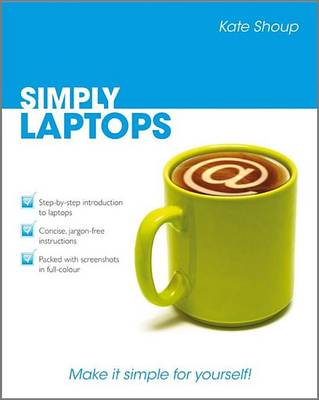Simply
2 primary works
Book 9
Wanting to make the most of Microsoft Office 2010? But not sure exactly what is has to offer? Then look no further as this clear, concise guide is the ideal companion for fast and efficient learning. Simply Office 2010 runs you through the main features of the Office applications with simple, step-by-step instructions that show you how to tackle dozens of Microsoft Office tasks, whilst offering practical examples and advice. The simple, yet elegant design features a multitude of images as well as tips & tricks to make this a perfect reference for all ages and abilities. If you are new to Microsoft Office you will find the gentle approach to the software provides a non-intimidating and easy to follow resource that helps you to get to grips with the application quickly - just follow all instructions on screen at your own speed. Each application in the Office suite is covered, including: * Word * Excel * Outlook * Publisher * PowerPoint * Using Office Internet and graphics tools Packed with advice and screen shots, this full-colour visual tutorial is excellent value for money. Learn something new today -- read it, try it and become your own expert with Simply Office 2010!
Book 14
If you are serious about getting the most of your laptop, this clear, concise guide is the ideal companion for fast and efficient learning. We are on the move connecting wirelessly and want a computer that can keep up with the demands of an active lifestyle. With full-colour screen shots and numbered, step-by-step instructions, Simply Laptops teaches you not only all you need to know about working with a laptop, but also how to make real-world use of it with pages upon pages of examples in plain, jargon-free English. The simple, yet elegant design features a multitude of images as well as tips & tricks to make this a perfect reference for all ages - just follow the instructions on your own laptop.
Windows 7 will be covered as well as topics such as:
battery lifeconnecting with mobile devices such as cameras, cell phones, and extra monitorswireless connections away from homesecurity must haves for safe online experiences.Packed with advice and illustrations, this visual tutorial is excellent value for money. Learn something new today - read it, try it and become your own expert with Simply Laptops!