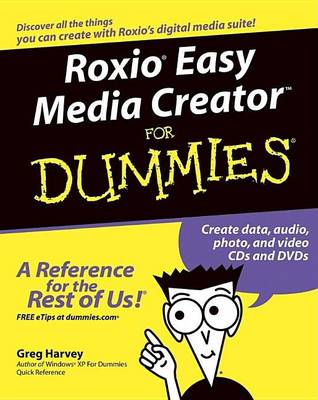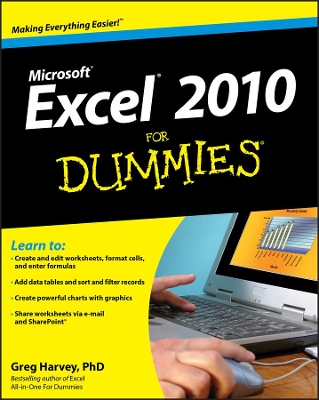For Dummies
5 total works
Create fill-in-the-blank forms
Prepare expense reports and invoices
Manage all sorts of data
Keep sales and inventory records
Analyze financial data and create forecasts
Present information in charts and graphs
Excel 2003 All-in-One Desk Reference For Dummies tames the Excel monster. Nine minibooks break things down into manageable, logical sections covering the basics, worksheet design, formulas and functions, worksheet collaboration, charts and graphics, data management, data analysis, working on the Web, and tweaking Excel with a programming language called Visual Basic for Applications, or VBA. In the friendly, plain-English For Dummies style, this book makes it easy to find what you’re looking for and get instructions for doing what you need to do. You’ll be able to
Find your way around Excel’s menus, toolbars, and dialog boxes, and access online help
Format a professional-looking spreadsheet that presents data the way you choose
Edit an existing spreadsheet without disturbing its design or contents
Build Excel formulas and use built-in functions to produce the calculations you want
Share spreadsheet data with other people and programs, and collect comments
Create great-looking charts and find out how to choose the right format to display your data effectively
Use Excel to maintain large amounts of data, then filter the data to extract the information you need
Publish spreadsheets and charts on the Web in HTML format
Explore ways to customize Excel with VBA
Best of all, it’s easy to find what you need in Excel 2003 All-in-One Desk Reference For Dummies. Before you know it, you’ll discover you’ve developed a friendship with Excel that will make your life easier, boost your business, and impress your friends!
You don't have to read each helpful tidbit - each chapter stands on its own, ready for you to dig in and start: backing up and organizing media files for quick retrieval; using Photo Suite to fix, edit, and enhance photos and show them off in slideshows, photo collages, calendars, and the like; recording and editing digital audio with Easy Media Creator's Sound Editor; enhancing your audio with Alienizer, Enhancer, Equalizer, Maturizer, Robotizer, Room Simulator, and more; playing audio backward (if you're determined to hear the hidden message at last); using the Capture tool to acquire the digital media (audio, photo, and video) you need for DVD projects; using DVD Builder to assemble and burn multi-media projects on DVD, combining video clips, still photo images, text, and audio tracks; and, using VideoWave to assemble and edit video projects. "Roxio Easy Media Creator For Dummies" was written by Greg Harvey, author of "Excel 2003 For Dummies", "Windows XP for Dummies" and numerous other computer books.
It helps you take full advantage of all of Roxio's application programs and tools and discover how to: use Sound Editor to record audio from audio devices connected to your computer, including analog sources such as cassettes and LP records; get album titles, artist's names, and track titles from Gracenote CDDB online; use StoryBuilder to turn video clips into finished videos using pre-designed themes and templates; and, add special effects, transitions to bridge scenes, and color panels and text to introduce new scenes or provide credits. Complete with a Help Center & Tutorials link that speeds to you help on a particular topic, "Roxio Easy Media Creator For Dummies" gives you the tools and puts you at the controls.
As the world's leading spreadsheet application, Excel has a huge user base. The release of Office 2010 brings major changes to Excel, so Excel For Dummies comes to the rescue once more!
In the friendly and non-threatening For Dummies style, this popular guide shows beginners how to get up and running with Excel and helps more experienced users get comfortable with new features.
- Excel is the number one spreadsheet application worldwide, and Excel For Dummies is the number one guide to using it
- With the major changes in Microsoft Office 2010, Excel has new features and a new interface design; users need help to get up to speed
- The book includes everything you need to know to perform basic Excel 2010 tasks
- Covers creating and editing worksheets and charts, formatting cells, entering formulas, inserting graphs, designing database forms, and adding database records
- Also covers printing, adding hyperlinks to worksheets, saving worksheets as Web pages, adding existing worksheet data to an existing Web page, and much more
Whether you're new to Excel or just need to understand the 2010 version, Excel 2010 For Dummies provides what you need to know.