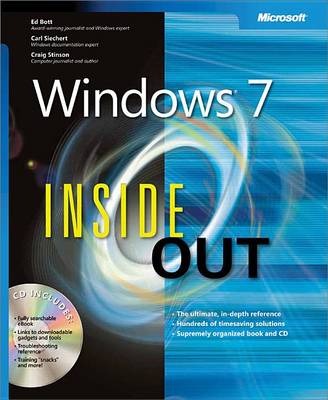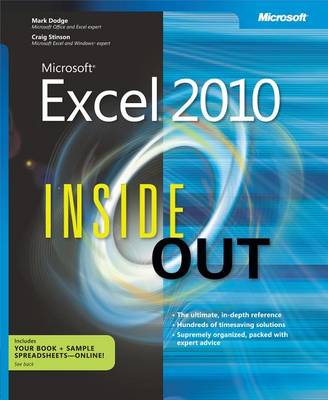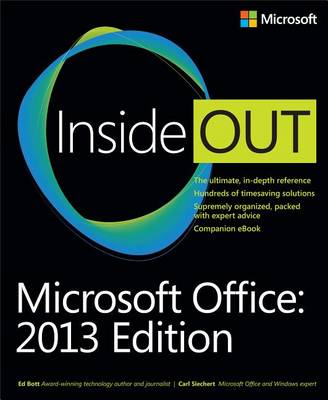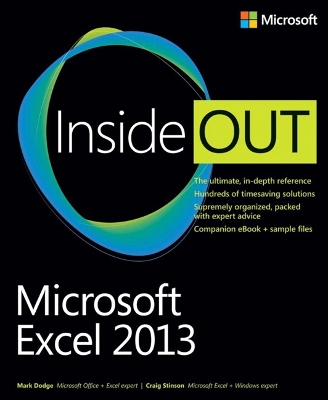Inside Out
7 total works
Dive into Windows 10--and really put your Windows expertise to work. Focusing on the most powerful and innovative features of Windows 10, this supremely organized reference packs hundreds of timesaving solutions, tips, and workarounds. From the new Microsoft Edge browser to the personal assistant Cortana, from security to the enhanced Start menu, discover how the experts tackle essential Windows 10 tasks--and challenge yourself to new levels of mastery.
Install, configure, and personalize Windows 10Transition smoothly from Windows 7 or Windows 8.1Discover the fast, efficient Microsoft Edge browserUse the Cortana personal assistant to handle reminders and information retrievalExplore cloud servicesFind, manage, back up, and restore filesUse the Windows 10 Mail, Calendar, and People appsRetrieve, organize, and enjoy digital mediaHarden security and strengthen privacyAdd Windows Store appsFine-tune performance and troubleshoot crashes Share resources and control computers remotelyAutomate tasks and use advanced system managementRun Hyper-V virtual machines
For Intermediate and Advanced Users
Your role: Experienced intermediate-level to advanced-level Windows userPrerequisites: Basic understanding of Windows procedures, techniques, and navigation
You're beyond the basics, so dive in and really put your spreadsheet skills to work! This supremely organized reference is packed with hundreds of timesaving solutions, troubleshooting tips, and workarounds. It's all muscle and no fluff. Discover how the experts tackle Excel 2010-and challenge yourself to new levels of mastery!
Windows 7 Inside Out, Deluxe Edition
by Ed Bott, Carl Siechert, and Craig Stinson
Dive deeper into Windows 7—with new content and new resources on CD! The Deluxe Edition of the ultimate, in-depth reference to Windows 7 has been fully updated for SP1 and Internet Explorer 9, and features 300+ pages of additional coverage and advanced topics. It’s now packed with even more timesaving solutions, troubleshooting tips, and workarounds from the experts—and includes a fully searchable eBook and other online resources. Topics include installation, configuration, and setup; network connections and troubleshooting; remote access; managing programs; controlling user access and accounts; advanced file management; working with Internet Explorer 9; managing security features and issues; using Windows Live Essentials 2011; performance monitoring and tuning; backups and maintenance; sharing networked resources; hardware and device drivers.
For customers who purchase an ebook version of this title, instructions for downloading the CD files can be found in the ebook.
You’re beyond the basics—so dive in and really put your spreadsheet skills to work! This supremely organized reference is packed with hundreds of timesaving solutions, troubleshooting tips, and workarounds. It’s all muscle and no fluff. Learn how the experts tackle Excel 2013—and challenge yourself to new levels of mastery. Includes companion eBook and sample files.
Topics include:
- Customizing the Excel workspace
- Best practices for designing and managing worksheets
- Creating formulas and functions
- Performing statistical, what-if, and other data analysis
- Core to advanced charting techniques
- Using graphics and sparklines
- Managing databases and tables
- Automating Excel with macros and custom functions
- Collaborating in Excel online, in the cloud, and more
- Extending Excel
Windows 10 Inside Out (includes Current Book Service)
by Ed Bott, Carl Siechert, and Craig Stinson
Conquer today's Windows 10-from the inside out!
Dive into Windows 10-and really put your Windows expertise to work. Focusing on the most powerful and innovative features of Windows 10, this supremely organized reference packs hundreds of timesaving solutions, tips, and workarounds-all fully reflecting the major Windows 10 Anniversary Update. From new Cortana and Microsoft Edge enhancements to the latest security and virtualization features, you'll discover how experts tackle today's essential tasks-and challenge yourself to new levels of mastery.
Install, configure, and personalize the newest versions of Windows 10
Understand Microsoft's revamped activation and upgrade processes
Discover major Microsoft Edge enhancements, including new support for extensions
Use today's improved Cortana services to perform tasks, set reminders, and retrieve information
Make the most of the improved ink, voice, touch, and gesture support in Windows 10
Help secure Windows 10 in business with Windows Hello and Azure AD
Deploy, use, and manage new Universal Windows Platform (UWP) apps
Take advantage of new entertainment options, including Groove Music Pass subscriptions and connections to your Xbox One console
Manage files in the cloud with Microsoft OneDrive and OneDrive for Business
Use the improved Windows 10 Mail and Calendar apps and the new Skype app
Fine-tune performance and troubleshoot crashes
Master high-efficiency tools for managing Windows 10 in the enterprise
Leverage advanced Hyper-V features, including Secure Boot, TPMs, nested virtualization, and containers
In addition, this book is part of the Current Book Service from Microsoft Press. Books in this program will receive periodic updates to address significant software changes for 12 to 18 months following the original publication date via a free Web Edition. Learn more at https://www.microsoftpressstore.com/cbs.