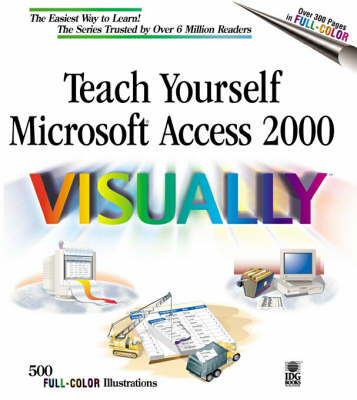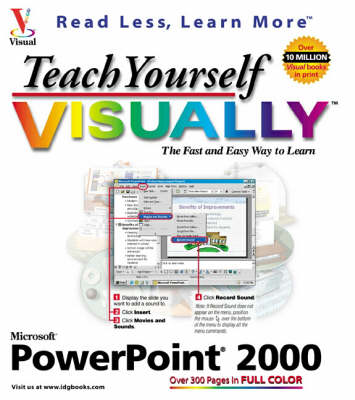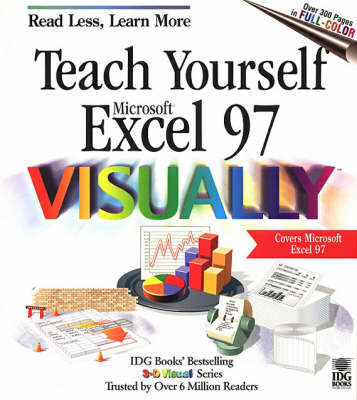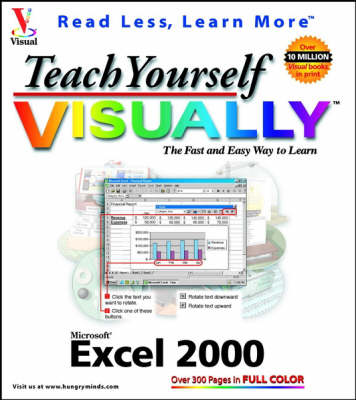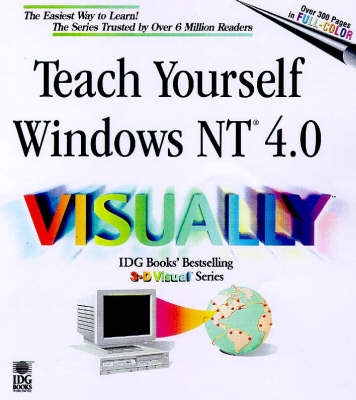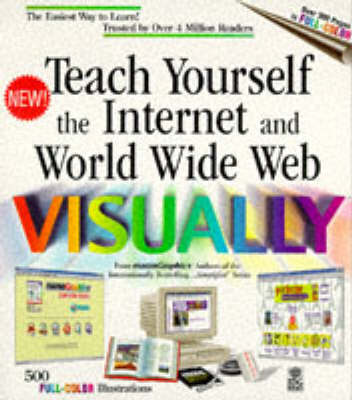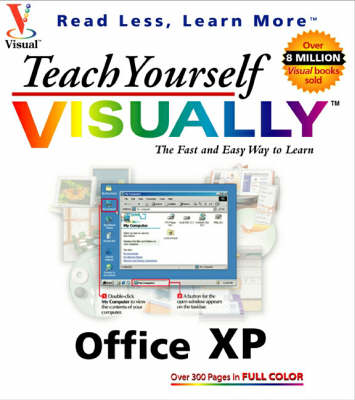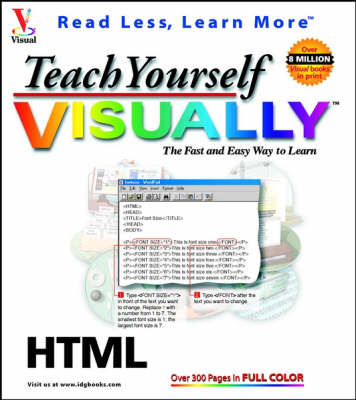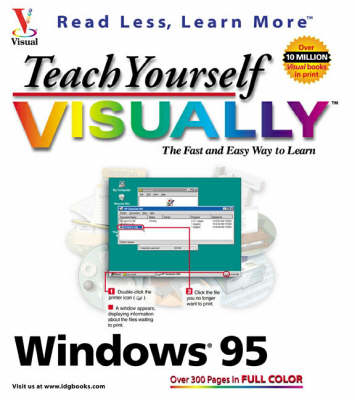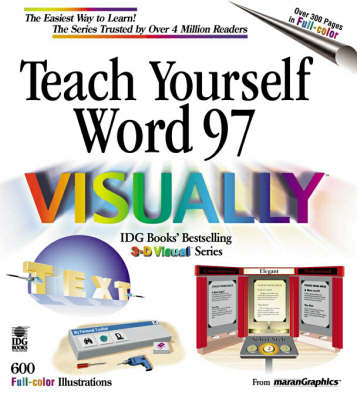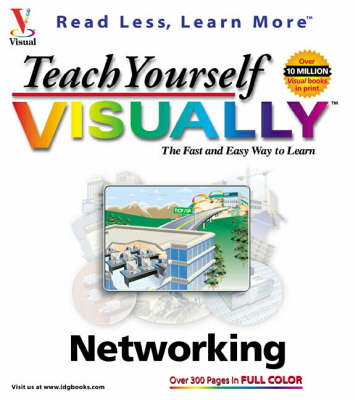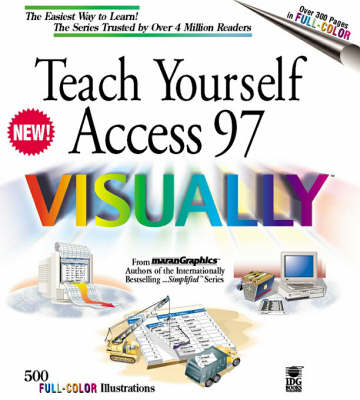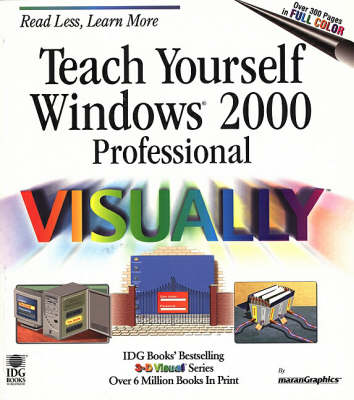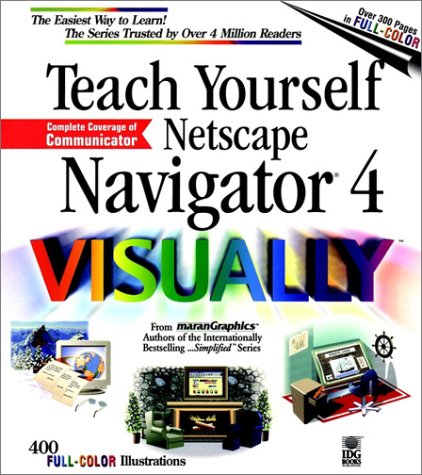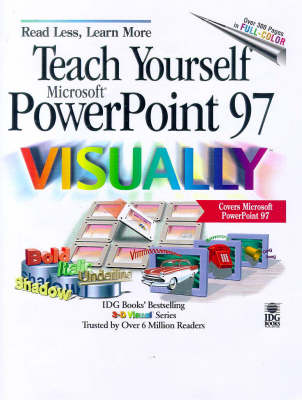Teach Yourself Visually
17 total works
Windows basics, from starting up your machine to organizing the contents of your desktop and locking your computerCreating, editing, formatting, saving, and printing documents and picturesWorking with commands to manage, access, and store files and foldersCustomizing Windows to your own needs and preferencesPlaying games, videos, and music on your computerUsing your computer to send and receive faxes, work on a network, browse the Web, and exchange electronic mail