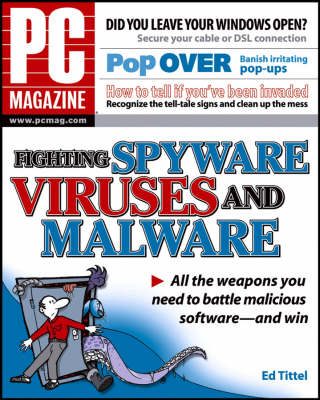"PC Magazine"
1 primary work • 2 total works
Book 3
Think there's no malicious software on your computer? "PC Magazine" thinks you should think again. Scans by ISPs have revealed as many as twenty-eight spyware programs running on the average home computer - like yours. That's a lot of people prying into what's on your PC, and a DSL...Read more
Think there's no malicious software on your computer? "PC Magazine" thinks you should think again. Scans by ISPs have revealed as many as twenty-eight spyware programs running on the average home computer - like yours. That's a lot of people prying into what's on your PC, and a DSL or cable connection is a virtual welcome mat. But by following Ed Tittel's advice, you can learn how invasions occur, spot an infestation, repair damage that's already done, and slam the door on those who want to hijack your PC - along with your wallet.Here's how you can: learn to recognize when a Trojan horse, a virus, adware, or spyware has invaded your PC; get the tools that can cure an infection; dig into the Windows Registry to remove the nastiest of bugs; prevent a recurrence with personal firewalls and protective software; deal with the onslaught of spam; keep your defenses up-to-date; and, give it the boot. If you believe you've caught something and you're willing to kiss everything goodbye that you've added to or changed ...since the last time you booted up your computer ...try this. While Windows is first booting up, hit the F8 key ...Choose the Last Known Good Configuration option, and Windows should boot running the version of the Registry that existed the last time your system booted - that is, before you got infected - From Chapter 4.