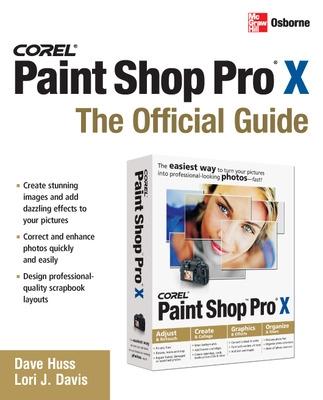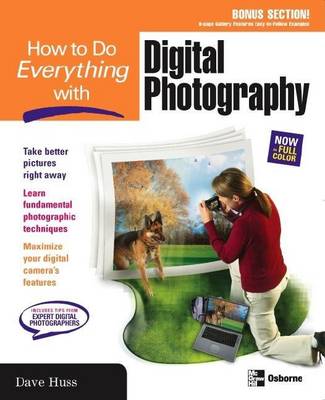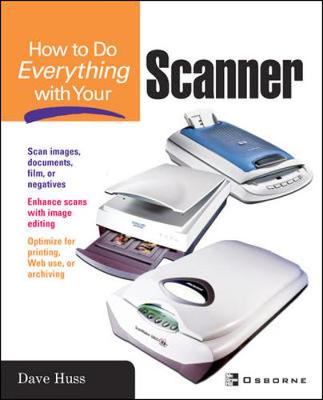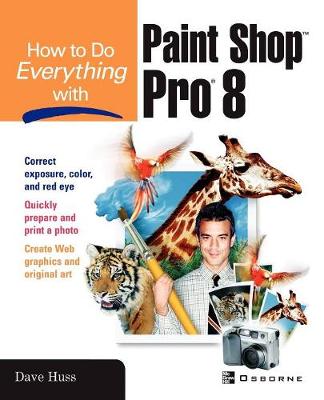How to Do Everything
4 total works
Publisher's Note: Products purchased from Third Party sellers are not guaranteed by the publisher for quality, authenticity, or access to any online entitlements included with the product.
This step-by-step guide shows users how to get the most out of this highly affordable professional image editing software. Corel Paint Shop Pro 10: The Official Guide covers the entire product, including the suite of art media features, professional photo editing tools, and precision graphic design capabilities. Readers will learn to restore and revive images through editing, color correction, and other techniques designed to help achieve professional results. Step-by-step projects help readers practice the skills necessary to master Paint Shop Pro.
This step-by-step guide shows users how to get the most out of this highly affordable professional image editing software. Corel Paint Shop Pro 10: The Official Guide covers the entire product, including the suite of art media features, professional photo editing tools, and precision graphic design capabilities. Readers will learn to restore and revive images through editing, color correction, and other techniques designed to help achieve professional results. Step-by-step projects help readers practice the skills necessary to master Paint Shop Pro.
Avoid the time-consuming task of image editing by taking great pictures from the get-go. Dave Huss walks you through the fundamentals of taking great digital photographs by dispelling digital photography myths and teaching you how to maximize all camera features available to you. Discover how to take clear, sharp, professional-level photographs every time; use light wisely; use flash photography to your advantage; match your camera to your computer; share your photos, and much more.
Scan this book! Or, read it cover-to-cover. Either way, you’ll learn which scanner to purchase to suite your needs, important technical information about pixels and digital images, installation and calibration tips, and plenty of tricks to make scanning easier and more effective. Written for both PC and Mac users.
Add dazzling effects to your digital camera photos with help from this friendly, solutions-oriented guide to the latest release of Paint Shop Pro. Covering all of photo-editing fundamentals this easy-to-use resource will show you how to repair damaged photos, scan images, add text to images, create Web graphics, build simple yet eye-catching animations, and more. For adding new life to any photo or including animated graphics on your Web site, this is the ideal book for you.