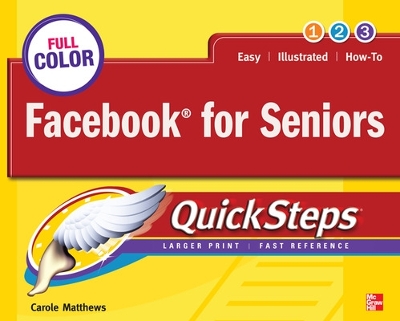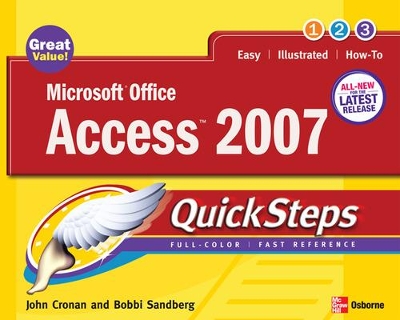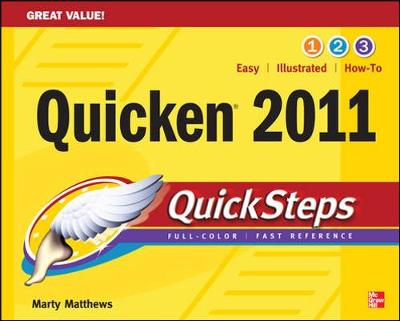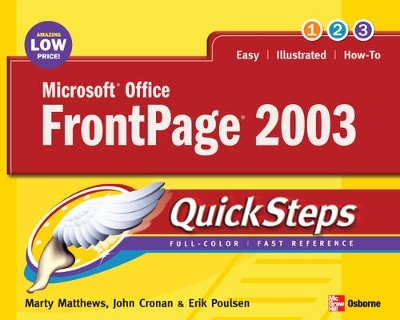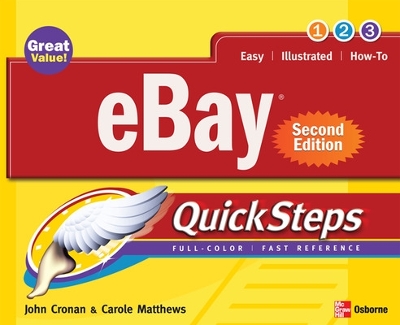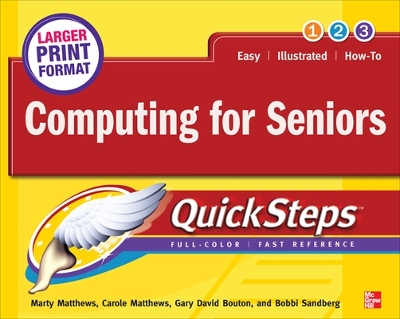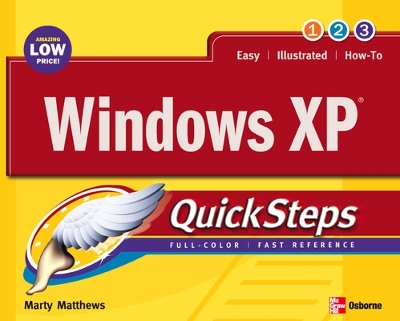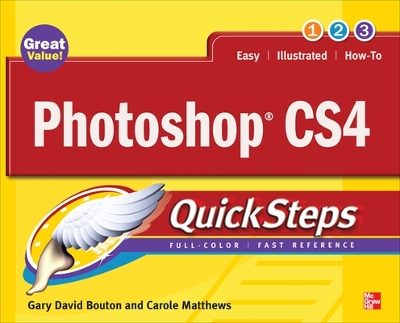QuickSteps
13 total works
Here is a full-color, fast reference to the most popular electronic document exchange program--Adobe Acrobat. Release 7 is a major upgrade with new features that include enhanced PDF creation, watermarks, improved collaboration functions, digital signature capability, and more. All these and more features are covered in the book. Color...
Read moreHere is a full-color, fast reference to the most popular electronic document exchange program--Adobe Acrobat. Release 7 is a major upgrade with new features that include enhanced PDF creation, watermarks, improved collaboration functions, digital signature capability, and more. All these and more features are covered in the book. Color screenshots with callouts show and explain exactly what you'll see on your computer screen while you're doing a task. The lengthwise layout of the book provides a more open, visual display and allows the book to lie flat for easy reference. Learn to:
Create, view, and edit PDFsUse distillerCreate interactive formsAdd links and multimediaEstablish document security
Build an Ebay Business Quicksteps
by Matthews, Carole Matthews, Henry Roth, and John Cronan
Step-by-Step, Full-Color Graphics!
Start using Facebook right away—the QuickSteps way. In Facebook for Seniors QuickSteps, color photos and screenshots with clear instructions show...
Read moreStep-by-Step, Full-Color Graphics!
Start using Facebook right away—the QuickSteps way. In Facebook for Seniors QuickSteps, color photos and screenshots with clear instructions show you how to enjoy the benefits of the world’s most popular social networking site. Written by a senior for seniors, this easy-to-follow guide shows you how to create your Facebook account, control privacy settings, find and manage friends, and share posts, links, and videos. You’ll also learn how to use Facebook email and the Facebook Mobile App, create and join groups, use Facebook apps and games, and secure your account. Stay connected with family and friends using Facebook and this practical, hands-on resource.
Use these handy guideposts:
- Shortcuts for accomplishing common tasks
- Personal insights from other seniors
- Need-to-know facts in concise narrative
- Helpful reminders or alternate ways of doing things
- Bonus information related to the topic being covered
- Errors and pitfalls to avoid
The unique, landscape-oriented layout of the QuickSteps series mimics your computer screen, displays graphics and explanations side by side, and lays flat so you can easily refer to the book while working on your computer.
Step-by-Step, Full-Color Graphics!
Get started using Access 2007 right away--the QuickSteps way. Color screenshots and clear instructions show you how to use all the...
Read moreStep-by-Step, Full-Color Graphics!
Get started using Access 2007 right away--the QuickSteps way. Color screenshots and clear instructions show you how to use all the new and improved features. Follow along and learn to work with the new Office interface and ribbon, create databases and tables, and enter and edit data. You'll also find out how to retrieve information, create forms, and generate reports. Plus, you can flip straight to the information you need easily using the color-coded tabs. Get the book that gets you started using Access 2007 in no time.
In each chapter:
- Shortcuts for accomplishing common tasks
- Need-to-know facts in concise narrative
- Helpful reminders or alternate ways of doing things
- Bonus information related to the topic being covered
- Errors and pitfalls to avoid
Get up and running on Quicken right away--the QuickSteps way. Full-color screenshots and simple instructions make it easy to start using the latest release of the #1 personal finance software. Follow along and learn how to balance your checkbook, pay bills, coordinate online banking, track investments, budget...
Read moreGet up and running on Quicken right away--the QuickSteps way. Full-color screenshots and simple instructions make it easy to start using the latest release of the #1 personal finance software. Follow along and learn how to balance your checkbook, pay bills, coordinate online banking, track investments, budget your money, manage your taxes, generate reports, print checks, and much more. Use Quicken 2011 to manage your personal finances with help from this practical, fast-paced guide.
The unique, oblong layout of the QuickSteps series mimics your computer screen, displays graphics and explanations side by side, and lays flat so you can easily refer to the book while working on your computer.
Use these handy guideposts:
- Shortcuts for accomplishing common tasks
- Need-to-know facts in concise narrative
- Helpful reminders or alternate ways of doing things
- Bonus information related to the topic being covered
- Errors and pitfalls to avoid
Microsoft Office FrontPage 2003 QuickSteps
by Martin Matthews and John Cronan
We know a picture is worth a thousand words--so we went heavy on pictures and light on words in this easy-to-use guide. Color...Read more
We know a picture is worth a thousand words--so we went heavy on pictures and light on words in this easy-to-use guide. Color screenshots and brief instructions show you how to use all of FrontPage’s Web site creation and management features in no time. Follow along and learn to design and publish a Web site, use tables and frames, add graphics, create interactive forms, secure your site, handle e-commerce transactions, and much more. Each chapter’s “How to” list and color-coded tabs make it easy to flip straight to the tasks you need to do. Get the book that gets you started using FrontPage right away.
In each chapter:
- Shortcuts for accomplishing common tasks
- Need-to-know facts in concise narrative
- Helpful reminders or alternate ways of doing things
- Bonus information related to the topic being covered
- Errors and pitfalls to avoid
- Screenshots with callouts show and explain exactly what you’ll see on your computer screen while you’re doing a task
Microsoft Office Outlook 2007. Quicksteps.
by Marty Matthews, Carole Matthews, and Bobby Sandberg
Publisher's Note: Products purchased from Third Party sellers are not guaranteed by the publisher for quality, authenticity, or access to any online entitlements included with the product.
Step-by-Step, Full-Color Graphics!
Get started using Outlook 2007 right away--the QuickSteps way. Color screenshots and clear instructions show you how to use...
Read morePublisher's Note: Products purchased from Third Party sellers are not guaranteed by the publisher for quality, authenticity, or access to any online entitlements included with the product.
Step-by-Step, Full-Color Graphics!
Get started using Outlook 2007 right away--the QuickSteps way. Color screenshots and clear instructions show you how to use all the new and improved features. Follow along and learn to work with the new Office interface and ribbon; send, receive, and manage e-mail; enter contact information; schedule appointments; set up tasks; and use the Journal.
You'll also find out how to manage files and folders, secure your e-mail, and block junk mail and spam. Plus, you can flip straight to the information you need easily using the color-coded tabs. Get the book that gets you started using Outlook 2007 in no time.
In each chapter:
- Shortcuts for accomplishing common tasks
- Need-to-know facts in concise narrative
- Helpful reminders or alternate ways of doing things
- Bonus information related to the topic being covered
- Errors and pitfalls to avoid
Microsoft Office Word 2003 Quicksteps
by Martin S Matthews, John Cronan, Lisa McCoy, Matthews Martin, and Cronan John
3D icons alert the reader to useful notes, tips and cautions that are displayed in the margins so that they don't break the flow of information in the quick steps themselves....
Read more3D icons alert the reader to useful notes, tips and cautions that are displayed in the margins so that they don't break the flow of information in the quick steps themselves.
Captions and pointers ensure that the reader is never confused about what part of the screen shot is being discussed.
Publisher's Note: Products purchased from Third Party sellers are not guaranteed by the publisher for quality, authenticity, or access to any online entitlements included with the product.
Step-by-Step, Full-Color Graphics!
Get started using eBay right away-the QuickSteps way. Color screenshots and clear instructions show you how to buy and sell...
Read morePublisher's Note: Products purchased from Third Party sellers are not guaranteed by the publisher for quality, authenticity, or access to any online entitlements included with the product.
Step-by-Step, Full-Color Graphics!
Get started using eBay right away-the QuickSteps way. Color screenshots and clear instructions show you how to buy and sell just about anything. You'll learn to navigate eBay, become a member, and develop strategies for buying at the lowest prices. You'll also find out how to list your items well and price them to sell, research other buyers and sellers, protect yourself from fraud, and much more. It's easy to flip straight to the information you need using the color-coded tabs. Get the book that gets you up-and-running on eBay in no time.
Use these handy guideposts:
- Shortcuts for accomplishing common tasks
- Need-to-know facts in concise narrative
- Helpful reminders or alternate ways of doing things
- Bonus information related to the topic being covered
- Errors and pitfalls to avoid
Microsoft Office 2010 Quicksteps
by Carole Matthews, Marty Matthews, and John Cronan
Start using Office 2010 right away--the QuickSteps way. Color screenshots and clear instructions make it easy to ramp up the latest...
Read moreStart using Office 2010 right away--the QuickSteps way. Color screenshots and clear instructions make it easy to ramp up the latest release of Microsoft's powerful productivity suite. Follow along and quickly learn how to create Word documents; build Excel spreadsheets; manage Outlook email, contacts, and schedules; design PowerPoint presentations; and use Office Web Apps. Get up to speed on Office 2010 in no time with help from this practical, fast-paced guide.
Use these handy guideposts:
Shortcuts for accomplishing common tasksNeed-to-know facts in concise narrativeHelpful reminders or alternate ways of doing thingsBonus information related to the topic being coveredErrors and pitfalls to avoid
Computing for Seniors QuickSteps
by Marty Matthews, Carole Matthews, Gary David Bouton, and Bobbi Sandberg
Step-by-Step, Full-Color Graphics!
Take advantage of your computer's features and tools right away--the QuickSteps way. Color photos and screenshots with clear instructions make it...
Read moreStep-by-Step, Full-Color Graphics!
Take advantage of your computer's features and tools right away--the QuickSteps way. Color photos and screenshots with clear instructions make it easy to accomplish everything you want to do. Follow along and quickly learn how to navigate the Windows operating system; get online; use core programs such as Word, Excel, and Quicken; and secure your computer. Fun activities, such as genealogy, photo editing and management, social networking, and online dating are covered, plus you'll get tips for enjoying music, ebooks, and videos. Written by seniors for seniors, this practical, fast-paced guide helps you get the most out of your computer.
The unique, oblong layout of the QuickSteps series mimics your computer screen, displays graphics and explanations side by side, and lays flat so you can easily refer to the book while working on your computer.
Use these handy guideposts:
- Shortcuts for accomplishing common tasks
- Personal insights from other seniors
- Need-to-know facts in concise narrative
- Helpful reminders or alternative ways of doing things
- Bonus information related to the topic being covered
- Errors and pitfalls to avoid
Step-by-Step, Full-Color Graphics!
Get started with Photoshop CS4 right away-the QuickSteps way. Color photos and screenshots with clear instructions show you how to use all the new and improved features of this powerful software. Follow along and learn how to work with the drawing and painting tools, edit and...
Read moreStep-by-Step, Full-Color Graphics!
Get started with Photoshop CS4 right away-the QuickSteps way. Color photos and screenshots with clear instructions show you how to use all the new and improved features of this powerful software. Follow along and learn how to work with the drawing and painting tools, edit and retouch photos, add text, use layers, create special effects, prepare your art for print or the Web, and much more. You can flip straight to the information you need easily using the color-coded tabs. Get the book that gets you up-and-running on Photoshop in no time!
Use these handy guideposts:
- Shortcuts for accomplishing common tasks
- Need-to-know facts in concise narrative
- Helpful reminders or alternate ways of doing things
- Bonus information related to the topic being covered
- Errors and pitfalls to avoid