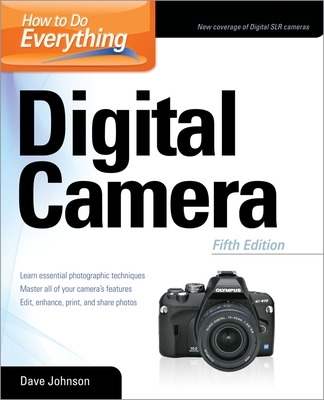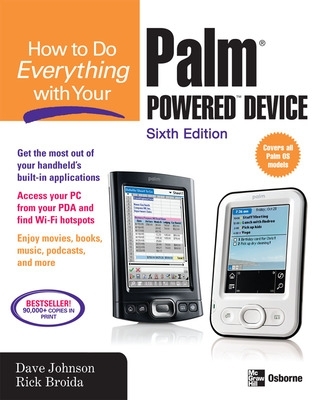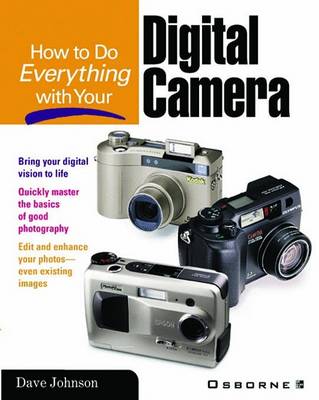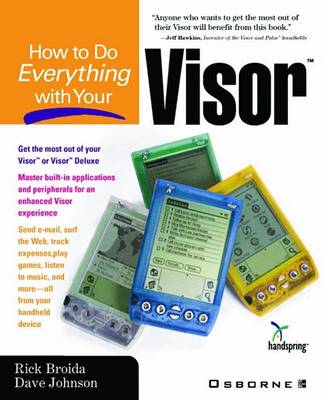How to Do Everything
7 total works
Capture stunning photos with your digital camera
Now you can take professional-quality shots every time-no matter what kind of digital camera you're using. Completely updated for the latest technologies, How to Do Everything: Digital Camera, Fifth Edition shows you how to take full advantage of all of your camera's features and settings. You'll learn the fundamentals of photography, composition, lighting, and exposure, and get techniques for different subjects and situations. The book also explains how to use a variety of photo-editing tools and offers expert tips for storing, sharing, and printing your photographs.
- Choose the best digital camera and accessories for your needs
- Get the most out of a Digital SLR camera and interchangeable lenses
- Compose great shots and control lighting and exposure
- Master close-ups, action shots, panoramas, and high dynamic range photos
- Organize, store, and share photos in JPG, TIF, GIF, and RAW formats
- Edit, enhance, correct, repair, and crop your images
- Have fun with special effects and photo projects
- Print professional-quality photos
- Troubleshoot and maintain your digital camera
How to Do Everything with Your Palm Powered Device, Sixth Edition
by Dave Johnson and Rick Broida
Now you can get more out of your handheld device with help from this easy-to-follow guide. How to Do Everything with Your Palm Powered Device, Sixth Edition explains how to master the latest features, tools, and shortcuts in clear, straightforward language. Learn to configure your PDA's preferences, HotSync with your PC, schedule appointments, prioritize tasks, and view your address book. You'll also find out how to utilize different wireless options, access e-mail and the Web, turn your PDA into a mobile office, play music and movies, password-protect your PDA, and so much more. Maximize the capabilities of your Palm OS handheld and make your life not only more efficient, but also more fun.
- Configure your PDA and enter data using Graffiti, the onscreen keyboard, Palm Desktop, or Outlook
- Perform wired or wireless HotSyncs
- Turn your PDA into a GPS navigation system
- Implement foolproof security measures and safeguard your personal information
- Access the Internet and send and receive e-mail
- Schedule appointments and keep track of contacts, tasks, and expenses
- Use your PDA as a full-fledged laptop replacement
- Connect your cell phone to your handheld device
- Play games, listen to music, take photos, download podcasts, and more
- Troubleshoot, accessorize, and upgrade your PDA
-- Exciting features of the book include:
-- Cover will feature Palm photographs licensed from Palm.
-- Coverage of third party solutions, tools, and applications as well as troubleshooting techniques and how to get connected online.
-- Both authors are Palm specialists, and Rick Broida is the editor and publisher of Tap, the only print magazine designed expressly for Palm users. Tap is a well-known publication among Palm users and we will be promoting our book in Tap magazine, which is bundled with Palm purchases by many vendors.