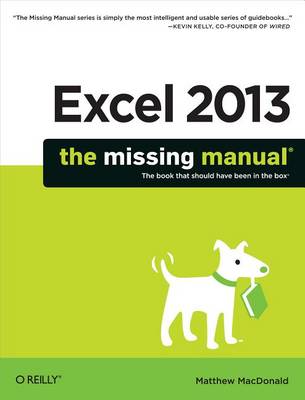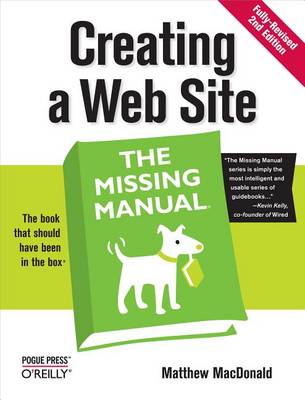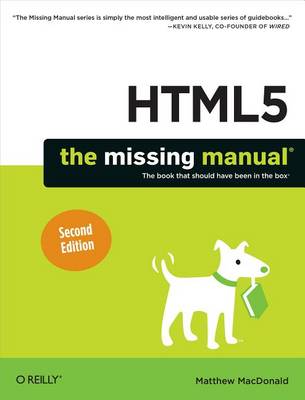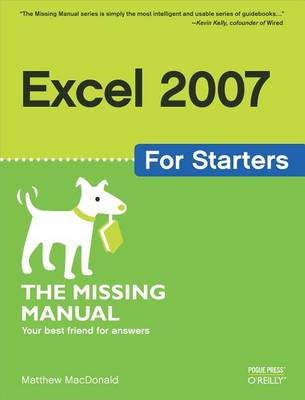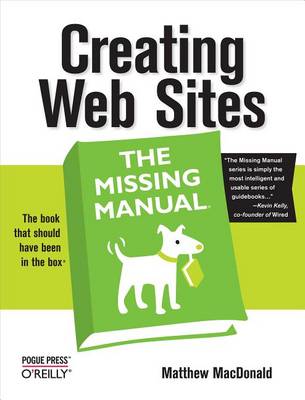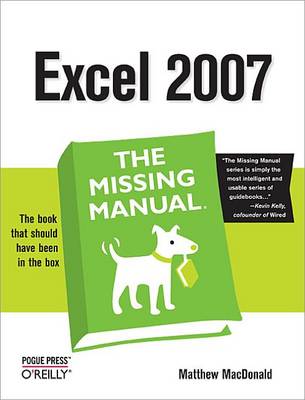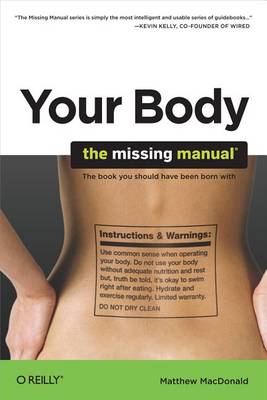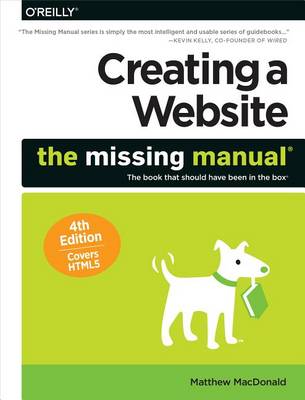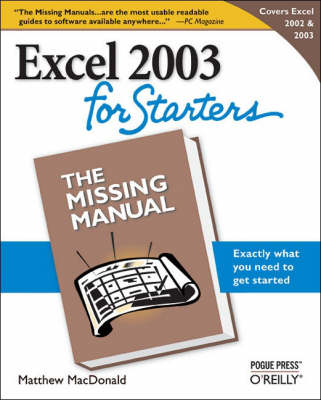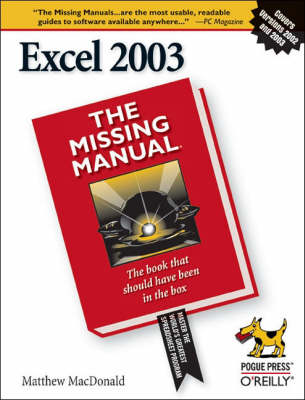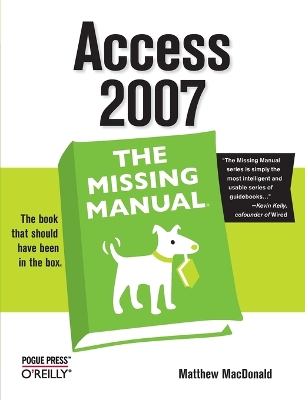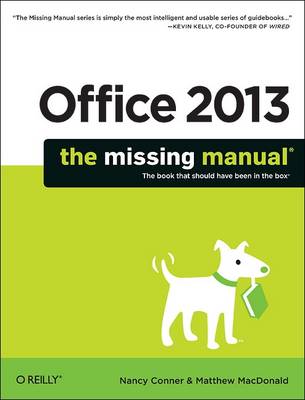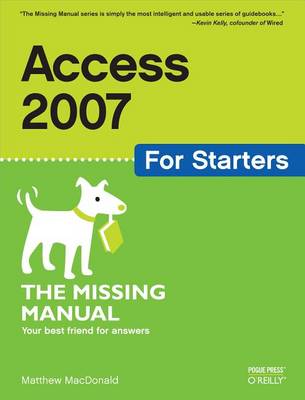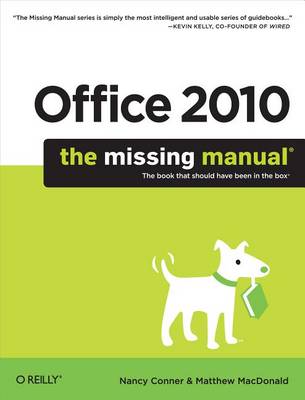Missing Manual
14 total works
Review financial data, use math and scientific formulas, and perform statistical analyses.
It also covers why it's worth the effort by explaining the rationale for creating a site in the first place and discussing what makes a given web site particularly aesthetic, dynamic, and powerful. It further helps you determine your needs and goals and make well informed design and content decisions. "Creating Web Sites: The Missing Manual" includes a basic primer on HTML, working with JavaScript, and incorporating services like Paypal's shopping cart, Amazon's associate program, and Google AdSense and AdWords. It delivers advanced tricks for formatting, graphics, audio and video, as well as Flash animation and dynamic content. And you'll learn how to identify and connect with your site's audience through forms, forums, meta tags, and search engines. This isn't just another dry, uninspired book on how to create a web site. "Creating Web Sites: The Missing Manual" is a witty and intelligent guide for all of you who are ready to make your ideas and vision a Web reality.
You'll learn: that you shed skin more frequently than snakes do; why the number of fat cells you have rarely changes, no matter how much you diet or exercise - they simply get bigger or smaller; how you can measure and control fat; that your hair is made from the same stuff as horses' hooves; that you use only a small amount of the oxygen you inhale; why blood pressure is a more important health measure than heart rate - with four ways to lower dangerously high blood pressure; why our bodies crave foods that make us fat; how to use heart rate to shape an optimal workout session - one that's neither too easy nor too strenuous; why a tongue with just half a dozen taste buds can identify thousands of flavors; why bacteria in your gut outnumbers cells in your body - and what function they serve; why we age, and why we can't turn back the clock; and, what happens to your body in the minutes after you die. Rather than dumbed-down self-help or dense medical text, "Your Body: The Missing Manual" is entertaining and packed with information you can use. It's a book that may well change your life.
Clear explanations (with lots of examples), step-by-step instructions, helpful illustrations, and timesaving advice guide you through all the most common and useful features of Excel 2002 and 2003 - including how to build spreadsheets, add and format information, print reports, create charts and graphics, and use basic formulas and functions. Sure, there are plenty more thorough, more massive Excel books on the bookstore shelves. But why wade your way through a swamp of details you'll never need - or want - to use? Let author Matthew MacDonald, an educator and software developer who also wrote the highly popular "Excel: The Missing Manual", be your trusted guide as you learn which Excel features will serve you best and which are best ignored. Utterly practical and refreshingly funny, this down-to-earth guide gives you nothing more (and nothing less) than what you need to make Excel do exactly what you want it to do. It's a quick read you'll want to keep on hand for reference again and again.
To unleash the power of the program and mine the full potential of their database talents, users need an authoritative and friendly resource. None is more authoritative or friendlier than "Excel 2003: The Missing Manual". Not only does the book provide exhaustive coverage of the basics, it provides numerous tips and tricks, as well as advanced data analysis, programming and Web interface knowledge that pros can adopt for their latest project. Neophytes will find everything they need to create professional spreadsheets and become confident users. "Excel 2003: The Missing Manual" covers: worksheet basics, formulas and functions, organizing worksheets, charts and graphics, advanced data analysis, sharing data with the rest of the world, and programming. If you buy just one book about using Excel, this has GOT to be it. This book has all you need to help you excel at Excel.
You'll even delve into the black art of Access programming (including macros and Visual Basic), and pick up valuable tricks and techniques to automate common tasks -- even if you've never touched a line of code before. You will also learn all about the new prebuilt databases you can customize to fit your needs, and how the new complex data feature will simplify your life. With plenty of downloadable examples, this objective and witty book will turn an Access neophyte into a true master.