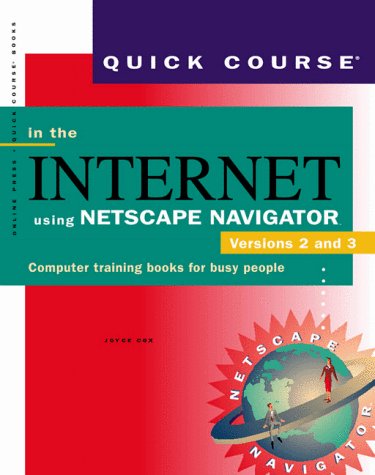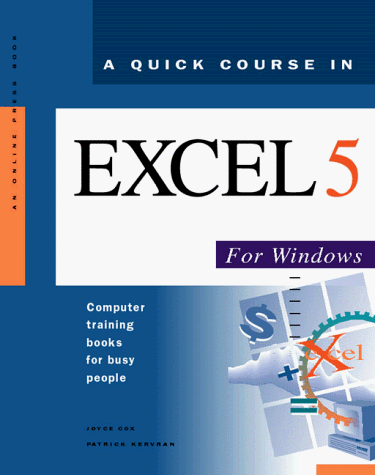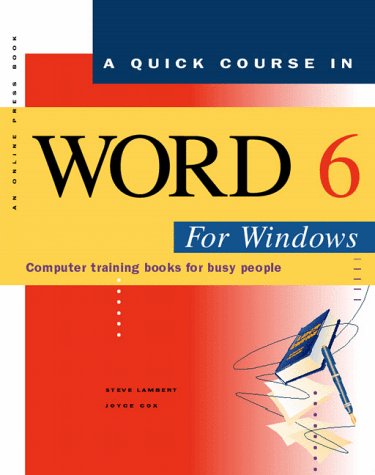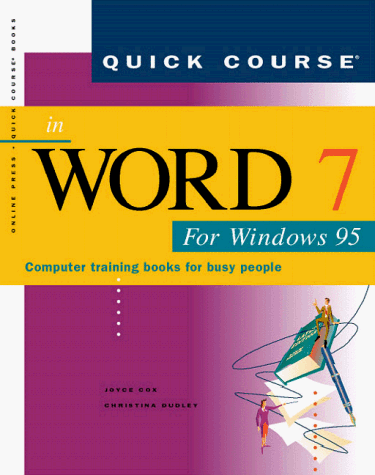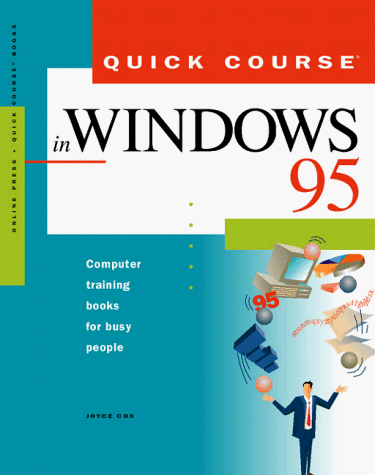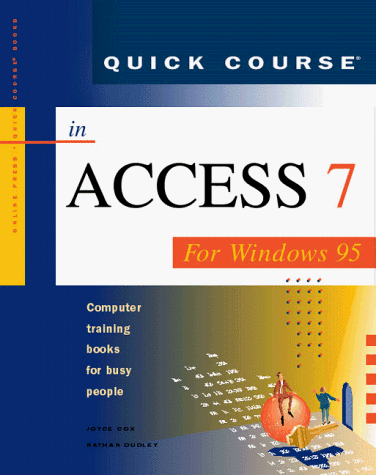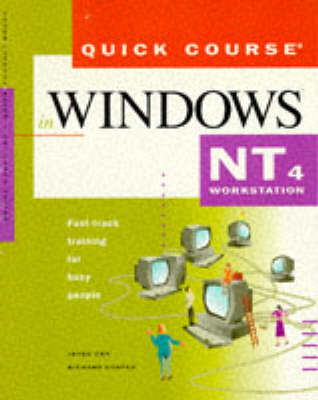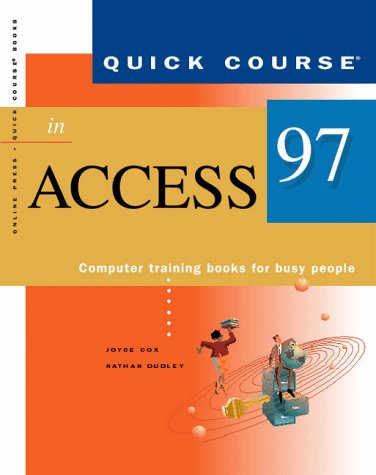Quick course books
31 total works
Quick Course in Microsoft Office for Windows 95 and Windows NT
by Joyce Cox and Polly Urban
A Quick Course in WORD for Windows
by Steve Lambert, Joyce Cox, and Patrick Kervran
Quick Course in the Internet Using Netscape Navigator Versions 2 and 3
by Joyce Cox
A Quick Course in WORDPERFECT for Windows
by Kaye Fox, Polly Urban, and Marilee Richins
A Quick Course in Excel 5.0 for Windows
by Joyce Cox, etc., and Joyce Cousineau
A Quick Course in Quattro Pro for Windows
by Joyce Cox and Patrick Kervran
A Quick Course in Lotus 1-2-3, 4.0 for Windows
by Joyce Cox, etc., Joyce Cousineau, and Patrick Kervran
Quick Course in Windows NT Workstation - Version 4
by Joyce Cox and Richard Cooper