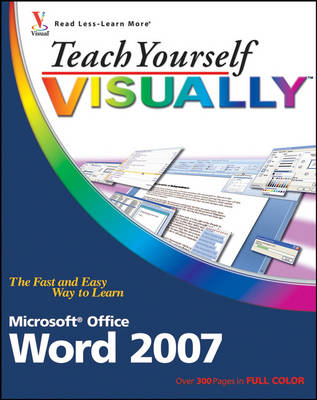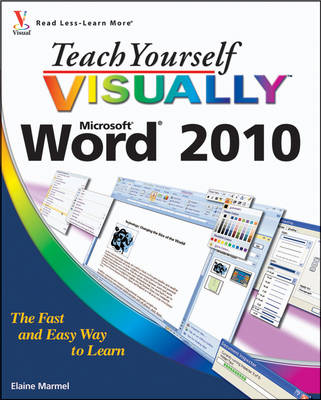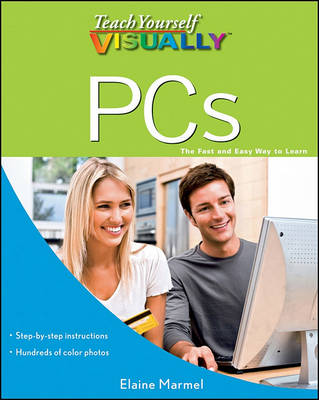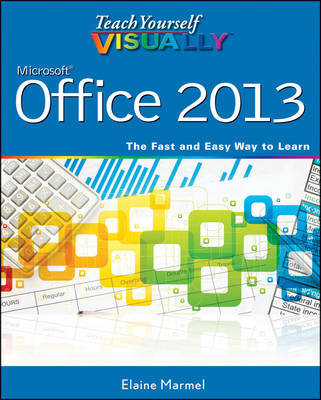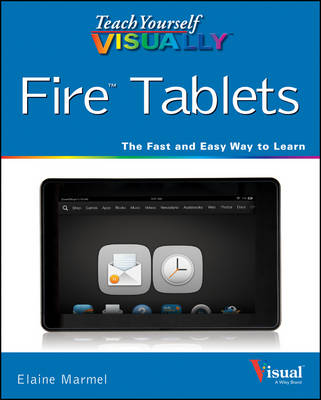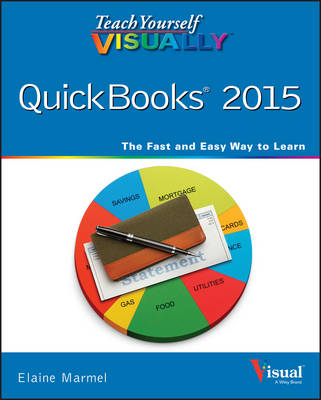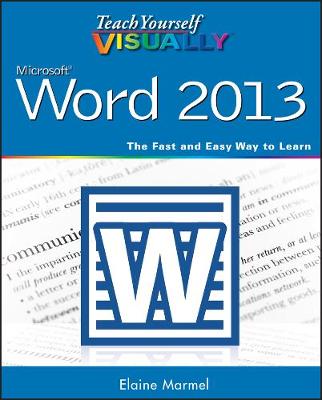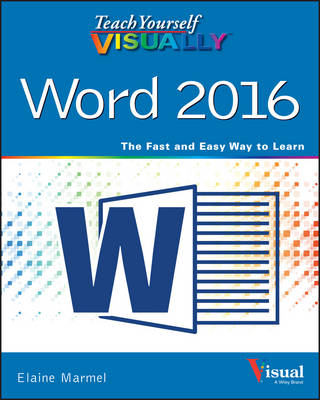Teach Yourself VISUALLY (Tech)
4 primary works • 9 total works
Book 31
Book 58
Learn to use Microsoft Word 2010 the easy, visual way
Word is the most popular application in the Microsoft Office suite, and Word 2010 has some exciting new features. If you learn best when you can see how something is done, you'll find the step-by-step instructions and full-color screen shots make it quick and easy to learn this new version of Word.
The visual format helps you understand Word's new features, including Web Apps and the revised user interface. Learn to set up and format documents, work with graphics, use Mail Merge, post documents to the Web, and more.
- Word 2010 includes support for typographic features that enable you to create more sophisticated documents
- This guide shows how to use the new features with step-by-step instructions and full-color views of what you see on the screen at each step
- Perfect for visual learners who like to see how something is done
- Covers dozens of common tasks you will use every day
Teach Yourself VISUALLY Word 2010 gets you up to speed on the new version of Word quickly and easily.
Book 74
Book 143
Learn the new Microsoft Office suite the easy, visual way
Microsoft Office 2013 is a power-packed suite of office productivity tools including Word, Excel, PowerPoint, Outlook, Access, and Publisher. This easy-to-use visual guide covers the basics of all six programs, with step-by-step instructions and full-color screen shots showing what you should see at each step. You'll also learn about using Office Internet and graphics tools, while the additional examples and advice scattered through the book give you tips on maximizing the Office suite. If you learn best when you can see how things are done, this book is for you.
- Shows you how to use Microsoft Office 2013 with easy-to-follow, step-by-step instructions illustrated with full-color screen shots
- Covers Word, Excel, PowerPoint, Outlook, Access, and Publisher
- Includes additional information on using Office Internet and graphics tools
- Designed to help visual learners read less and learn more
Teach Yourself VISUALLY Office 2013 shows you how to use all six tools in the Office suite, step by step.
Teach Yourself VISUALLY Fire Tablets is the comprehensive guide to getting the most out of your new Fire tablet. Learn to find and read new bestsellers through the Kindle app, browse the app store to find top games, surf the web, send e-mail, shop online, and much more! With expert guidance laid out in a highly visual style, this book is perfect for those new to the Fire tablet, providing all the information you need to get the most out of your device. Abundant screenshots of the Fire tablet graphically rich, touch-based Android interface provide easy-to-follow guidance.
The Fire tablet's high capability and low price have made it a bestselling Android tablet. Beyond making Amazon transactions a seamless process, the device provides all the services tablet users have come to expect. This Teach Yourself VISUALLY guide explores the many features and content options available on the Fire tablet, allowing you to take full advantage of all the device has to offer.
- Find out how to use your Fire tablet to download books, music, and video content
- Access apps and send e-mails with the tablet that does it all
- Sync your Fire tablet with other devices and services
- Learn to use the easy, intuitive multi-touch display
The Fire tablet has become one of the most popular entertainment and media devices on the market. Teach Yourself VISUALLY Fire Tablets is the comprehensive guide that shows you what the Fire tablet can do for you.
QuickBooks 2015 is the world's most popular accounting software, but that doesn't mean it's easy to figure out on your own. In this great guide, you'll find tons of visual references that make it easy to navigate QuickBooks 2015. Learn how to store and process company names, addresses, and account information, track accounts payable, compile and integrate data, produce reports for tracking and analyzing financial data, and so much more—all with visual references that won't make you pull your hair out!
Find out how to choose a company identity and set up your sales tax
Cut through the jargon and see how to edit paycheck information and track employees' time records
Create invoices and estimates with QuickBooks 2015
Follow along with easy-to-decipher screenshots that make it clear how to pay bills online and print financial reports
If you're a visual learner interested in getting your business finances in order, this see-as-you-go guide makes it easier to master QuickBooks 2015 without the headache of trying to figure out hard-to-read text.
Are you a visual learner who wants to spend more time working in Microsoft Office than trying to figure out how the programs actually work? Teach Yourself Visually Office offers you a straightforward, visual approach to making your work life more efficient and productive using the latest version of the Microsoft Office suite. Featuring visually rich tutorials and step-by-step instructions that will help you make the most of this power-packed suite of office productivity tools, it covers everything you need to compute, document, graph, chart, present, and organize your way to success in the workplace—from the most basic to the most advanced.
The Microsoft Office suite can be intimidating to the uninitiated, but it doesn't have to be. Through a series of easy-to-follow, full-color two-page tutorials, you'll quickly get up and running on working in Word, excelling at Excel, powering through PowerPoint, keeping in touch on Outlook, managing data in Access, and propelling your way through Publisher like a pro!
- Highly visual tutorials and step-by-step screenshots make lessons easy to follow and understand
- Helps you grasp the basic functions of Microsoft Office—and beyond
- Walks you through Microsoft Office's new features
- Demonstrates how to use the Microsoft Office suite to make your work life more streamlined and effective
Whether you're looking to discover what's new in the latest release of Microsoft Office or don't know Access from Word, this visual guide makes learning easy!
Are you a visual learner who prefers to see how Word works instead of hear a long-winded explanation?Teach Yourself Visually Word offers you a straightforward 'show me, don't tell me' approach to working with the newest version of the top-selling application in the Microsoft Office suite. Packed with visually rich tutorials and step-by-step instructions that will help you come to grips with all of Word's capabilities, this accessible resource will quickly and easily get you up and running on using the world's most widely used word processing program.
With Teach Yourself Visually Word, you'll learn how to perform dozens of tasks, including how to set up and format documents and text in Word; work with diagrams, charts, and pictures; use Mail Merge; post documents online; and much more. Covering the newest additions and changes to the latest version of Word, a series of easy-to-follow, full-color tutorials helps you to quickly get up and running with Word like a warrior!
- Tutorials and step-by-step screenshots make lessons easy to follow and understand
- Helps you grasp the basic functions of Word—and beyond
- Walks you through Word's new features
- Demonstrates how to set up, format, and edit Word documents
If you're new to the world of Word and want a highly visual roadmap to help you put it to use for you, Teach Yourself Visually Word has you covered.