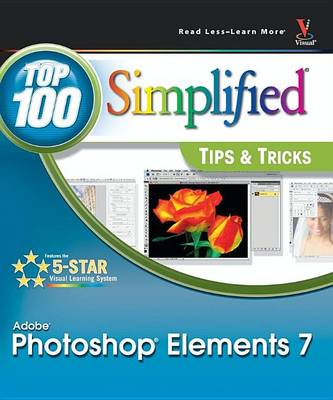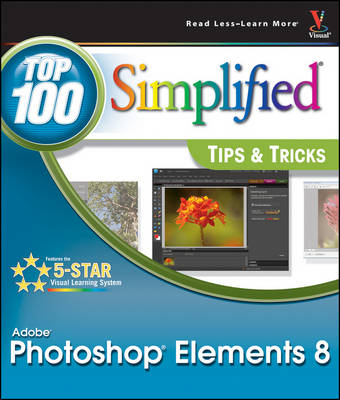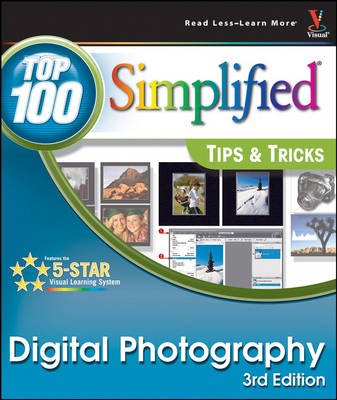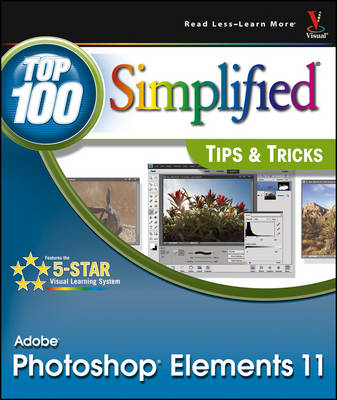Top 100 Simplified Tips & Tricks
5 primary works • 6 total works
Book 22
How easy is it?
-
Look for these symbols marking the difficulty of each task.
-
Demonstrates a new spin on a common task
-
Introduces a new skill or a new task
-
Combines multiple skills requiring in-depth knowledge
-
Requires extensive skill and may involve other technologies
Book 24
Book 25
Book 32
Photographers who are familiar with the basics of using Photoshop Elements 9 will love this collection of 100 tips and tricks to getting more from the software. Highly visual two-page tutorials and step-by-step screen shots make it easy to see and follow the directions, enabling you to coax even more functionality from this top-selling image-editing software. This guide ventures into the bells and whistles of Photoshop Elements, showing you all the cool effects you can achieve.
- Photoshop Elements is the leading and most affordable image-editing software on the market; the latest version offers new opportunities to enhance your photos and develop your own individual style
- Full-color, step-by-step instructions make learning each of the cool techniques faster and easier
- Features secrets from the author, a well-known professional photographer, and uses his own stunning images to illustrate the tips and techniques
Photoshop Elements 9: Top 100 Simplified Tips & Tricks helps you take your Photoshop Elements skills to the next level.
Book 35
Explains techniques, best practices, and creative ways to transform your digital images from everyday to extraordinary Includes beautiful photos and tips from an experienced photographer and author who shares his secrets on how to create images that wow viewers Features step-by-step instruction in a series of two-page, highly visual tutorials, with helpful, full-color screen shots on every page Perfect for visual learners who are migrating from older versions of the software or who already have a comfort level with Photoshop Elements and want to move to a new skill level Take your image editing and Photoshop Elements skills beyond the essentials with this practical guide.
* Shares innovative techniques and unique tips for using the newest and coolest features found in the new Photoshop Elements 11 * Explains techniques, best practices, and creative ways to transform your digital images from everyday to extraordinary * Features beautiful photos and tips from an experienced photographer and author who shares his secrets on how to create memorable images * Includes step-by-step instruction in a series of two-page, highly visual tutorials, with helpful, full-color screen shots on every page Take your image editing and Photoshop Elements skills to the next level with this practical guide.