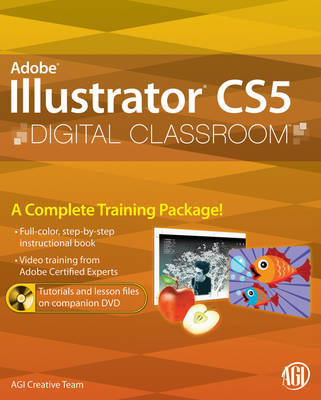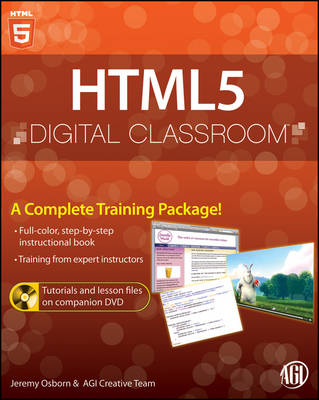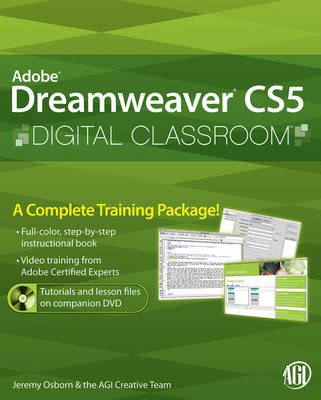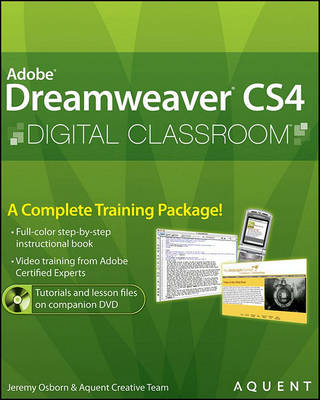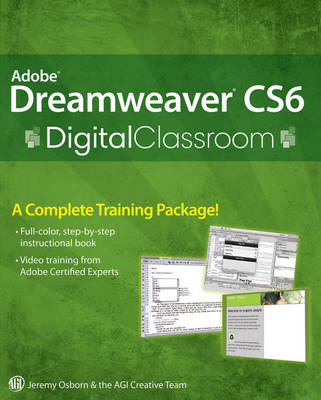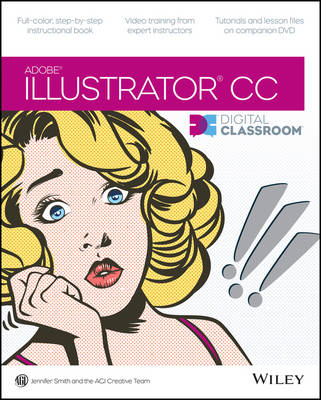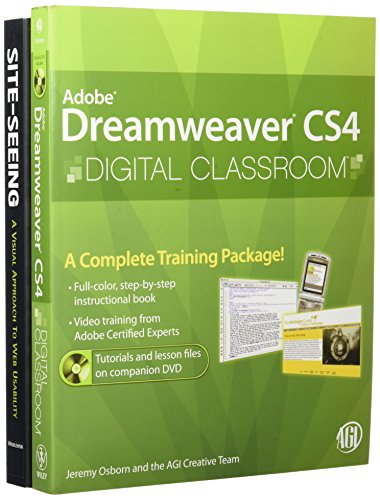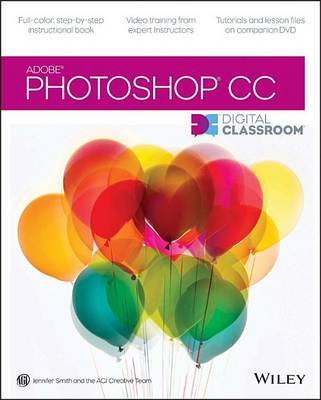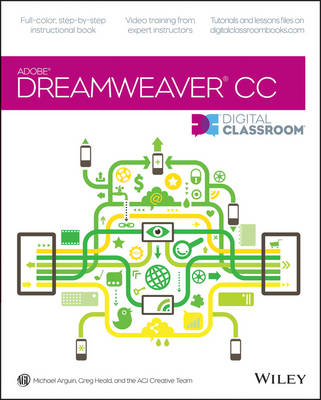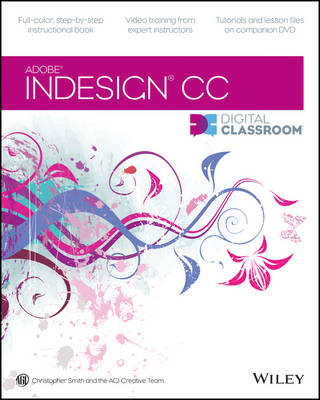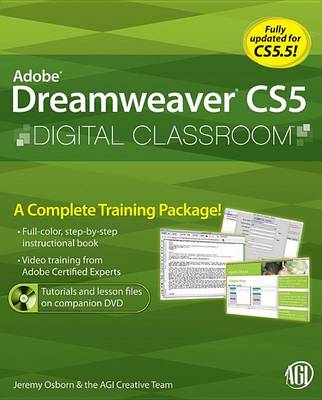Digital Classroom
9 primary works • 17 total works
Book 31
Web Design with HTML and CSS Digital Classroom
by Jennifer Smith and Jeremy Osborn
Discusses properties of good web design and best practices for building a site that is both attractive and functional Offers clear instruction that makes learning complicated tasks less intimidating Demonstrates how to approach site design concept creation and bring a vision from the drawing board through to full and dazzling operability Combines a full color step-by-step instructional book along with lesson files and video training from web design experts This training package takes you beyond the basics in a series of easy-to-absorb, five-minute lessons. "
Book 39
* Escorts you through the basics of creating and producing vibrant graphics using Illustrator * Deciphers even the most advanced Illustrator tasks and makes them less intimidating * Features full-color, step-by-step tutorials in the downloadable videos that complement the topics covered in each lesson of the book * Encourages you to absorb each lesson at your own pace Jam-packed with information, this book and video training package is just like having your own personal instructor guiding you through each unique lesson. Note: DVD and other supplementary materials are not included as part of eBook files. These materials are available for download upon purchase.
Book 47
Photoshop is the image-editing software preferred by professional photographers and designers around the world; the latest version includes new functionality and enhanced tools Each of the 14 lessons developed by Adobe certified instructors includes step-by-step instructions, lesson files, and video tutorials Covers Adobe Bridge, Camera RAW, masks and layers, painting and retouching, selections and layers, and more, taking you from the basics through intermediate-level skills Photoshop CS5 Digital Classroom allows you to learn Photoshop from the experts who create official Adobe training materials, and do it at your own speed. Note: DVD and other supplementary materials are not included as part of eBook file. These materials are available for download upon purchase.
Book 61
* Includes 15 lessons in full-color covering introductory to advanced HTML5 topics plus video tutorials and sample files that allow you to test your skills and work at your own pace * Fully updated for the latest HTML5 specifications and browser capabilities * Covers the basics of creating web pages with HTML5, formatting text and layouts with CSS3, using web fonts, understanding HTML5 markup, and optimizing your site for viewing on mobile devices * Explains more advanced concepts like working with video and audio, taking advantage of offline storage, using the Canvas element, enhancing your website with JavaScript and jQuery, and incorporating best practices for web coding into your workflow Get comfortable with writing and reviewing HTML5 compliant code and put your web development skills to work today with HTML5 Digital Classroom. NOTE: DVD and other supplementary materials are not included as part of eBook file. These materials are available for download upon purchase.
Book 64
* Features full-color, step-by-step tutorials that complementthe topics covered in each lesson * Walks you through the basics of the newest release ofDreamweaver, such as applying style sheets, using dynamic HTML,adding style with images and multimedia, and publishing andmaintaining a Web site * Addresses how to use hyperlinks to navigate throughout aWebsite or link to other sites on the Internet and use databases tocreate dynamic Web sitesIt's not a dream-Dreamweaver CS5 Digital Classroom reallyis just like having your own personal instructor guiding youthrough each lesson.Note: DVD and other supplementary materials are not included aspart of eBook file. These materials are available for download uponpurchase.
Book 84
Book 87
Note: CD-ROM/DVD and other supplementary materials are not included as part of eBook file.
Book 96
Adobe Creative Suite 6 Design & Web Premium Digital Classroom
by Jennifer Smith and Jeremy Osborn
Features full-color, step-by-step instructions that make even the most complicated tasks easy to understand, while the video training enhances the content covered in the book Combines an 800+- page full-color instructional book along with lesson files and video training from expert instructors Covers each component of the complete Adobe Creative Suite 6 Design and Web Premium package, including InDesign, Illustrator, Photoshop, Dreamweaver, Flash, Fireworks, and Adobe Bridge Adobe Creative Suite 6 Design and Web Premium Digital Classroom is an effective way to master all the powerful tools in Adobe Creative Suite 6 Design and Web Premium at your own pace. Note: The DVD and other supplementary materials are not included as part of the e-book file. These materials are available for download upon purchase.
Book 106
* Newcomers to website development will learn to design and maintain fully functioning sites using the newest version of Dreamweaver with this book-and-DVD package * The self-paced lessons cover applying style sheets, using dynamic HTML, adding style with images and multimedia, publishing and maintaining a website, and using databases to create dynamic websites * Shows how to use hyperlinks to navigate throughout a website or link to other sites on the Internet and how to format web pages and forms * Created by a team of Adobe experts who have developed training programs for Adobe Systems Dreamweaver CS6 Digital Classroom is the next best thing to having a personal tutor teach you this award-winning software. Note: DVD and other supplementary materials are not included as part of the e-book file, but are available for download after purchase.
A complete training package lets you learn Adobe Illustrator CC at your own speed
Adobe Illustrator is the leading drawing and illustration software used to create artwork for a variety of media. This book-and-DVD package provides 13 self-paced lessons that get you up to speed on the latest version of Illustrator (Creative Cloud). Step-by-step instructions in the full-color book are supported by video tutorials on the DVD. Together, these tools will help you learn Adobe Illustrator basics, essential skills, and all the new capabilities in Illustrator CC—in no time.
• Includes step-by-step instructions in a book-and-DVD training package
• Features expert instructors who guide you through 13 lessons that prepare you to create fabulous artwork with Illustrator
• Covers beginning through intermediate-level skills
Illustrator CC Digital Classroom is like having your own personal tutor to help you learn the latest version of Illustrator.
Note: DVD and other supplementary materials are not included as part of the e-book file, but are available for download after purchase.
Note: CD-ROM/DVD and other supplementary materials are not included as part of eBook file.
Encourages you to discover essential skills and explore new features and capabilities of Photoshop CC (Creative Cloud) Includes step-by-step instructions for each lesson, along with lesson files and video tutorials that complement the featured topics Covers Adobe Bridge, Camera RAW, masks and layers, painting and retouching, and selections and layers Photoshop CC Digital Classroom takes you from the basics through intermediate-level topics and helps you find the information you need in a clear, approachable way. Note: DVD and other supplementary materials are not included as part of the e-book file, but are available for download after purchase.
InDesign CS4 Digital Classroom contains a DVD with both lesson files and video tutorials. The authors are constantly working to improve the lesson files so that you have the greatest experience with the Digital Classroom books, lesson files, and video tutorials. The most recent lesson files for the book are available at the Digital Classroom Books web site at: http://www.digitalclassroombooks.com/idcs4-update. zip
Note: CD-ROM/DVD and other supplementary materials are not included as part of eBook file.
Includes 13 self-paced lessons that take you from InDesign basics through intermediate-level skills, allowing you to learn at your own speed Explores the new features and capabilities of InDesign CC, the leading Adobe page design software Features members of the AGI Creative Team who walk you through the latest version of Adobe InDesign Contains step-by-step instructions in the full-color book and video tutorials on the DVD, which work together to provide a clear understanding of the topic InDesign CC Digital Classroom is the ideal book-and-DVD training package to get you up to speed on InDesign so you can create designs that dazzle. Note: DVD and other supplementary materials are not included as part of the e-book file, but are available for download after purchase.