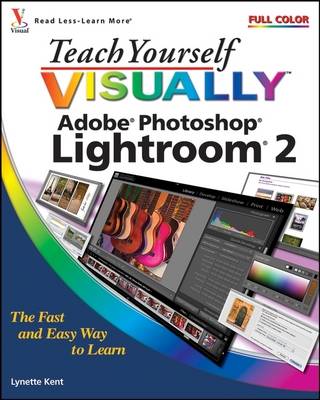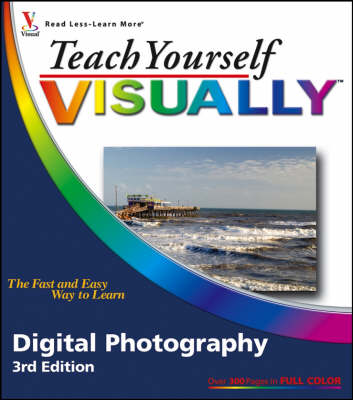Teach Yourself Visually (Tech)
3 primary works
Book 27
Do you prefer instructions that show you how instead of telling you why? This book is packed with easy, visual directions and full-color screen shots that show you how to tackle more than 150 tasks with Mac OS X Leopard, including adding applications to the Dock, color-coding files and folders, viewing windows in Expose, using the QuickTime player, storing files on your iPod, creating your own Web widgets, and more. Succinct explanations walk you through step by step.
Book 51
Are you a visual learner? If so, this is the Photoshop Lightroom book for you. Clear, step-by-step screen shots show you how to tackle more than 140 important tasks in Photoshop Lightroom 2. You'll learn to work with Lightroom's interface; import, view, and organize photos; personalize preferences; explore the Develop module; make slideshows and Web galleries; print pictures from Lightroom, and more. Full-color screen shots demonstrate each task, while succinct explanations walk you through step by step.
Book 103
Helpful sidebars that offer practical tips and tricks Succinct explanations that walk you through step by step Full-color screen shots that demonstrate each task Two-page lessons that break big topics into bite-sized modules Learn How To: Choose a digital camera and photo printer Compose pictures using professional techniques Mix and match focus and lens settings Crop, resize, and sharpen your photos Enhance your photos with photo-editing software Create a custom greeting card