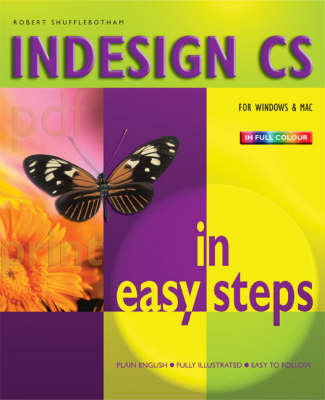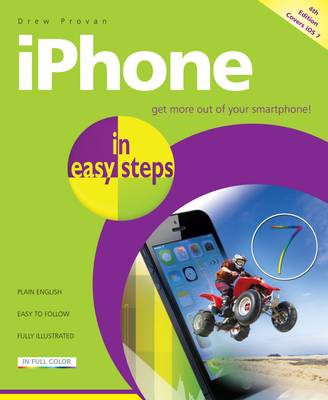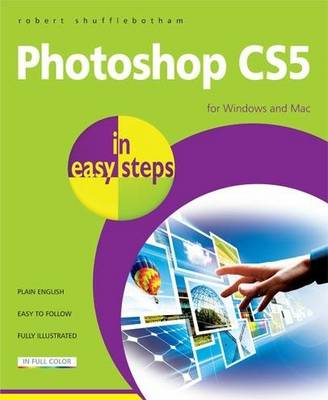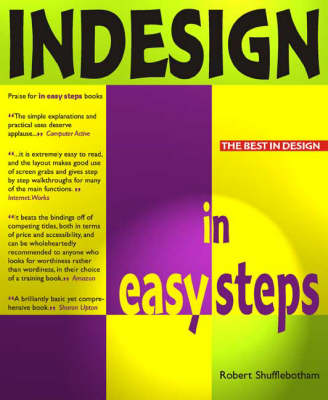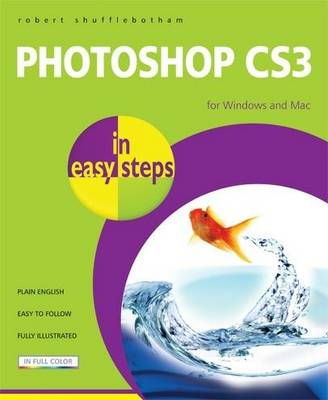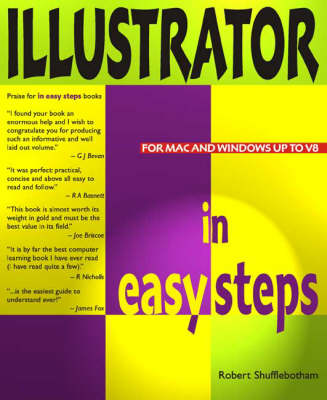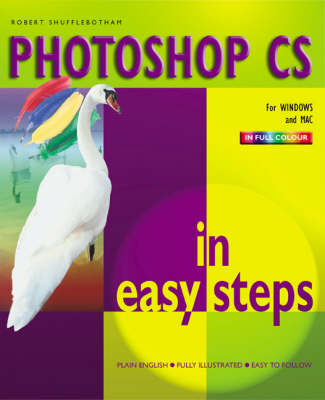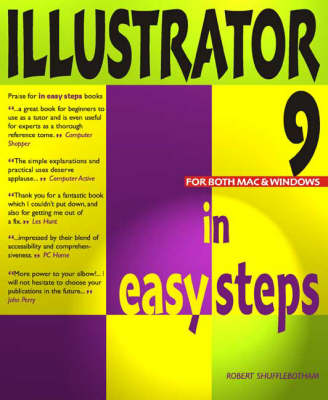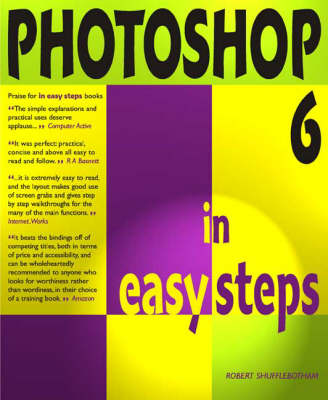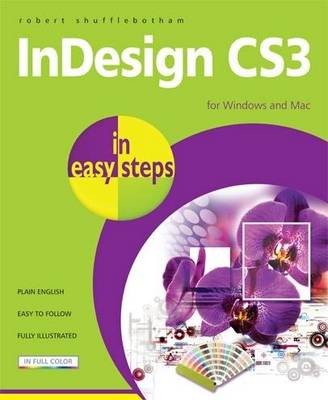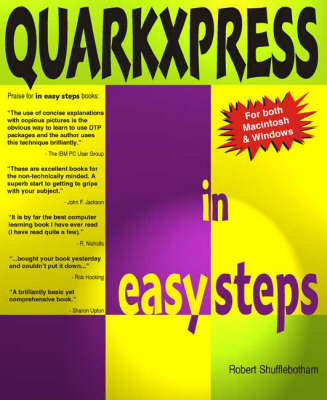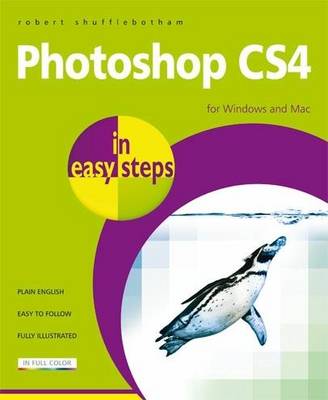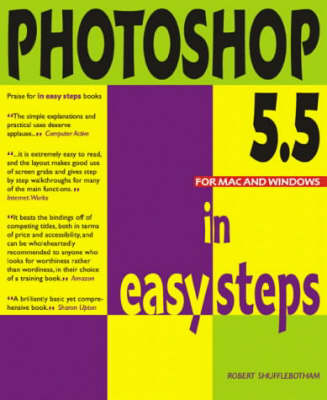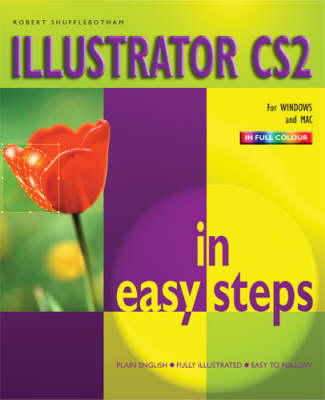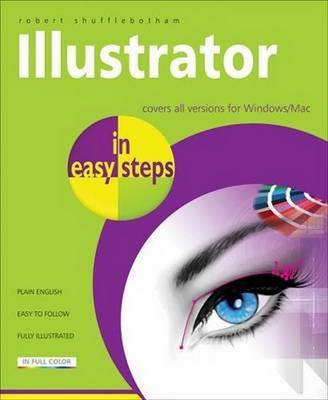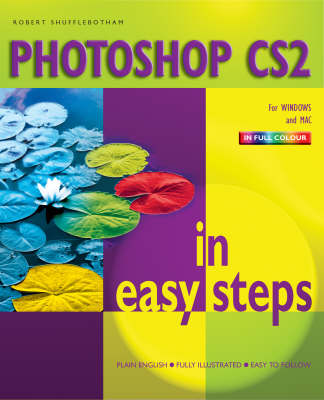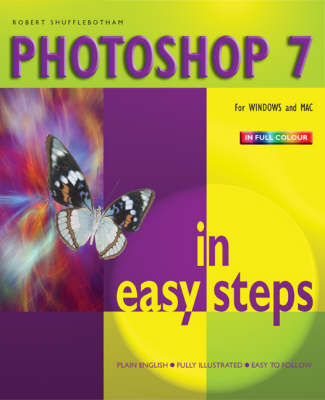In Easy Steps
19 total works
Photoshop and develop more and more control over one the most creative pieces of software available today.
The author's extensive knowledge and understanding of the requirements and needs of the new user is distilled
in this book which is written in simple, clear language with step by step instructions, breaking down complex
functions into easy to follow learning sequences.
full potential in the extensive Photoshop feature set. It
achieves this by breaking down the application into a
logical sequence of learning events. The book begins with
a detailed tutorial on essential concepts and terms,
introducing you to the revamped Photoshop screen
environment and its vocabulary. Then with easy step-by-
step instructions and fact-filled sidebars, the primer
walks you through the fundamental aspects of this image-
editing application. Photoshop CS5 in easy steps builds
on its established reputation to guide you through the
essentials of image file formats; making and refining
selections; painting and editing; working with layers,
paths and the pen tool, channels and masks; colour
correction techniques, Adjustment Layers, Masks panels,
the amazing simplicity of Context Aware Scaling. It
doesn't stop there.
It doesn't stop there. As well as introducing new and enhanced features such as the powerful and accessible Adjustment Layers and Masks panels, the amazing simplicity of Context Aware Scaling, and a host of user friendly improvements to existing features, the book's final chapters cover applications in the ever-growing field of web and multimedia images. These chapters teach even relative novices the ABCs of slicing, image optimisation and animations. Adobe Photoshop CS4 sets the standard for professional image editing. Photoshop CS4 in easy steps, with its clear instructions and plentiful screenshots, brings the full potential of this exciting creative tool to your fingertips.