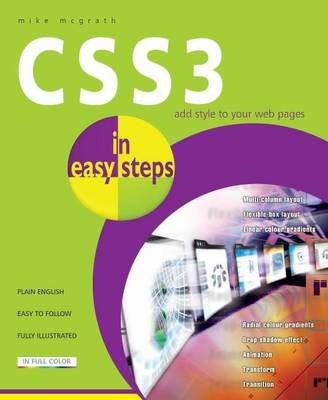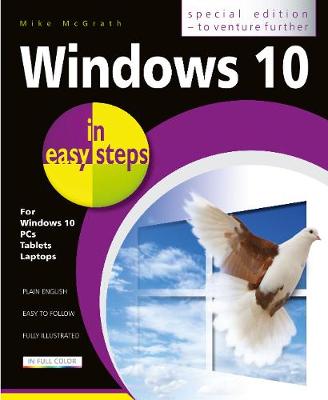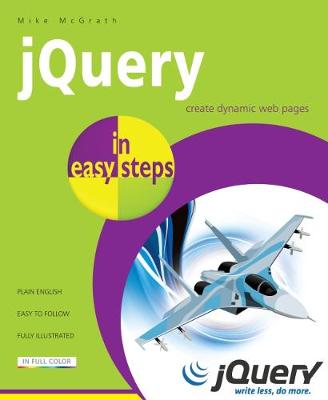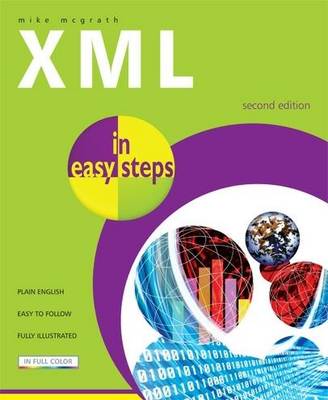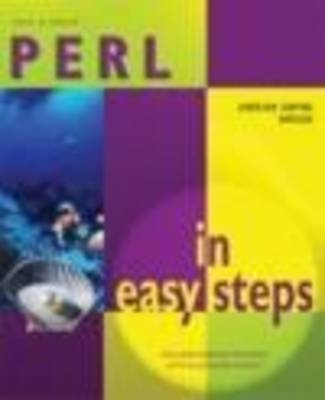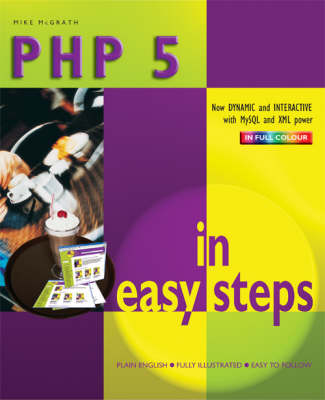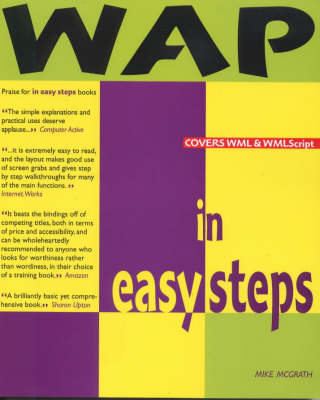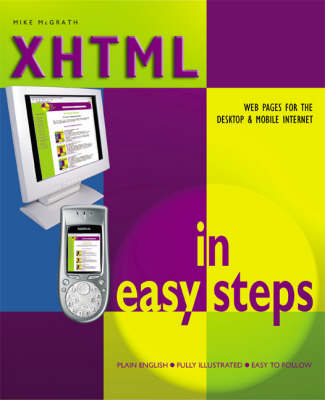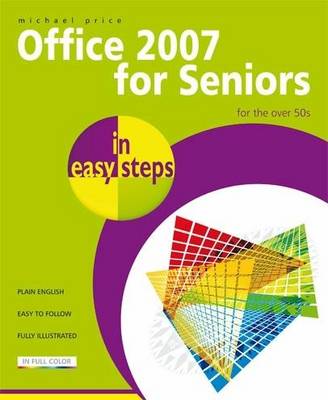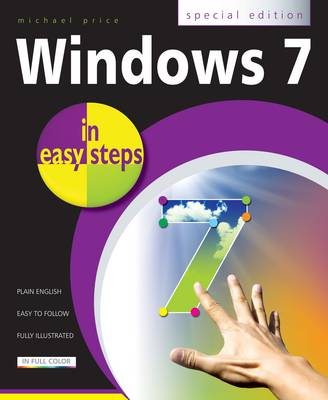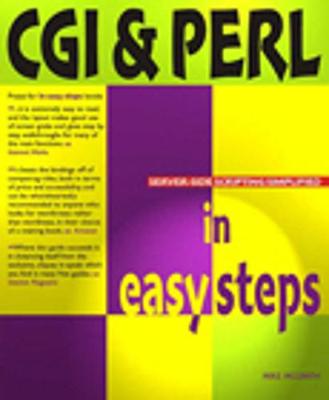In Easy Steps
48 total works
CSS3 in easy steps begins by explaining how style sheets can determine the presentation of elements within HTML documents. Examples show how Cascading Style Sheet rules control content position and its appearance with font style, color, gradients, and drop-shadow effects. You will also learn how rules can provide dynamic effect with animation, transformations, and transitions. Each chapter builds your knowledge of style sheets. By the end of this book you will have gained a sound understanding of CSS3 and be able to create your own exciting interactive web pages.
The book examples provide clear syntax-highlighted code showing how to selectively style components of an HTML document and how to endow components with interactive functionality, to illustrate each aspect of CSS3.
CSS3 in easy steps has an easy-to-follow style that will appeal to anyone who wants to begin creating stylish web pages. It will appeal to programmers who want to quickly learn the latest style sheet techniques, and to the student who is studying website design at school or college, and to those seeking a career in web development who need a thorough understanding of CSS3.
jQuery in Easy Steps assumes readers will already have some basic knowledge of HTML, CSS, and JavaScript and are now ready to embrace the jQuery philosophy of "write less - do more" to enhance their web pages. It has an easy-to-follow style that will appeal to web developers who want to quickly learn the latest dynamic techniques, and to the student who is studying website design at school or college, and to those seeking a career in web development that need a thorough understanding of jQuery.
GO Programming in easy steps has an easy-to-follow style that will appeal to anyone who wants to begin coding computer programs with Google’s Go programming language. The code in the listed steps within the book is color-coded making it easier for beginners to grasp. You need have no previous knowledge of any computer programming language so it's ideal for the newcomer.
GO Programming in easy steps instructs you how to write code to create your own computer programs. It contains separate chapters demonstrating how to store information in data structures, how to control program flow using control structures, and how to create re-usable blocks of code in program functions. There are complete step-by-step example programs that demonstrate each aspect of coding, together with screenshots that illustrate the actual output when each program is executed.
GO Programming in easy steps begins by explaining how to easily create a programming environment on your own computer, so you can quickly begin to create your own working programs by copying the book's examples. After demonstrating the essential building blocks of computer programming it describes how to use data abstraction for object-oriented programming and demonstrates how to code goroutines and channels for concurrency in your programs.
It will appeal to programmers who want to quickly add XML to their skills set, the enthusiast who wants to explore the possibilities of XML, and to those seeking a career in web development who need an understanding of XML.