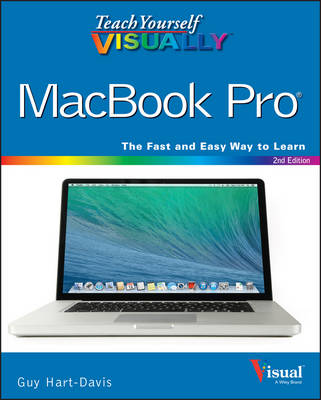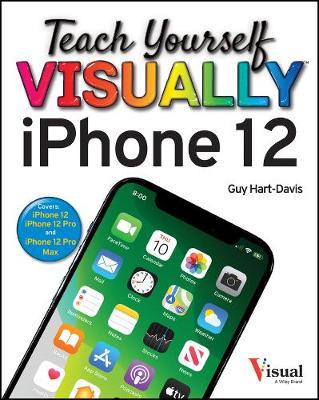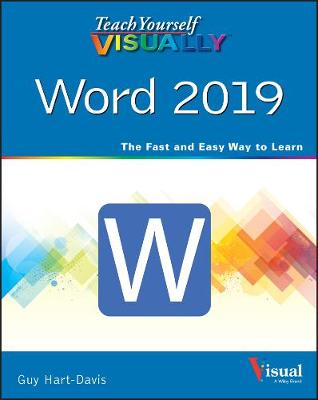Teach Yourself VISUALLY (Tech)
5 primary works • 25 total works
Teach Yourself VISUALLY iPhone 11, 11Pro, and 11 Pro Max
by Guy Hart-Davis
Know your new iPhone 11, 11 Pro, and 11 Pro Max from the inside-out with 900 color screen shots!
Teach Yourself VISUALLY iPhone is your ultimate guide to getting the most out of your iPhone! Apple's graphics-driven iOS is perfect for visual learners, so this book uses a visual approach to show you everything you need to know to get up and running—and much more. Full-color screen shots walk you step-by-step through setup, customization, and everything your iPhone can do. Whether you are new to the iPhone or have just upgraded to the 11, 11 Pro, or 11 Pro Max, this book helps you discover your phone's full functionality and newest capabilities. Stay in touch by phone, text, email, FaceTime Audio or FaceTime Video calls, or social media; download and enjoy books, music, movies, and more; take, edit, and manage photos; track your health, fitness, and habits; organize your schedule, your contacts, and your commitments; and much more!
The iPhone is designed to be user-friendly, attractive, and functional. But it is capable of so much more than you think—don't you want to explore the possibilities? This book walks you through iOS 13 visually to help you stay in touch, get things done, and have some fun while you're at it!
- Get to know iOS 13 with 900 full-color screen shots
- Master the iPhone's basic functions and learn the latest features
- Customize your iPhone to suit your needs and get optimal performance
- Find the apps and services that can make your life easier
The iPhone you hold in your hand represents the pinnacle of mobile technology and is a masterpiece of industrial design. Once you get to know it, you'll never be without it. Teach Yourself VISUALLY iPhone is your personal map for exploring your new tech companion.
Clear instructions to help visual learners get started with their MacBook Pro
Covering all the essential information you need to get up to speed with your MacBook Pro, this new edition provides you with the most up-to-date information on performing everyday tasks quickly and easily. From basics such as powering on or shutting down the MacBook Pro to more advanced tasks such as running Windows applications, this visual guide provides the help and support you need to confidently use your MacBook Pro to its full potential.
- Empowers you to perform everyday tasks quickly and easily
- Covers new hardware updates, the latest version of OS X, troubleshooting, iCloud, FaceTime, and more
- Walks you through working on the Mac desktop with Mission Control and Launchpad
- Explains how to download applications from the Mac App Store
Teach Yourself VISUALLY MacBook Pro, Second Edition is an ideal, fully illustrated guide for learning how to make the most of all your MacBook Pro has to offer.
Teach Yourself VISUALLY iPhone 12, 12 Pro, and 12 Pro Max
by Guy Hart-Davis
Know your new iPhone 12, 12 Pro, and 12 Pro Max from the inside-out with 900 color screen shots!
Teach Yourself VISUALLY iPhone is your ultimate guide to getting the most out of your iPhone! Apple's graphics-driven iOS is perfect for visual learners, so this book uses a visual approach to show you everything you need to know to get up and running—and much more. Full-color screen shots walk you step-by-step through setup, customization, and everything your iPhone can do. Whether you are new to the iPhone or have just upgraded to the 12, 12 Pro, or 12 Pro Max, this book helps you discover your phone's full functionality and newest capabilities. Stay in touch by phone, text, email, FaceTime Audio or Video calls, and social media; download and enjoy books, music, movies, and more; take, edit, and manage photos; track your health, fitness, and habits; organize your schedule, your contacts, and your commitments; and much more!
The iPhone is designed to be user-friendly, attractive, and functional. But it is capable of so much more than you think—don't you want to explore the possibilities? This book walks you through iOS 14 visually to help you stay in touch, get things done, and have some fun while you're at it!
- Get to know the iPhone 12, 12 Pro, and 12 Pro Max with 900 full-color screen shots
- Master the iPhone's basic functions and learn the latest features
- Customize your iPhone to suit your needs and get optimal performance
- Find the apps and services that can make your life easier
The iPhone you hold in your hand represents the pinnacle of mobile technology and is a masterpiece of industrial design. Once you get to know it, you'll never be without it. Teach Yourself VISUALLY iPhone is your personal map for exploring your new tech companion.
Master one of the most popular word processors ever with this essential, visual reference
Teach Yourself VISUALLY: Word 2019 provides readers with a thorough and visual exploration of the 2019 edition of Microsoft Word. Written by the celebrated author of over 100 books on computing, Guy Hart-Davis, Teach Yourself VISUALLY: Word 2019 allows you to quickly get up to speed with one of the most popular word processors on the planet.
The book covers all the topics you’ll need to comprehensively master Word 2019, and includes:
- Full-color, step-by-step instructions showing you how to perform all the essential tasks of Microsoft Word 2019
- How to set up and format documents, edit them, and add images and charts
- How to post documents online for sharing and reviewing and take advantage of all the newest features of Word
Newly updated to include the latest features of Microsoft Word, like how to collaborate on documents in real time, draw and write with the digital pen, new accessibility options and the new Resume Assistant, Teach Yourself VISUALLY: Word 2019 belongs on the shelf of anyone who wants to improve their effectiveness with this essential word processor.