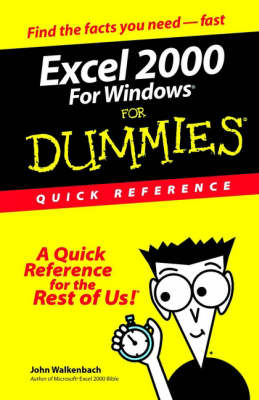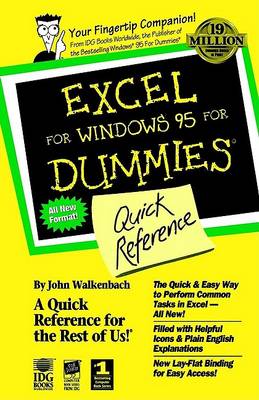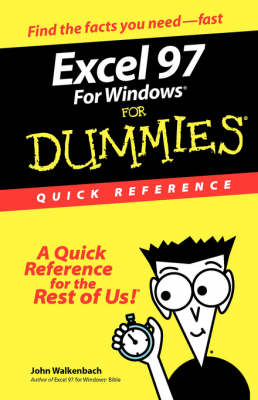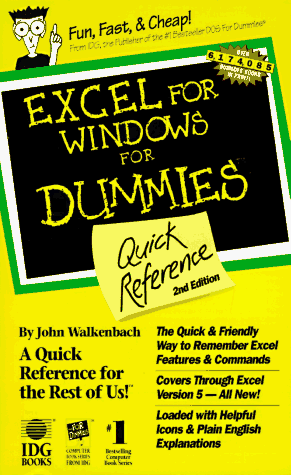For Dummies Quick Reference
6 total works
For example, you can Move a chart element in two easy steps Save your workbook at a pre-specified interval with the AutoSave feature View multiple parts of the same worksheet by splitting panes Use the AutoFormat feature to automatically format a table Enter decimal points automatically Identify formula errors Fill in rows or columns -- in a flash -- with days of the week, months, or years by using the AutoFill Feature And with more than 16 million cells in a worksheet, you'll need to know how to navigate like an expert. This straightforward guide shows you how to do this with your mouse or keyboard. Excel 2000 For Windows For Dummies Quick Reference also shows you how to Publish your worksheet data to a Web page Add a Drawing object to a worksheet Work with dialog boxes and all their parts Create a custom chart type Create and format a Pivot Table Perform What-If analyses (scenarios) Excel 2000 For Windows For Dummies Quick Reference is full of quick, concise information designed to help you get your job done faster and better.
Fun, Fast, & Cheap!(TM)
Excel for Windows(R) 95 for Dummies(R) Quick Reference A Quick Reference for the Rest of Us!(R) Looking for the fastest, easiest way to have Excel features at your fingertips? If so, keep Excel For Windows 95 For Dummies Quick Reference by your computer and you'll never have to worry about remembering all those Excel functions again! You'll be able to quickly look up step-by-step instructions for common tasks -- changing print settings, analyzing data, customizing charts, and lots more! This quick and easy-to-use fingertip reference offers plain English explanations and guides you through the world of Excel so you can get your work done. Now you can find what you need even faster with our new ...For Dummies(R) Quick References! The new design features tasks and commands in alphabetical order, clear-cut, step-by-step instructions, and easy-to-follow advice. Get "in and out" quickly and get the information you really need without reading lots of material! Look for IDG Books' Excel For Windows(R) 95 For Dummies(R) for even more information on using Excel! ...For Dummies(R) Quick References and ...For Dummies(R) books are available on all your favorite or not-so-favorite hardware and software products. Look for them wherever computer books are sold!