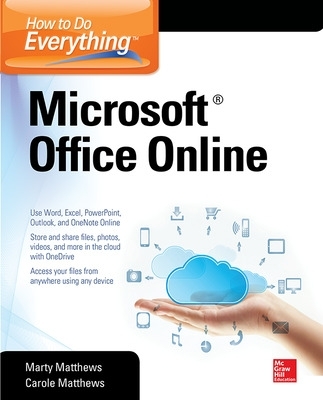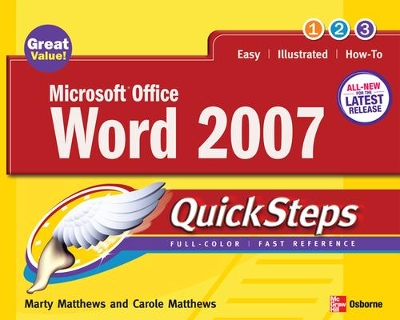How to Do Everything
2 total works
How to Do Everything: Microsoft Office Online
by Carole Matthews and Marty Matthews
Publisher's Note: Products purchased from Third Party sellers are not guaranteed by the publisher for quality, authenticity, or access to any online entitlements included with the product.
Master Microsoft Office Online and OneDrive
How to Do Everything: Microsoft Office Online shows you how to use this versatile, free platform to create and save documents, presentations, and spreadsheets online and easily collaborate with others. You’ll also get tips for storing and sharing photos, videos, and more on OneDrive and organizing your notes with OneNote Online. You'll see how to manage your email, contacts, and calendar using Outlook.com. Access and share your files anytime, anywhere from Windows, Mac OSX, Apple iOS, and Android devices. This practical guide covers it all!
- Connect to and sign up for OneDrive
- Add, manage, and share files and folders on OneDrive
- Navigate and customize Office Online
- Create, format, and edit documents in Word Online
- Enter, edit, and format data in Excel Online
- Use Excel Online formulas, functions, and tables
- Create impressive presentations in PowerPoint Online
- Collect and organize notes in OneNote Online
- Work with Outlook.com and manage your email, calendar, and contacts
Publisher's Note: Products purchased from Third Party sellers are not guaranteed by the publisher for quality, authenticity, or access to any online entitlements included with the product.
Step-by-Step, Full-Color Graphics!
Get started using Word 2007 right away--the QuickSteps way. Color screenshots and clear instructions show you how to use all the new and improved features. Follow along and learn to work with the new Office interface and ribbon, create and format documents, add graphics, use templates, and collaborate with other users. You'll also find out how to use speech recognition, translate to and from another language, and save Word documents as web pages. Plus, you can flip straight to the information you need easily using the color-coded tabs. Get the book that gets you started using Word 2007 in no time.
Use these handy guideposts:
- Shortcuts for accomplishing common tasks
- Need-to-know facts in concise narrative
- Helpful reminders or alternate ways of doing things
- Bonus information related to the topic being covered
- Errors and pitfalls to avoid