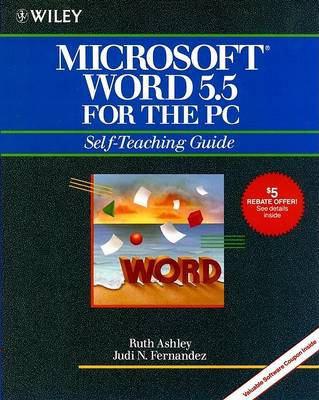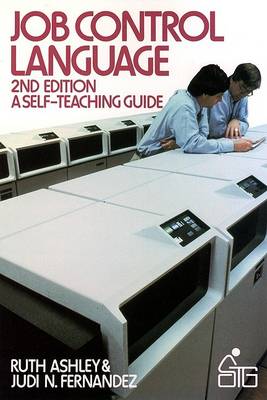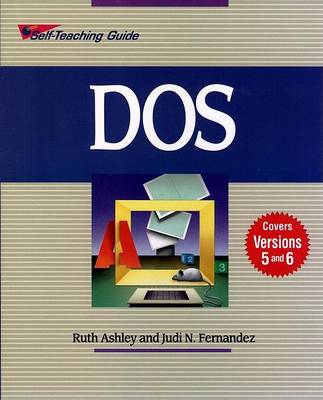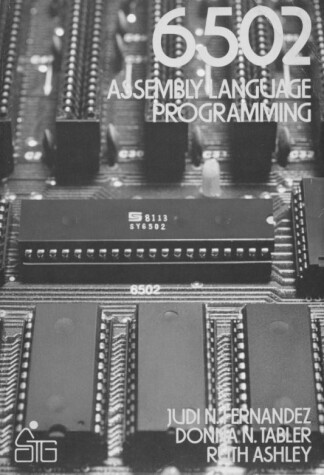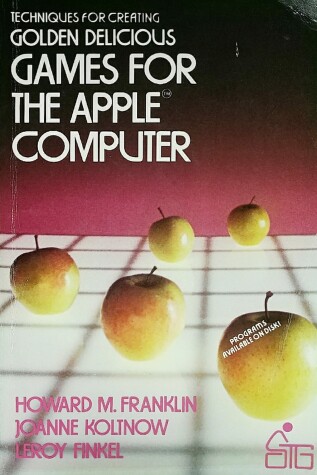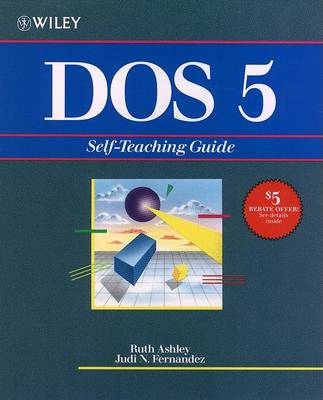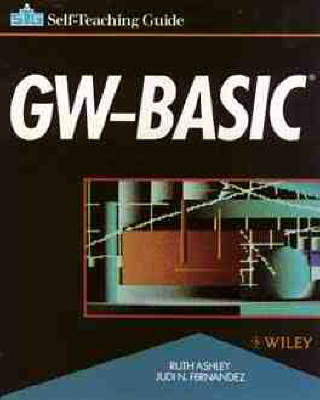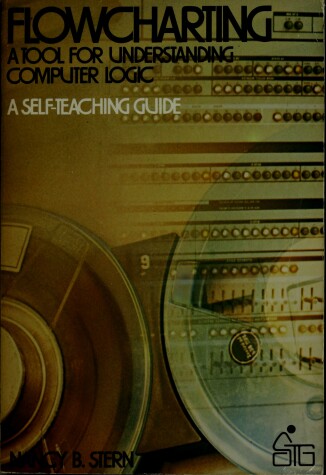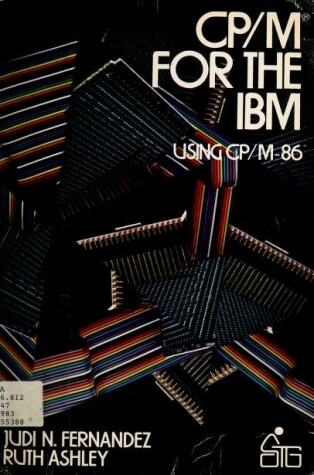Self-teaching Guides
27 total works
Microsoft WORD 5.5 for the Personal Computer
by Ruth Ashley and Judi N. Fernandez
Introduction to 8080/8085 Assembly Language Programming
by Judi N. Fernandez and Ruth Ashley
Communication for Problem Solving
by Dan B. Curtis, etc., Joseph M. Mazza, and Stephen Runnebohm