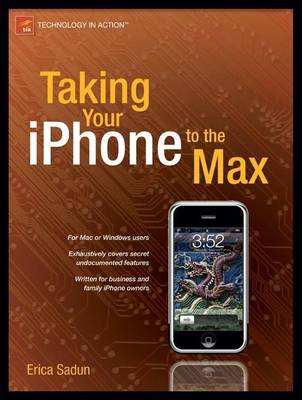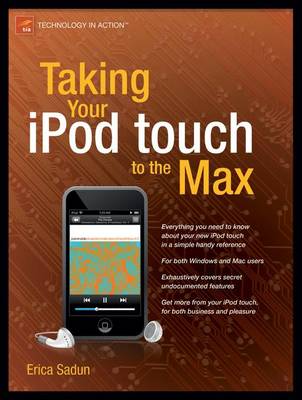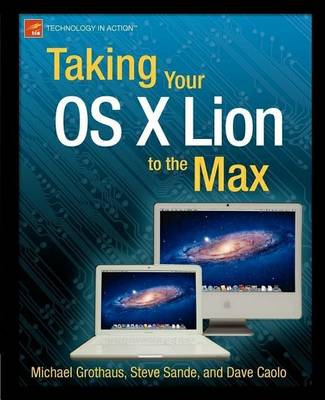Technology in Action
4 total works
What you'll learn * iPhone basics * E-mail, voicemail, and using iCal * Surfing the Web with iPhone using Safari * Expanding the main menu using third-party software * Using iTunes, games, and iBooks * Connecting to the TV and ripping DVDs * Hacking OS X to run apps on the iPhone * Getting contract-free VOIP * Saving on accessories and what you really need Who this book is for Anyone who has an iPhone and wants to get more out of it, learn how to connect to other devices, or tinker with it Table of Contents * Selecting, Buying, and Activating Your iPhone * Interacting with Your New iPhone * Placing Calls with iPhone * iPhone Messaging * iPhone E-mail * Browsing with Safari * Preparing Your Media in iTunes * It's Also an iPod * iPhone Photos * Google Maps and Other Apps
Taking Your iPad to the Max is written so that anyone, from a computer-savvy teenager to a 92-year-old great-grandmother, can quickly get up to speed on Apple's latest hit. As bloggers at The Unofficial Apple Weblog (tuaw.com), we have the happy privilege of working with Apple products every day. The iPad is so different from any computer you've ever used, and we realize many people could use a helping hand, to feel comfortable buying and using an iPad. We take you from selecting and buying an iPad, to connecting it to the Internet, and then demonstrate just how to use the incredible power of the iPad and all its apps to enhance your life.
Whether you're using your iPad to surf the Internet, admire family photos, listen to music, watch movies, or read a book, we're here to guide you. We show you how your iPad can be a virtual shopping mall, opening the door to purchases of music, books, videos, and movies. We help you organize your daily life through the use of Calendar, Notes, and Contacts, communicate with friends and colleagues with Mail, and find your way with Maps.
The iPad is more than the ultimate leisure device; it's also a work tool. Taking Your iPad to the Max guides you through the basics of Apple's iWork suite for iPad. Learn to create business or personal documents with Pages, make professional presentations with Keynote, and keep data and finances under control with Numbers.
Taking Your OS X Lion to the Max
by Steve Sande, Michael Grothaus, and Dave Caolo
Taking Your OS X Lion to the Max walks you through the awesome features and apps standard on the Mac and the new OS X 10.7 Lion to help you become a true power user. You'll discover keyboard shortcuts and gestures to help save time—whether you're on a iMac, Mac mini, Macbook Pro, Air, or other Mac computer.
In terms of apps, you'll learn about iLife, iCal, Mail, Mac App Store, Safari, Address Book and more. You'll see how to use amazing built-in applications like Time Machine, Photo Booth, and Front Row. Also, you'll learn how connect to your other Apple devices like iPhone or iPad, Apple TV and more. You'll sync, work and play remotely, file and screen share, make your Mac secure, or even make your Mac a Windows PC.
After reading this book, you will be able to fully leverage your Mac and the new OS X. And, have some fun, too!