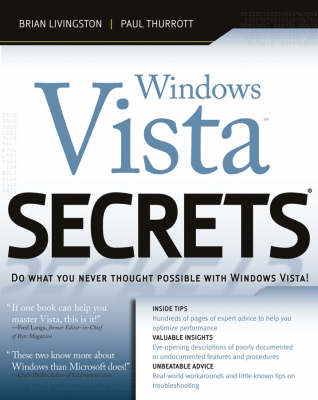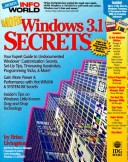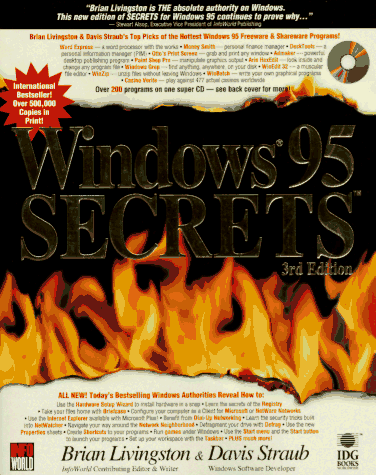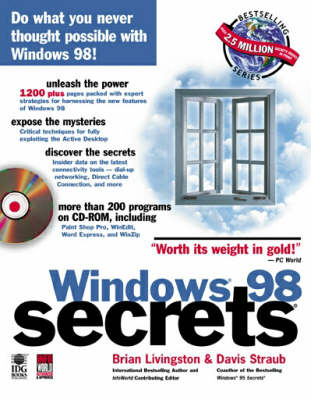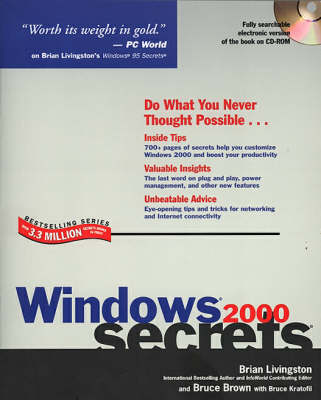Secrets
4 primary works • 10 total works
Book 70
Book 138
* Windows 7 is the exciting update to Microsoft's operating system * Authors are internationally known Windows experts and Microsoft insiders * Exposes tips, tricks, and secrets on the new features and functionality of Windows 7 * Reveals best practices for customizing the system to work for you * Investigates the differences between Windows 7 and previous versions of Windows No need to whisper! Window 7 Secrets is the ultimate insider's guide to Microsoft's most exciting Windows version in years.
Book 148
Coverage includes: Pre-Flight Checklist: What to Do Before You Get Your Windows Phone Windows Live ID: One Online ID to Rule Them All Using Windows Live ID to Access Your Social Networks and Other Services Picking a Phone Unboxing and Getting Started Unboxing Your Windows Phone Windows Phone Usage Understanding the Windows Phone User Interface The Way We Were: How Microsoft Screwed Up Mobile So Bad It Had to Start Over from Scratch A New Beginning: Metro Real World Metro: A Whirlwind Tour of the UI Hubs and Applications You and Your Friends: How to Connect with Others, Connect to the World Managing Your Digital Persona Being a People Person: Managing Your Family, Friends, and Other Contacts Configuring the People Hub Digital Memories: Using the Pictures Hub and Camera Using the Pictures Hub Taking Pictures and Videos with the Camera Moving Photos Between the Phone and Your PC Sharing Photos and Customizing Your Phone Configuring Pictures Hub Options Zune to Go: Music + Videos Using the Zune PC Software with Windows Phone Enjoying Music and Video Content on Windows Phone Why Zune Is Different More Music: Pandora and Other Services Having Fun: Windows Phone and Games Windows Phone: Great Mobile Gaming Platform Understanding Xbox Live Xbox Live on Windows Phone:Not the Full Meal Deal Using the Games Hub Playing a Game Finding More Games in the Marketplace Browsing the Web A (Short) History of the Mobile Web Using Internet Explorer on Windows Phone Configuring Internet Explorer Searching on the Go with Bing Bing: A Different Way to Search Using Bing Configuring Bing Managing E-mail on the Go Push It: A Look at Mobile E-mail Understanding Accounts and E-mail Using Mail Configuring Mail and E-mail Accounts Tracking Your Schedule with Calendar Connected Calendars Glancing at Your Schedule on the Go Using Calendar Working with Appointments and Reminders Configuring Calendar Getting Work Done on the Go with Office Mobile What You Can-and Can't Do-with Office Mobile Using the Office Hub Accessing Online Documents Configuring Office Mobile Making Calls and Using Voicemail Configuring Contacts Accounts Making and Receiving Phone Calls Using Voicemail Working with Bluetooth Configuring Phone and Voicemail Text and Multimedia Messaging Understanding Mobile Messaging Messaging on Windows Phone Configuring Messaging Beyond Messaging Digging Deeper into Phone Configuration Configuring What Happens When the Phone Is Locked Configuring Sounds Using Windows Phone on an Airplane Configuring Accounts Making Region and Language Configuration Changes Wi-Fi Sync Nuke It from Space and Start Over PC and Web Integration You Can't Get There from Here Browsing and Buying in the Marketplace Windows Phone on the Web Updating Windows Phone The word is out: Windows Phone 7 Secrets uncovers unbeatable advice!
Book 160
Windows 8 Secrets is your insider's guide to: choosing Windows 8 Versions, PCs and Devices, and Hardware; Installing and upgrading to Windows; the New User Experience; the Windows Desktop; Personalizing Windows; Windows Store: Finding, acquiring, and managing your Apps; Browsing the Web with Internet Explorer; Windows 8's Productivity Apps; Windows 8's Photo and Entertainment Apps; Xbox Games with Windows 8; Windows 8 Storage, Backup, and Recovery; Accounts and Security; Networking and Connectivity; Windows 8 for Your Business; and; Windows Key Keyboard Shortcuts. Windows 8 Secrets is the ultimate insider's guide to Microsoft's most exciting Windows version in years.