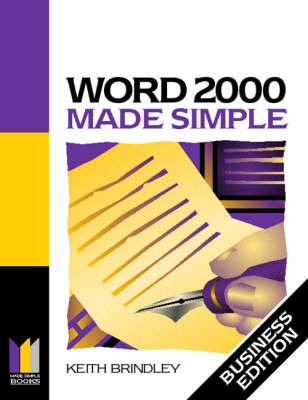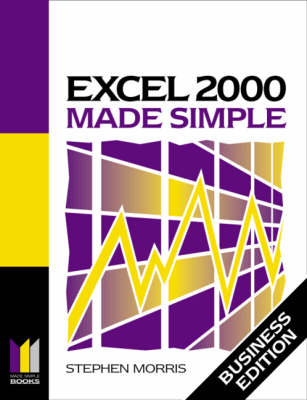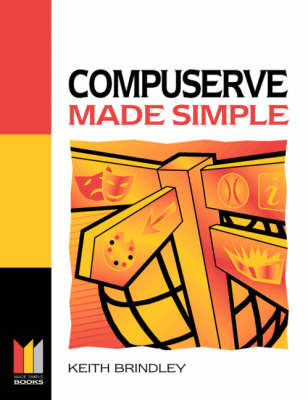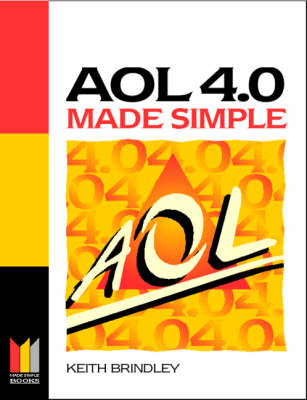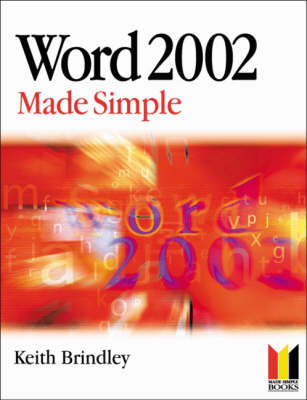Made Simple Computer S.
6 total works
An introduction to Word 2000. It discusses the features and functions of the package, and then goes on to show the reader how to produce their own mail merge letters and apply the package in other creative ways. There are screen shots and easy steps to promote learning.
In an extra 64 pages the book shows how to take your basic Excel skills further, taking you onto intermediate level, and covers how to put Excel to work in an office/business situation. This book is more than just an introduction to the features and functions of the package; it builds on these to apply Excel in a business context (whether you're a home user or office worker). It will quickly get you producing your own spreadsheets, for example for strategic planning, and shows you how to make/develop charts and graphs and insert them into Word document reports. Many other creative ways of applying the package are also addressed so that you can utilise the functions of the package to their full potential.
An introduction to the iMac for new and inexperienced users. It covers customizing, using the bundled - and other - programs, and troubleshooting. There are screen shots and easy steps throughout to promote learning. No technical or in-depth computer knowledge is required.
This is an introduction to the world of CompuServe, the world's leading information service provider/Internet provider. CompuServe 3.0 is a completely redesigned interface product that offers a host of features, including an easy-to-navigate view of the service with built-in applications, allowing the user to automatically view charts, photos and other multimedia files. This practical guide to CompuServe on-line information service should enable the reader to be up and running quickly.
A complete introduction to the latest version of Microsoft's word processing package. Useful for beginners and those transferring from an earlier version of Word, it covers all the basics such as how to create documents, formatting text, creating tables, and borders and shading. More features have been incorporated into the 2002 version of Word, aiming to make the software more efficient, user-friendly and reliable. Features such as the use of smart tags provide the option of completing a task more quickly, and new document recovery features have been introduced to ensure that files you are working on can be recovered if an error occurs. Using a step-by-step approach, the user is guided through points in the text to aid the assimilation of information, and chapter summaries are included to consolidate learning. This is therefore an useful guide for both the home or office user who wishes to learn more about the software package without having to study formally, but is also suitable for those embarking on a course